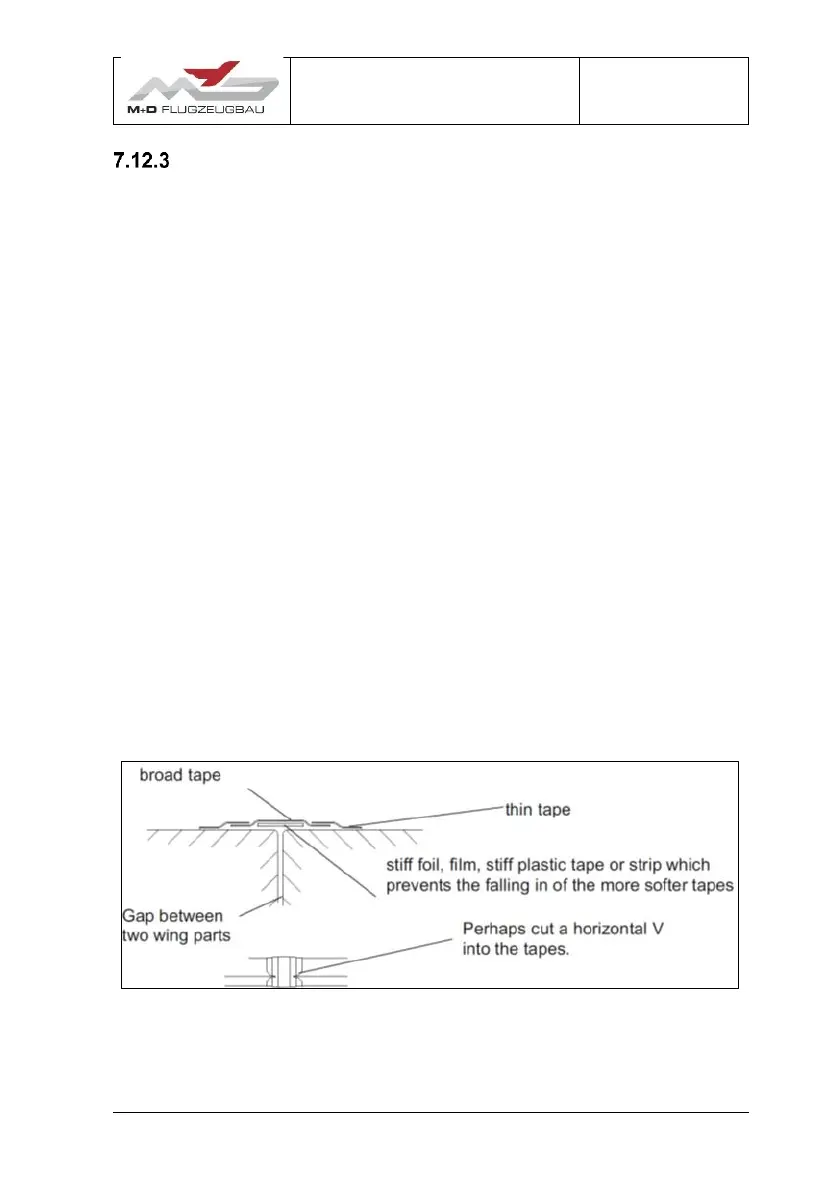Bug wiper system
The bug wiper controls can be found on the left side of the cockpit in front
of the trim lever.
If the bug wiper system is installed, perform the following checks before
each flight:
• Check the operation of the bug wiper winding system. Ensure
that the wipers are set to wipe not closer than 500 mm from the
winglet.
• Check that both wipers sit correctly in their garages when
retrieved.
• Check the condition of the wiping cable and retrieve cable.
• Check that the stabilizing leg of the wiper opens between 70°
and 90°.
• Check that the gaps between the fuselage and wings and
between wing sections are correctly bridged. While wiping the
wiper cleaning filaments may get caught in the gaps if not
covered correctly. A suggested method to cover the gaps
between panels is illustrated in Figure 7.12-1.
Figure 7.12-1