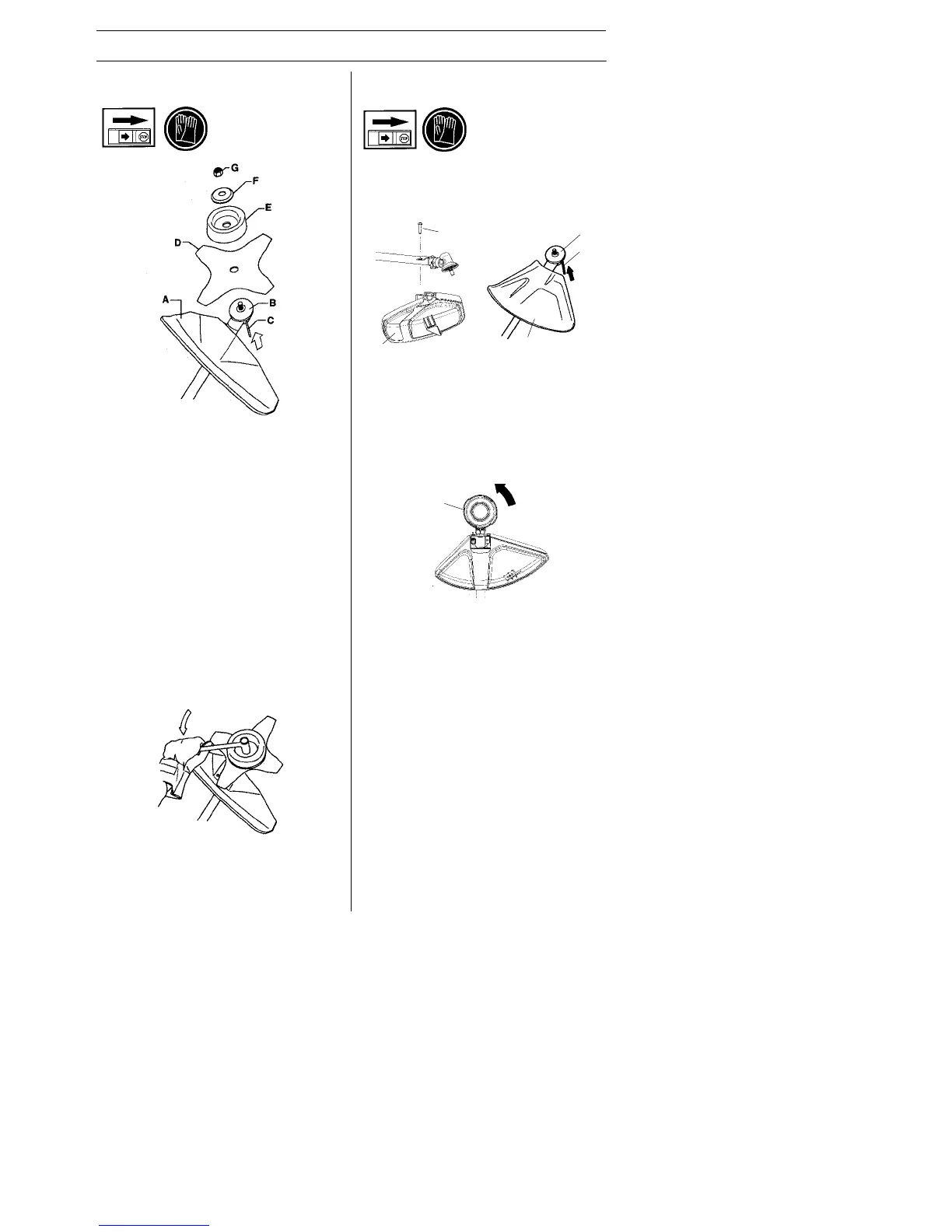12
ASSEMBLY
Fitting a blade guard, grass
blade and grass cutter
S Hook the blade guard/combination guard
(A) onto the fitting on the shaft and secure
with the bo lt.
CAUTION! Use the recommended blade
guard. See the Technical data section.
S Fit the drive disc (B) on the output shaft.
S Turn the blade shaft until one of the
holes in the drive disc aligns with the
corresponding hole in the gear housing.
S Insert the locking pin (C) in the hole to
lock the shaft.
S Place the blade (D), support cup (E) and
support flange (F) on the output shaft.
S Fit the nut (G). The nut must be tight-
ened to a torque of 35--50 Nm (3.5--5
kpm). Use the socket spanner in the tool
kit. Hold the shaft of the spanner as
close to the blade guard as possible. To
tighten the nut, turn the spanner in the
opposite direction to the direction of rota-
tion (CAUTION! left--hand thread).
Fitting the trimmer guard and
trimmer h ead
S Fit the correct trimmer guard (A) for use
with the trimmer head. Hook the trimmer
guard/combination guard onto the fitting
on the shaft and secure with the bolt (D).
S Fit the drive disc (B) on the output shaft.
S Turn the shaft until one of the holes in the
drive disc aligns with the corresponding
hole in the gear housing.
S Insert the locking pin (C) in the hole to
lock the shaft.
S Screw on the trimmer head (H) in the op-
posite direction to the direction of rota-
tion.
D
A
B
C
A
H
S To dismantle, follow the instructions in
the reverse order.
