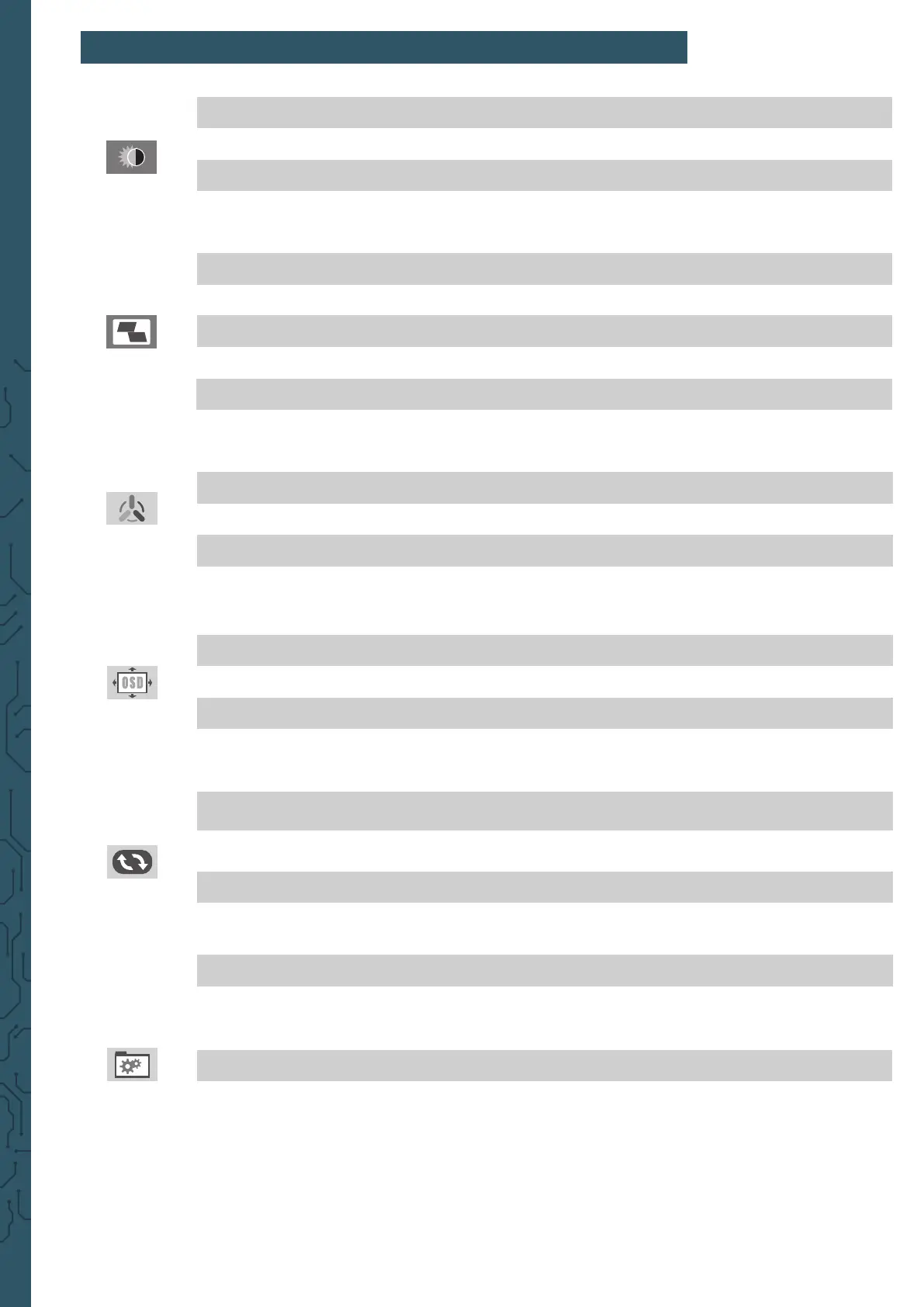6. ON-SCREEN DISPLAY MENUE
BRIGHTNESS
CONTRAST
ECO
DCR
Setting of display's brightness
Setting of display's contrast
Adjusts the brightness for an activity
Rises the contrast for low display brightness
Horizontal orientation of the image on display H. POSITION
V. POSITION
CLOCK
PHASE
ASPECT
Vertical orientation of the image on display
Picture adjustment to vertical image interferences
Picture adjustment to horizontal image interferences
Changes the format ( 16:9 & 4:3)
COLOR TEMP.
RED
GREEN
BLUE
Contains 3 user-dened color modes, cool and warm
Changes the blue shade in the picture
Changes the green shade in the picture
Changes the blue shade in the picture
LANGUAGE Chooses language in the On-screen display menue
OSD H. POS.
OSD V. POS.
OSD TIMER
TRANSPARENCY
Horizontal orientation of the OSD position
Vertical orientation of the OSD position
Sets the durance of OSD open inactively
Sets the transparency of the OSD
IMAGE AUTO
ADJUST
COLOR AUTO
ADJUST
RESET
AUTO
POWERDOWN
HDR MODE
Automatical orientation of the image
Automatical color temperature adjustment
Resets the settings to factory default
Automatic display power o when time limit is reached
Chooses the 2084 Mode (automatical or o)
SIGNAL SOURCE
LOW BLUE LIGHT
VOLUME
Chooses the input signal (HDMI or Type-C)
Chooses LOW BLUE LIGHT Mode (25, 50, 75, 100)
Adjusts the volume