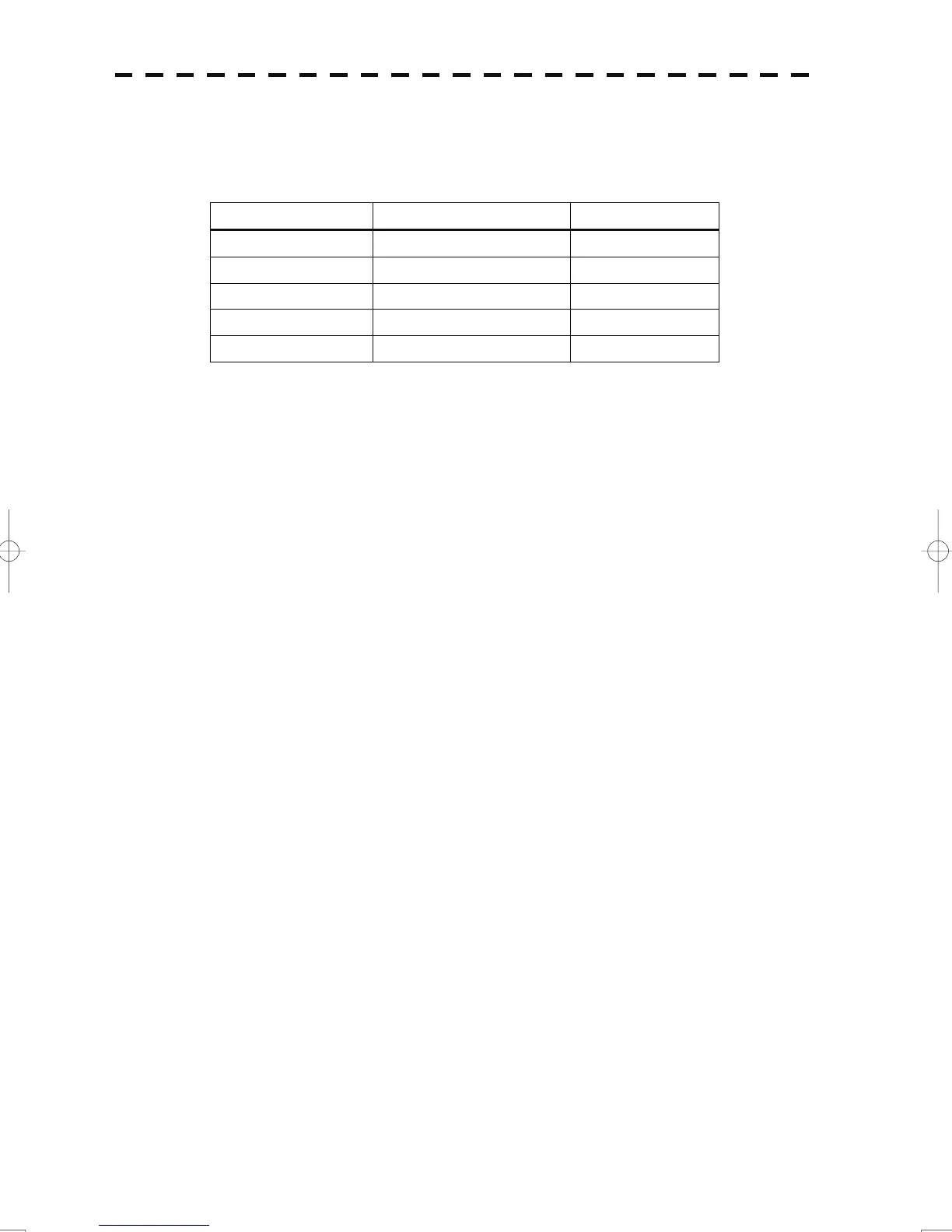2) Procedure for not using a dedicated cable
When receiving bearing information data from
the GPS compass, remove the radar process unit cabinet
cover, and connect the signal line to the terminals located on the terminal board as shown in the following
table:
Signal name GPS compass connector side JMA-5300MK2 side
Compass data input + Disconnected Disconnected
Compass data input - Disconnected Disconnected
Compass data output + RADAR-4 TB4303 COMPAS+
Compass data output - RADAR-3 TB4303 COMPAS-
GND Disconnected Disconnected
When the above terminal is used, select the “CMPS" for the heading sensor and set the output of JLR-10 to
NM
EA0183.
JLR-10 data output settings must be changed.
For details, refer to JLR-10 instruction manual.
The above-mentioned connections are available only for receiving bearing data from JLR-10. About how
to recei
ve
position information, refer to section 3.6.
3-11
