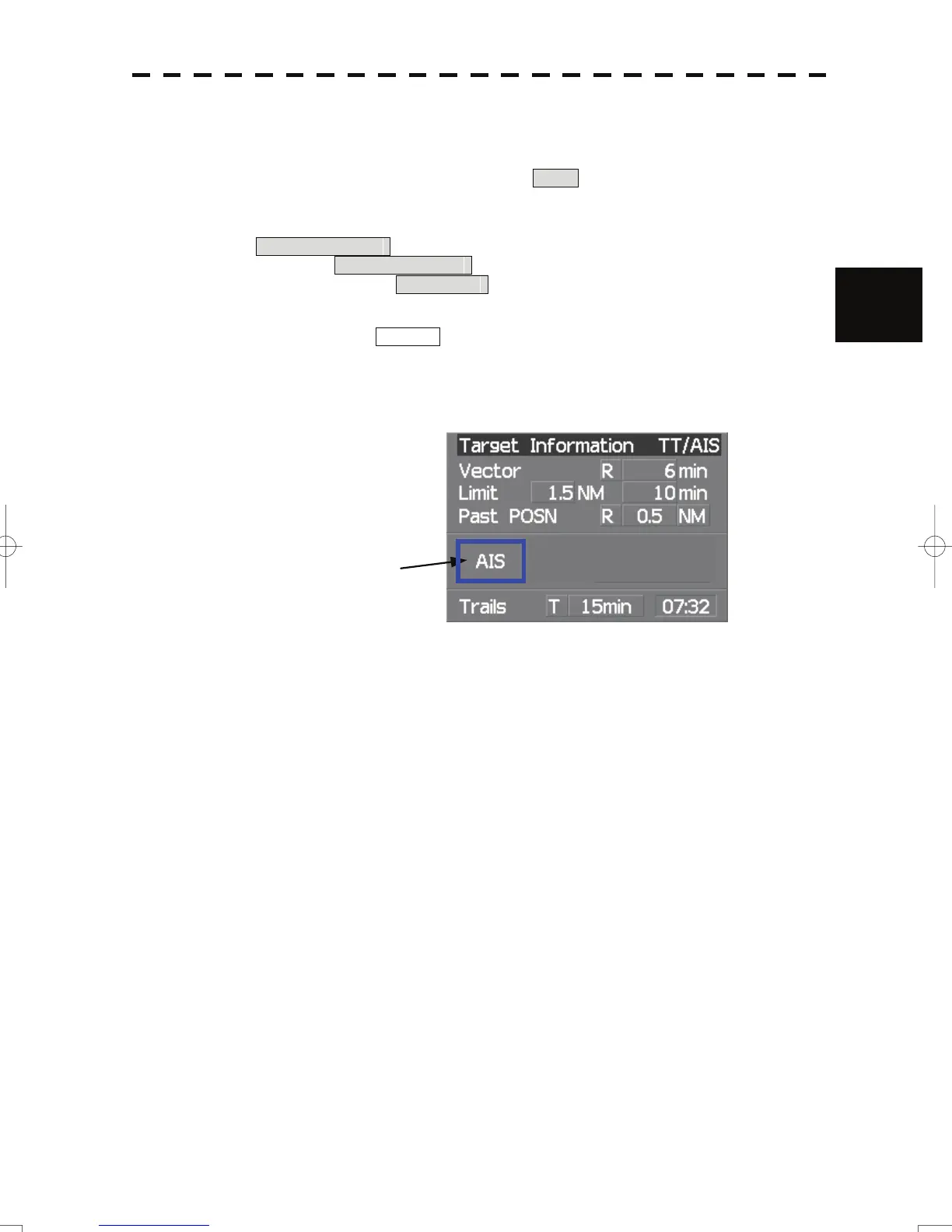3) Setting of baud rate
1) Press and hold [RADAR MENU] key.
Th
e Code Input menu will appear.
2) Press the [0] key, and put the cursor on the ENT button, and press the [ENT] key.
The Serviceman Menu will appear.
5) Open
the Baud Rate menu by performing the following me
nu operation.
2. Installation Menu
→ 5. COM Port Setting
→ 1. Baud Rate
3
3) Press [1] key.
Select 38400bps of 2. NAV1 .
4) Display of AIS
Press the AIS ON/OFF button bellow.
AIS ON/OFF
3-32
