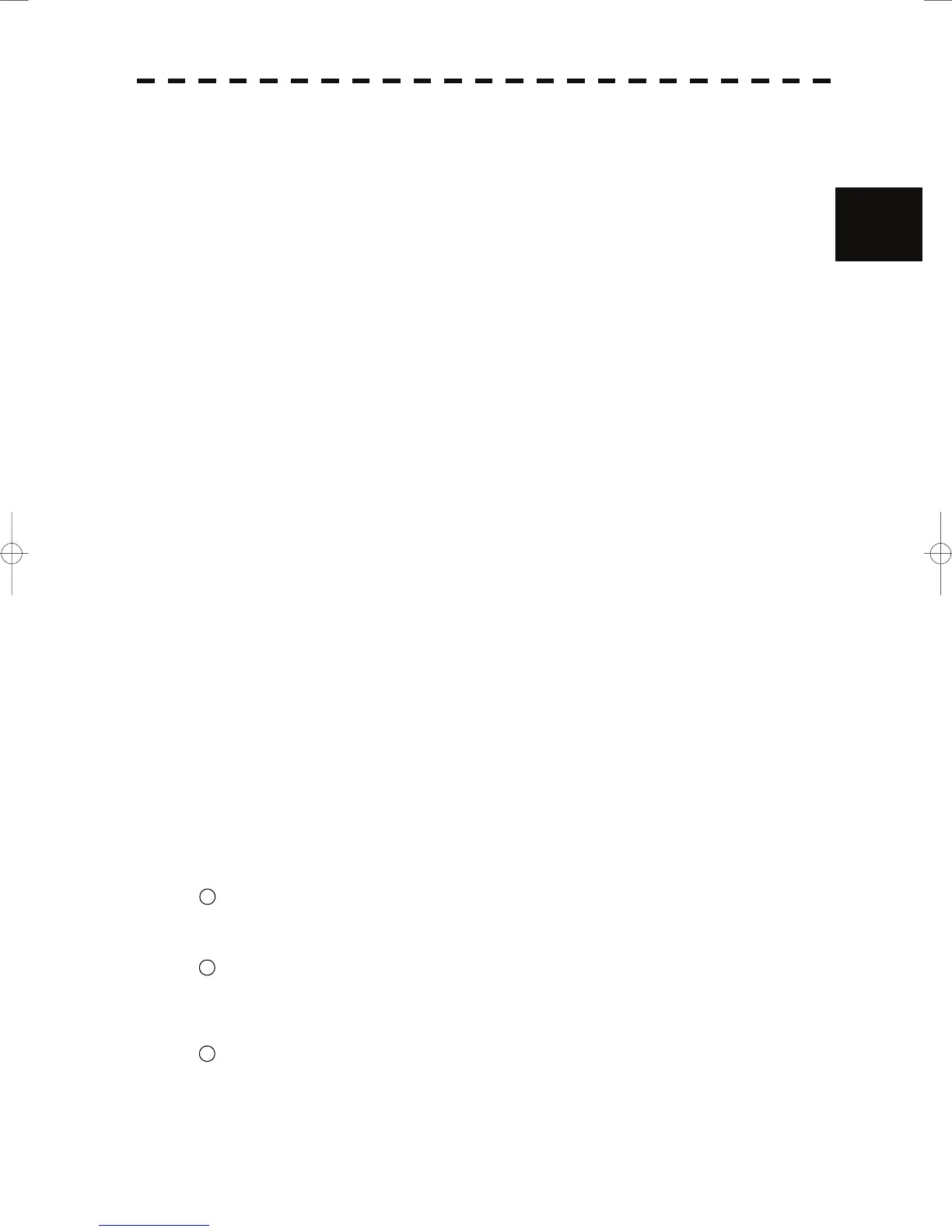2-4
2
yy
2.1 NAMES AND FUNCTIONS OF CONTROL PANEL SWITCHES
⑪ [SEA] (Sea clutter Suppression) Control
Suppresses the clutter echo from the sea surface.
To heighten a suppressing effect, turn the control clockwise.
To control this suppressing effect using Trackball, press the control.
-> See section 3.4.6 on page 3-14.
⑫ [HL OFF] (Heading Line Off) Switch
Clears the Ship’s heading line while this key is being pressed.
-> See section 3.4.10 on page 3-17.
⑬ [TUNE/AUTO] (Tune Control/Automatic) Control
Tunes the receiver of the radar.
Controls the target on the screen to be seen most clearly.
To change to automatic mode, press the control.
-> See section 3.4.4 on page 3-13.
⑭ [ENT] (Enter) Switch
Use this switch to determine menu selection or value input.
Pressing the switch has the same effect as left-clicking the trackball.
-> See section 3.2 on page 3-5.
⑮ [MENU] (Menu) Switch
Opens the menu.
-> See section 3.2 on page 3-5.
⑯ [VRM1/VRM2] (Variable Range Marker 1/2) Switch
Use this switch to display and select EBL1/2.
-> See section 3.5.3 on page 3-20.
⑰ Jog Dial
Use this dial to change the bearing of EBL1/2, the range of VRM1/2 and P-Line 1/2 .
⑱ [CAMERA] (Screen Capture) Switch
Radar screen images is downloaded to memory card.
⑲ [EXP] (Echo expansion) Switch
Expand the radar echo.
-> See section 3.5.6 on page 3-24.
⑳ [AIS LABEL] Switch
Display the AIS information.
-> See section 3.5.8 on page 3-26.
[OWN VECT] (Own Ship’s Vector) Switch
Use this switch to display the own ship’s vector.
-> See section 3.5.7 on page 3-25.
Trackball
Use this trackball to move the cursor mark to an arbitrary point. The trackball can be used for
setting in each mode.
-> For setting cursor, see section 3.5.1 on page 3-18.
[+RANGE-] (Range Scale) Switch
Expands or shrinks the observation range scale.
-> See section 3.4.3 on page 3-13.
21
22
23
