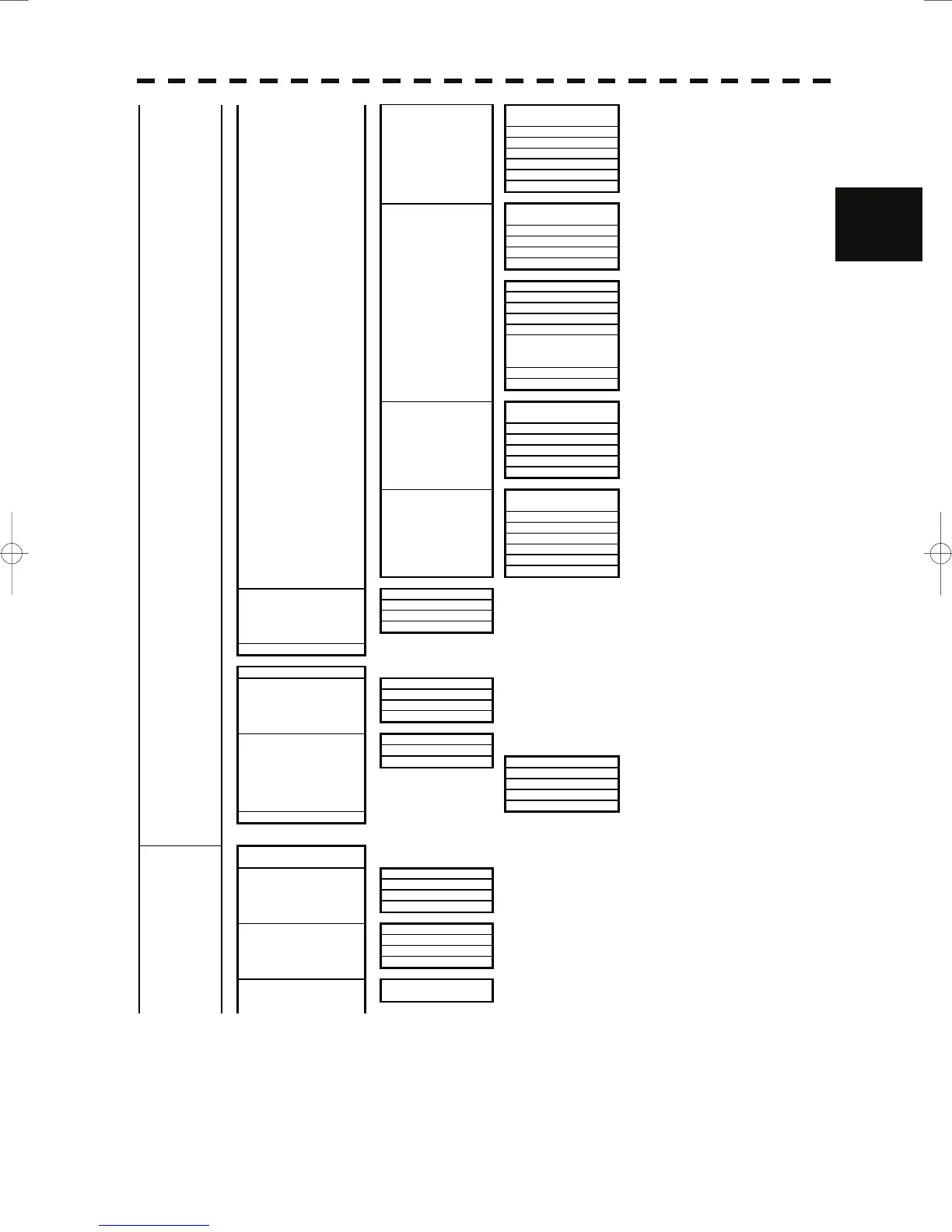2-12
2
yy
2.2 MENU LIST
3.GPS1 WAAS
Settings >
→0.Previous
1.Mode Beacon/WAAS/AUTO
2.Ranging Off/On
3.NG WAAS Use/Not Use
4.WAAS Select Mode Manual/AUTO
5.WAAS No. 120-138
6.Send Data Yes or No
4.GPS2 Process
Setting >
→0.Previous
1.Position
2.Geodetic 00-47
3.Send Data Yes or No
4.Next >
↓4.Next
0.Previous
1.Exclusion 00-32
2.Antenna Height 0-8147m
3.Fix Mode 2D/3D/AUTO
4.DOP Level Up to 4/Up to 10/Up to 20
5.Position Average LoNG/Standard/None
0-999
1-999
6.Master Reset Off/On
7.Send Data Yes or No
5.GPS2 DGPS
Setting >
→0.Previous
1.Mode AUTO/Manual
2.Frequency 275.0-335.0kHz
3.Baud Rate 50/100/200bps
4.DGPS Mode Off/On
5.Send Data Yes or No
6.GPS2 WAAS
Setting >
→0.Previous
1.Mode Beacon/WAAS/AUTO
2.Ranging Off/On
3.NG WAAS Use/Not Use
4.WAAS Select Mode Manual/AUTO
5.WAAS No. 120-138
6.Send Data Yes or No
7.Sector Blank > → 0.Previous
1.Set Off/On
2.Make
3.Ent
8.Next
↓8.Next
0.Previous
1.TNI Blank → 0.Previous
1.Set Off/On
2.Make
3.Ent
2.Network → 1.Network Function Off/On
2.IP Address 0.0.0.0~255.255.255.255
3.RADR Echo Delivery > → 0.Previous
1.Echo Delivery Function Off/On
2.Multicast Address 239.0.17.1-8
3.Output Form Quadrant/Octant
4.Data Format Normal/Compressed
3.AIS Limit 5km Off/On (On=5km、Off=60km)
5.Sensor
Setting >
→0.Previous
1.ROT > → 0.Previous
1.Zero Set Set Set
2.Gain 0-127
3.Display Off/On
2.Rudder > → 0.Previous
1.Zero Set Set Set
2.Gain 0-127
3.Display Off/On
3.Autopilot > → 0.Previous
1.Display Off/On
