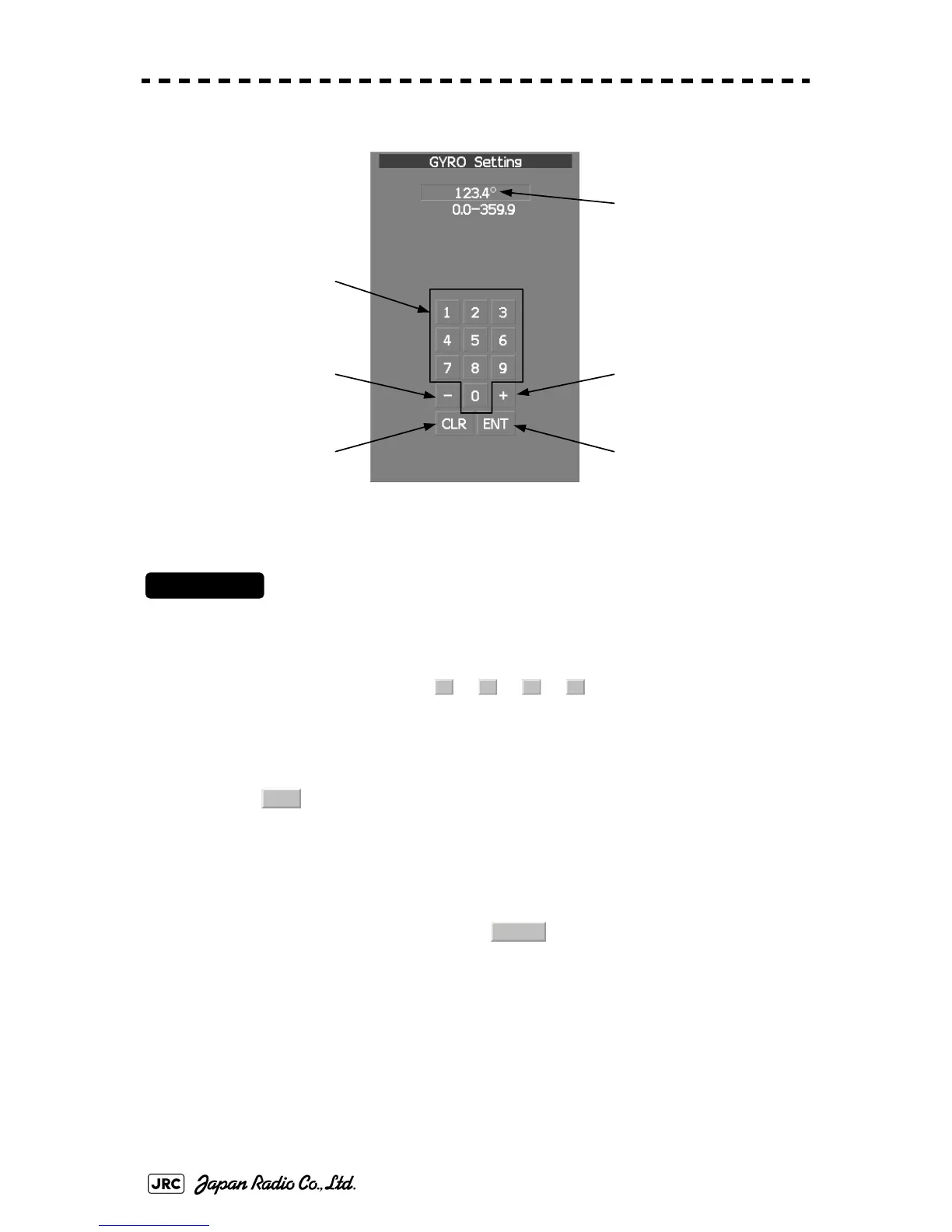3-18
JMA-9100 Instruction Manual > 3.BASIC OPERATION > 3.3 OPERATION PROCEDURES
3.3.4.1 Numeric value input screen
3.3.4.2 Directly entering a numeric value
Procedures
1) On the numeric value input screen, sequentially left-click the
software number keys located on the radar screen, and enter a
desired numeric value.
For example, when entering → → → for a bearing value, sequentially left-
click the software number keys as shown below.
2) Make sure that the entered value is correct, and left-click the
button.
The set value is reflected to the operating state.
3) To stop entering a value, right-click the [ENT] button.
Alternatively, left-click the button.
The numeric value input screen will close without reflecting the set value to the operating
state.
Entered value
+ button
Enter buttonClear button
- button
Numeric button
1
2 3 4
ENT
CLR
