Upgrade
1.
T60 supports online upgrades with M30.
2.
Download DJI Assistant 2 app in your computer and connect M30 to the computer.
Download Address:https://www.dji.com/cn/matrice-30/downloads
。
3.
Select the firmware that needs to be upgraded.
4.
Wait until it is finished.
Important Items
1. During installation, the gimbal needs to be placed in the correct direction before connecting;
2. DJI pilot may display occasionally, restart the software when it happens;
3. It is normal for the gimbal to swing slightly, but it will return to normal after power-on or
attitude synchronization;
4. When the gimbal has high-frequency noise and vibration while getting very hot, do not use it.
Contact the after-sales to return to the factory for repair.
Function Description
10/11
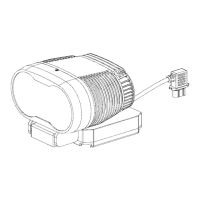
