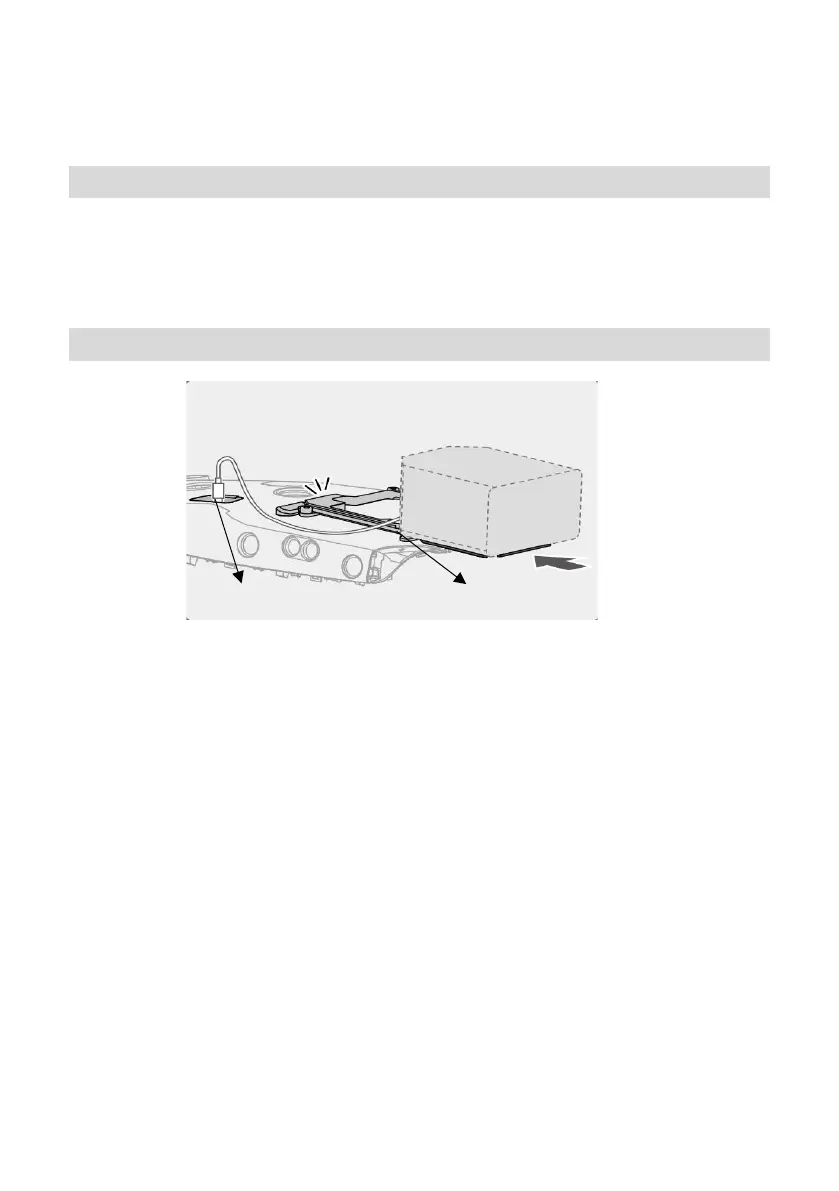Installation and Preparation
Supported Aircraft
1.
Aircraft:Matrice 30.
2.
Please upgrade your aircraft to the latest firmware.
3.
Make sure that the aircraft is ready for operation before mission; Firstly turn on the
remote controller and then turn on the aircraft.
Mounting the T60
Mounting to the Aircraft
1.
Slide Stand B into Stand A until you hear a "click" to ensure it is locked.
2.
Connect the payload cable to the aircraft SDK interface.
3.
The above operations are carried out while the aircraft keeps shutdown; Firstly open the
remote controller and then start the flight.
5/11