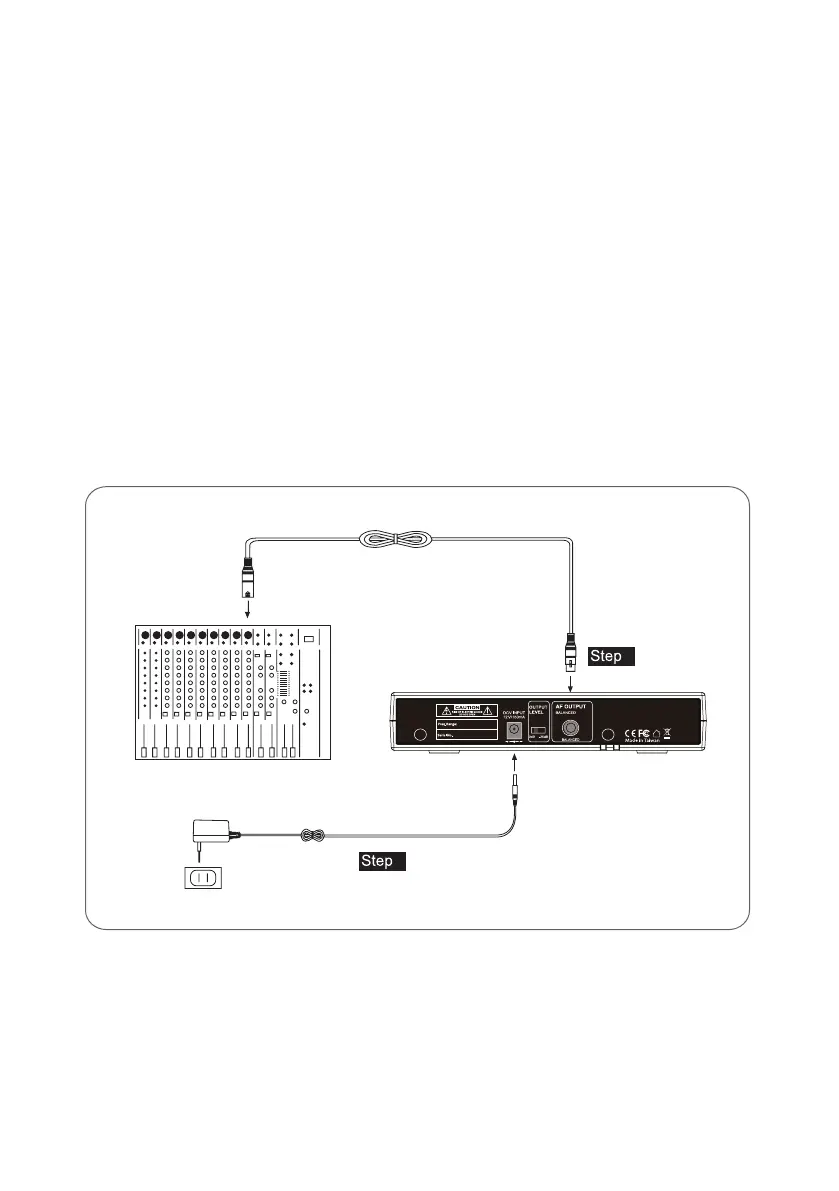12
5. Preparing Procedures & Basic Operation
5-1 Receiver // E-7R / E-7Du
(1) Audio Output Connector
e receiver equipped with both balanced XLR output and unbalanced φ 6.3mm jack output;
you can choose the proper way for using.
Connect one end of the Audio cable to the AF output socket in the rear panel of the receiver and
plug another end to the “MIC IN” input socket of a mixer or amplier. (Step 1 of Figure 1)
(2) Power connection
Connect one end of AC/DC adaptor cable to DC input socket in the rear panel of the receiver,
and plug another end into an AC outlet. (Step 2 of Figure 1)
MIXER
AC/DC ADAPTOR
AC POWER SOCKET
AUDIO OUTPUT
DC INPUT
2
1
ANT. BANT. A
