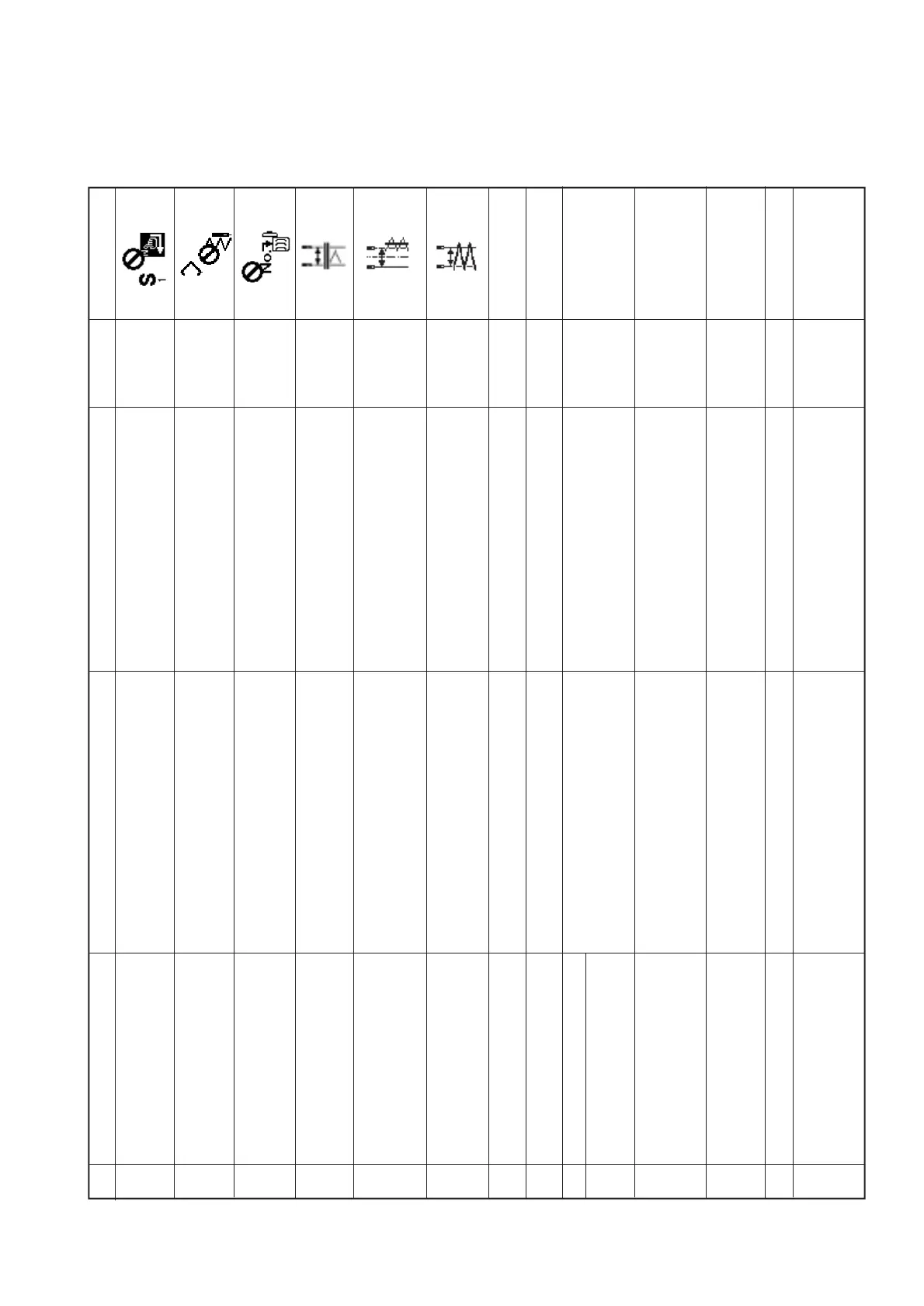− 124 −
•Re-enter data after reset operation.
•Set pattern No. and number of stitches.
• Re-enter data after reset operation.
• Correct data of pattern which becomes error.
• Reset operation
• In case of deletion, release the use of pattern
sewing, continuous stitching or cycle stitching
used, and perform again deletion.
• Re-enter data after reset operation.
• Set zigzag width of condensation custom pattern
within max. zigzag width limitation.
• Re-enter data after reset operation.
• Set the position of stitch base line within max.
zigzag width limitation.
• When condensation custom is selected, check
and correct the position of condensation.
• Re-enter data after reset operation.
• Set the position of stitch base line within max.
zigzag width limitation.
• Turn OFF the power.
• Connect the proper panel.
• Turn OFF the power.
• Consist system versions with each other.
•Check the motor signal connector (CN38) for
loose connection and disconnection.
•
Check whether the motor signal cord has broken since
the cord is caught in the machine head or the like.broken
since the cord is caught in the machine head or the like.
•Turn OFF the power.
• Turn OFF the power.
• Disconnection of relay cable of reverse feed
control lever sensor.
• Trouble of reverse feed control lever sensor.
•Check whether the solenoid is short-circuited.
•
Check whether the applied power voltage is higher
than the rated voltage + (plus) 10% or more.
•Check whether 100V/200V changeover
connector is set by mistake.
In the above cases, POWER circuit board has broken.
490
491
492
493
498
499
703
704
730
731
733
734
810
811
Pattern setting error of continuous
stitching and cycle stitching
Cycle stitching pattern error
Data deletion impossible
Condensation custom pattern width
error
Position of stitch base line error
Max. zigzag width error
Connection of panel which is not sup-
posed
Inconsistency of system versions
Encoder failure
Motor hole sensor failure
Reverse rotation of main shaft motor
Reverse feed control lever sensor
erroe
Solenoid short-circuit
Overvoltage
•
When pattern No. is not set to continuous stitching.
•
When the number of stitches of 1st step of continuous stitching is
"0".
• When pattern No. is not set to cycle stitching.
• When pattern to be used in cycle stitching becomes
error.
• When data to be deleted is used in pattern sewing,
continuous stitching or cycle stitching.
• When zigzag width of condensation custom pattern
is larger than max. zigzag width limitation.
• When the set zigzag width is within max. zigzag
width limitation, but zigzag position exceeds max.
zigzag width limitation according to the position of
stitch base line.
• When specified zigzag width is within max. zigzag
width limitation, but zigzag position exceeds max.
zigzag width limitation according to the position of
stitch base line.
• When panel connected to the sewing machine is
the kind which is not supposed.
• When system versions are inconsistent.
• When the motor signal is not properly inputted.
• State that the sewing machine is rotating in the
different direction from the normal rotating direc-
tion at 500 rpm or more continues 40 times or more
while motor is running (excluding holding of needle
position).
•
Abnormality of reverse feed control lever sensor
detection.
•
When the short-circuited solenoid is desired to be driven.
• When voltage upper than guaranteed one is
inputted.
• When 200V is inputted for 100V setting.
7 times flash
7 times flash
−
7 times flash
7 times flash
7 times flash
−
−
−
−
−
−
−
No.
Description of error detected
Cause
Item to be checked or corrective measure
Mirror LED flash
Pictograph display
