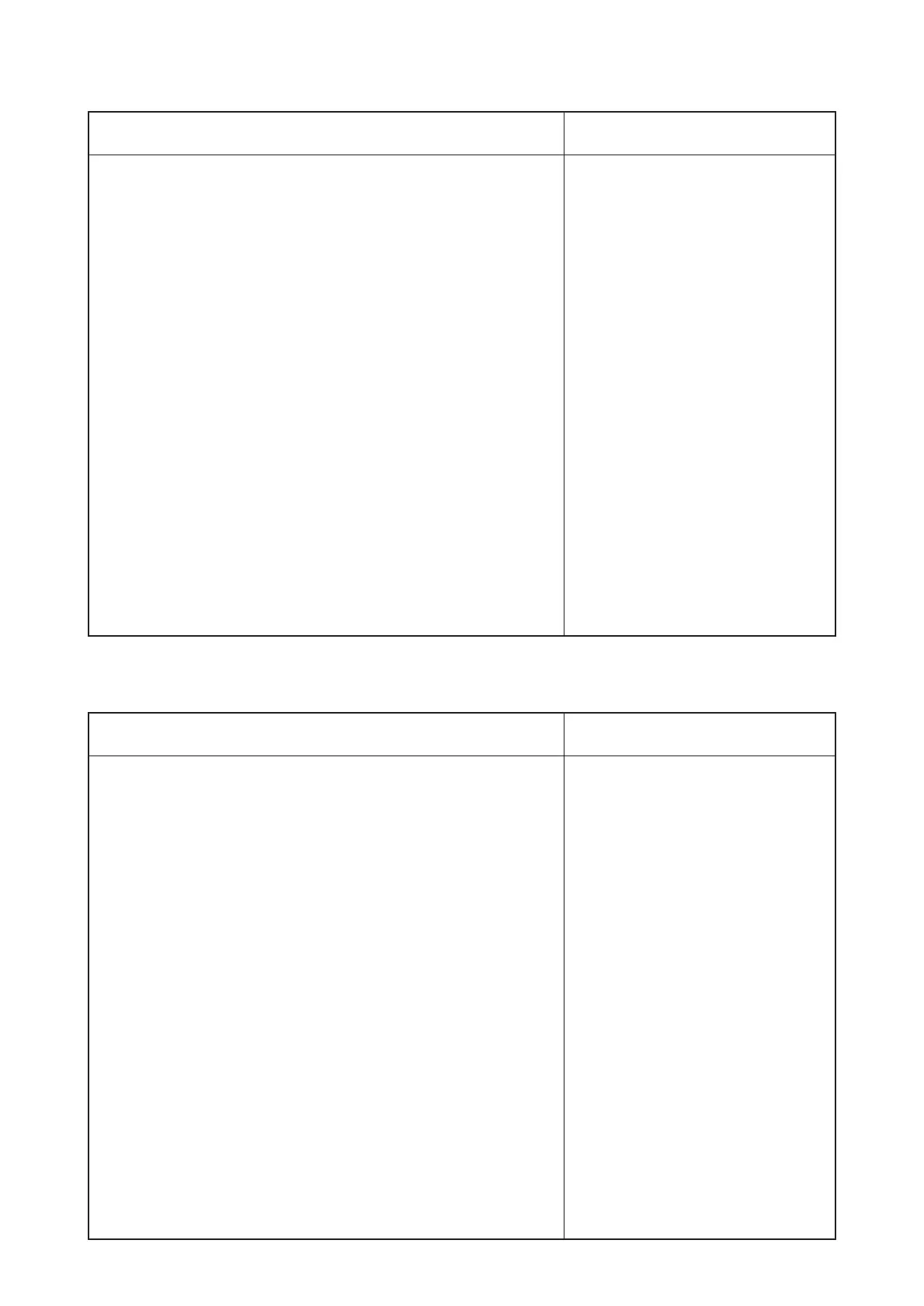− 47 −
Adjustment Procedures Results of Improper Adjustment
Adjustment Procedures Results of Improper Adjustment
1) Loosen setscrew 1 with hexagon wrench key 3 supplied with
the machine as accessory.
2) Turn the thread draw-out wire together with thread draw-out
wire installing base 2 and adjust up or down the top end of
thread draw-out wire 4.
(Caution)
1. When making the remaining amount of needle thread
longer, adjust the position of thread draw-out wire 4 to
the position where wire 4 does not come in contact
with needle thread 5.
2. When making the remaining amount of needle thread
shorter, take care so that thread draw-out wire 4 and
thread guide 6 do not come in contact with each other.
3. When turning OFF the thread draw-out unit, it can be
turned OFF with the function setting No. 89 of the control
box.
1) Loosen two setscrews 1 and adjust the installing position of
the wiper base.
Setscrews 1 are used commonly to fix wiper base 3 and
auxiliary thread take-up lever installing base 4. So, it is
necessary to adjust the installed state of the wiper base while
checking the respective bases for inclination and torsion.
2) When the auxiliary thread take-up lever is not used, enter
spacer, MAO91003000 as thick as auxiliary thread take-up
lever installing base 4.
* For CB type, refer to 2) CB type of (37) Position of the wiper.
