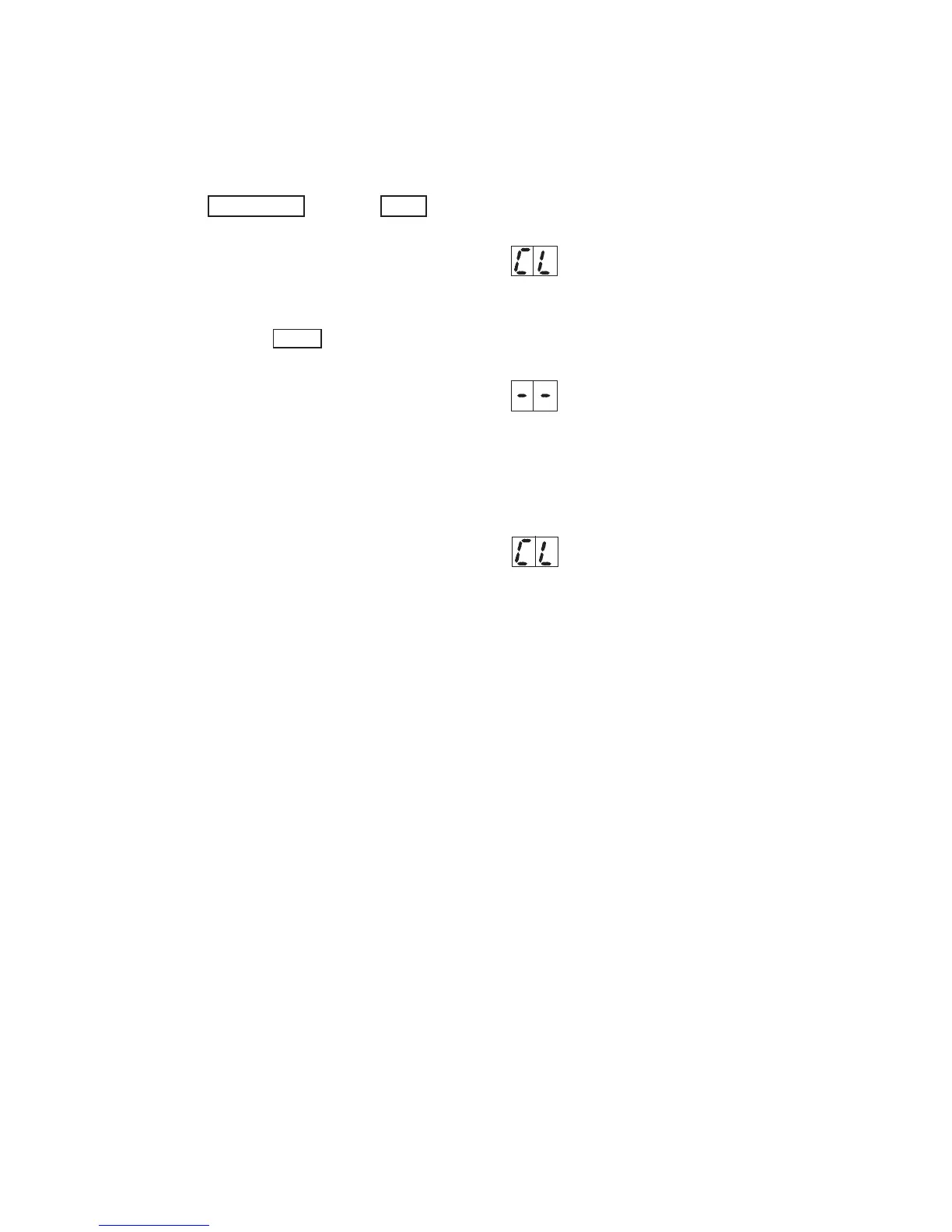−35 −
10. HOW TO OPERATE AND USE THE ALL CLEAR FUNCTION
All of the data (size, number of stitches, etc.) of each pattern No. and the set value of the memory switch can be
cleared and returned to the set value at the time of delivery. However, when this operation is performed, all the
up-to-date data are deleted. So, be careful
1) Pressing Presser lifting switch and Reset switch, turn ON the power and the display section becomes as
shown below.
2) In this state, press Reset switch and the display section becomes as shown below. Then data deletion
operation starts.
3) When the data deletion operation has been completed, the display section becomes as shown below, and
the flashing is changed to light-up state. At this time, turn ON the power again after turning OFF the power,
and the set value is returned to the one at the time of delivery.
Display section
(Flashing display)
Display section
(Light-up display)
Display section
(Light-up display)
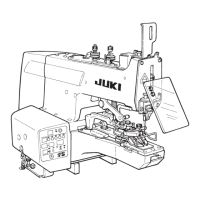