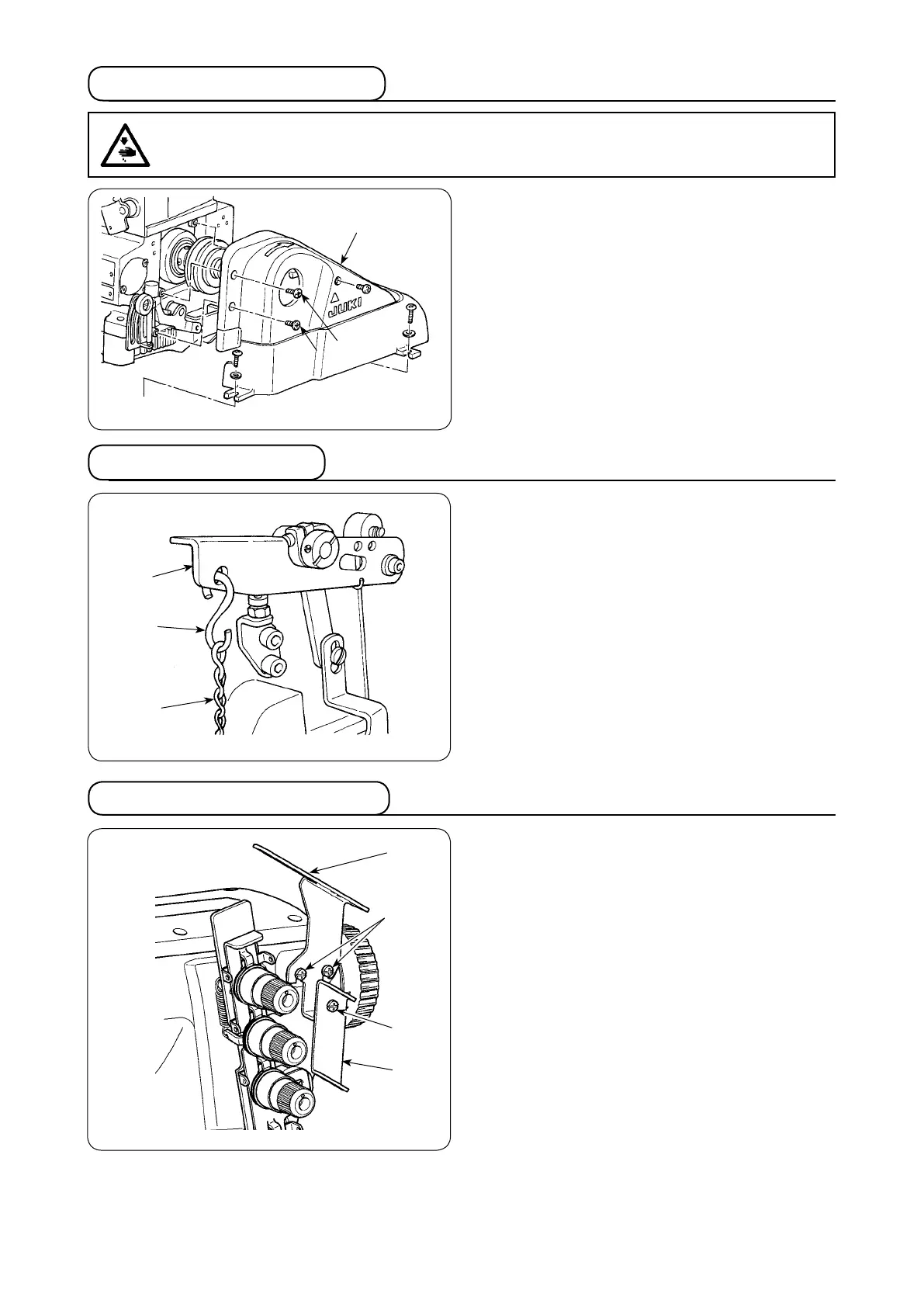– 8 –– 8 –‒ 8 ‒
Install belt cover
as shown in the illustration.
and
are the xing screws for belt cover
.
5. Installing the belt cover
WARNING :
Be sure to install the belt cover. If it is not installed, there is a danger of injury since hands or clothes may be caught
in the machine or a danger of damage of the machine since sewing products may be caught in the machine.
1) Hang hook
of chain
to presser bar lifting lever
.
2) Hook the other side of the chain
to the pedal.
1) Install thread guide No. 1
supplied as accessories
on the machine arm with screws (black, screw shank
length 6 mm)
.
2) Install thread guide
on thread guide No. 1
with
screw (black, screw shank length 6 mm)
.
7. Installing the thread guide
6. Installing the chain
