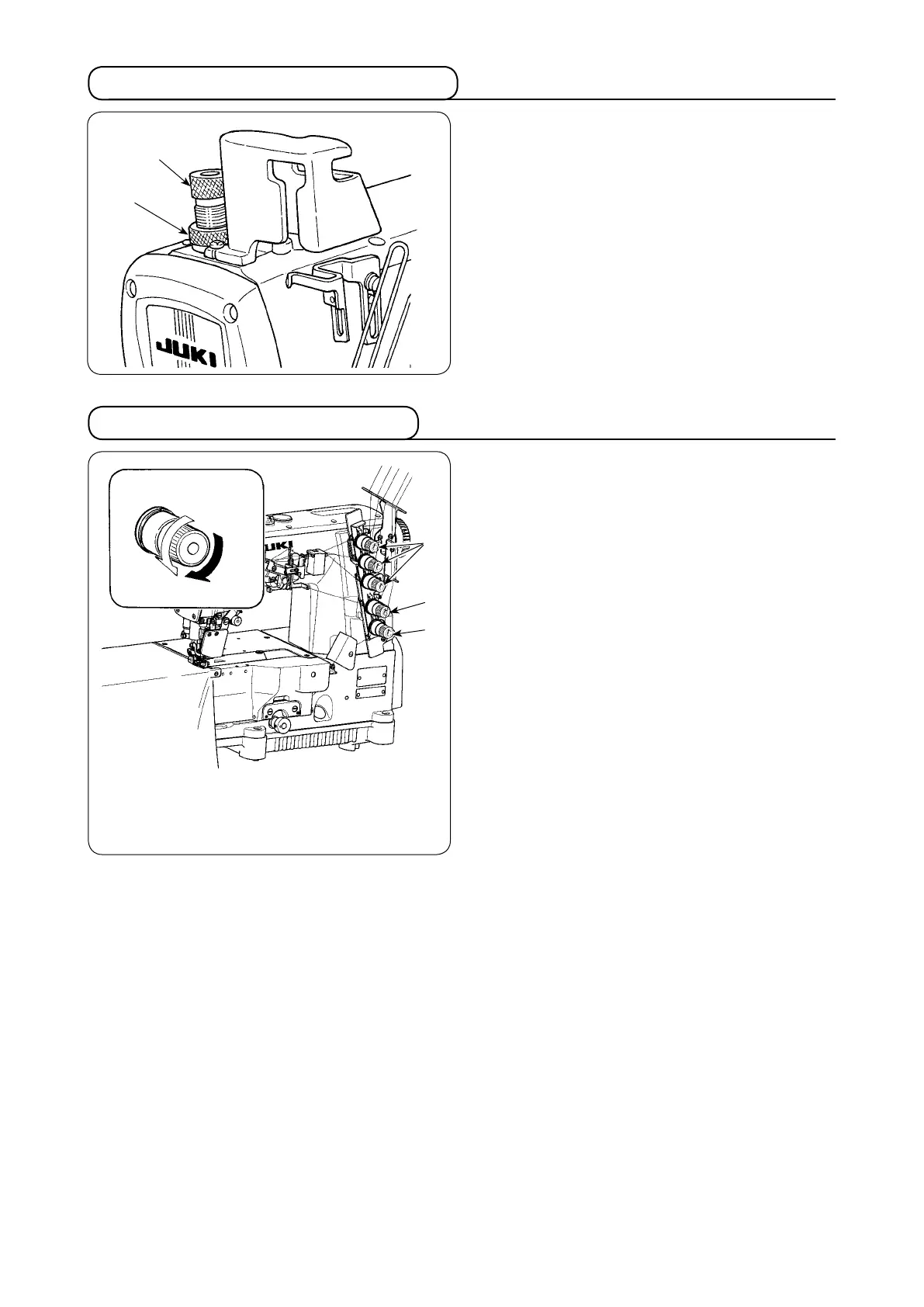– 14 –– 14 –‒ 14 ‒
Decrease the presser foot pressure as low as possible to
such an extent that stitches are stabilized.
To adjust the pressure, loosen lock nut
of presser
spring regulator
and turn presser spring regulator
.
After the adjustment, tighten lock nut
.
Turning it clockwise to increase the pressure.
Turning it counterclockwise to decrease the pressure.
6.
Adjusting the presser foot pressure
7. Adjusting the thread tension
Adjust the thread tension with the following thread tension
nuts.
Needle thread tension nut
Top covering thread tension nut
Looper thread tension nut
Turn clockwise to increase the thread tension.
Turn counterclockwise to decrease the thread tension.
=
Decrease
=
Increase
