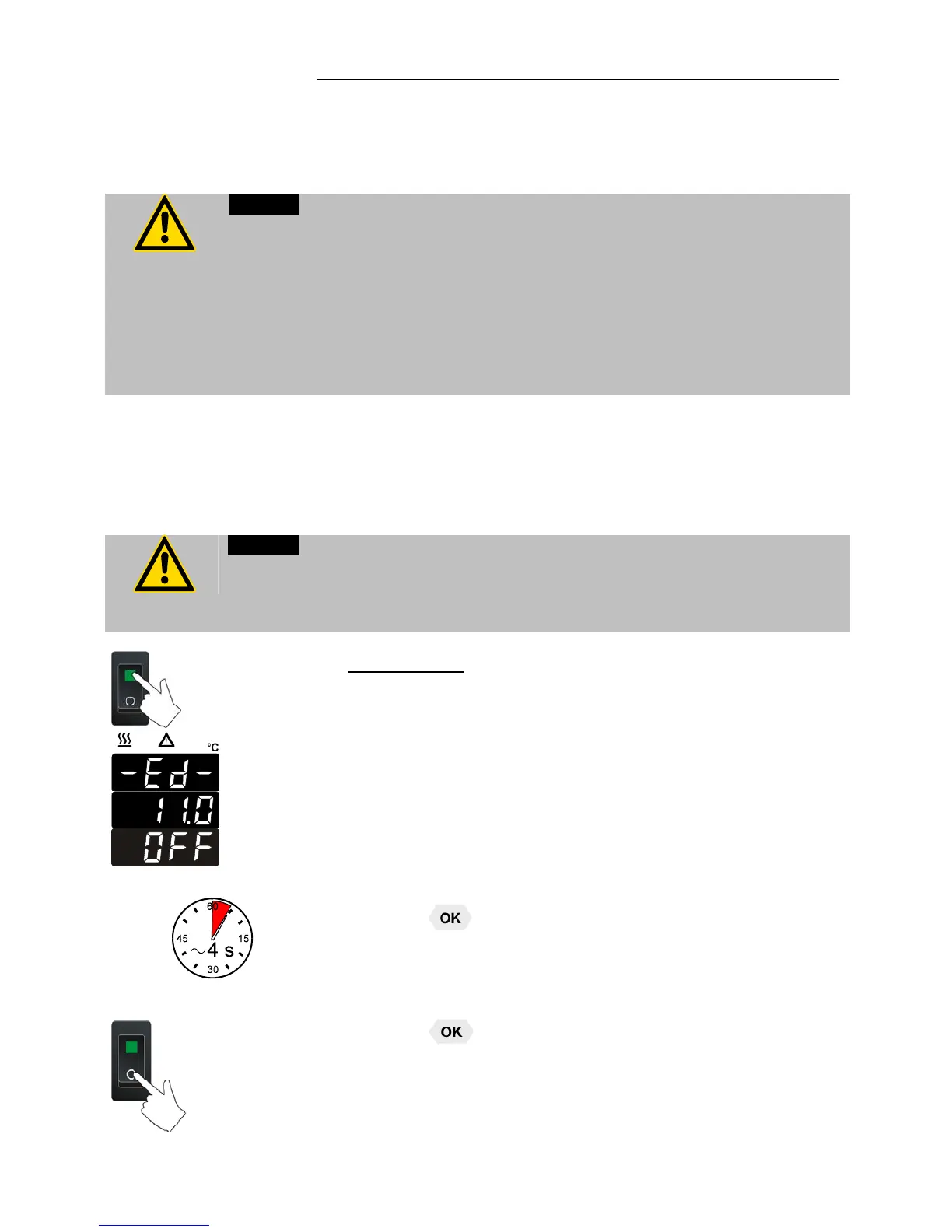ED
19
6. Operating procedures
6.1. Power connection
Caution:
• Only connect the unit to a power socket with earthing contact (PE –
protective earth)!
• The power supply plug serves as safe disconnecting device from the line
and must be always easily accessible.
• Never operate equipment with damaged mains power cables.
• Regularly check the mains power cables for material defects (e.g. for
cracks).
• We disclaim all liability for damage caused by incorrect line voltages!
Check to make sure that the line voltage matches the supply
voltage specified on the identification plate.
6.2. Switching on / Start – Stop
Caution:
Observe the limited working temperature range when using plastic bath tanks.
Bath tanks made of Plexiglas
®
up to 60 °C.
Bath tanks made of Makrolon
®
up to 100 °C.
• Switching on:
Turn the unit on with the mains power switch. (1).
• The unit performs a self-test. The segments of the 4-digit LED
temperature DISPLAY and all indicator lights will illuminate (as
illustrated on the left).
Then the software version (example: 11.0) appears. The
display „OFF“ indicates the unit is ready to operate. (standby
mode).
Start:
• Press the key for about 4 seconds.
The LED temperature DISPLAY indicates the actual bath
temperature.
Stop:
• Press the key for about 4 seconds.
• Turn the unit off with the mains power switch.
