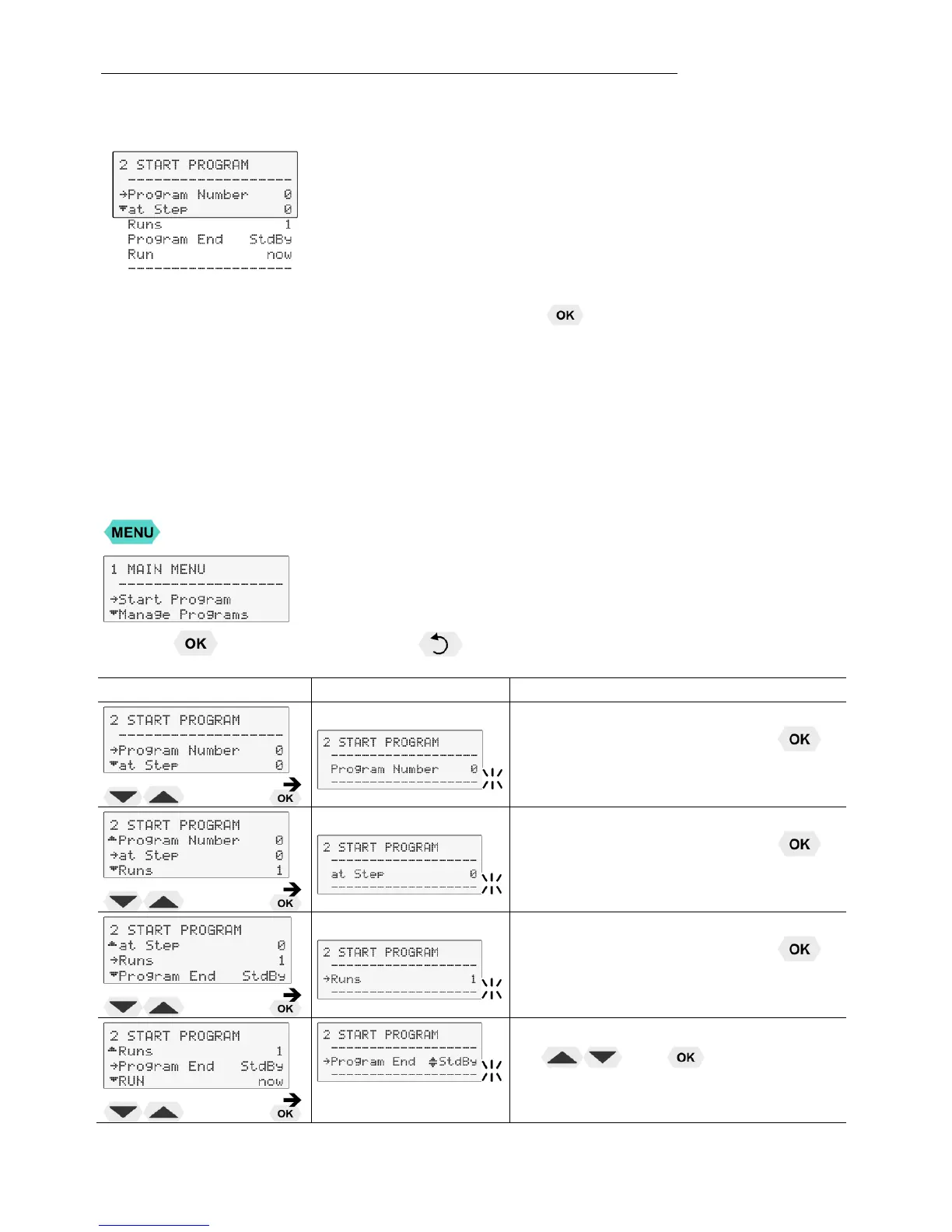Menu functions
32
9.1. Start of a program
The start menu of the integrated programmer allows one of six previously
stored temperature programs to be called up and started. The profiles are
started manually or via the integrated timer.
Requirements:
1. Create a program. (refer to next chapter)
2. Return to the Start-MENU and confirm the desired setting of each
MENU item with the key
3. Set a start time (>TIME< >DATE< >YEAR<) if the program is to
be started by the internal timer.
>Program Number< Select the program that should be started.
0 ... 5
> at Step< Select the Step at which the program should be
started. 0 … 59
> Runs < Select the number of program repetitions. 1 ... 99
> Program End< Status at program end .
StdBy, PSetp, Setp 1, Setp 2, Setp 3
> RUN < Start time (now / time)
Press the key if a parameter is to be retained. (prior to OK)
Level 2 Parameter /Value
Set a parameter using the numeric
keypad and confirm by pressing
.
Possible parameters: 0 …5
Set a parameter using the numeric
keypad and confirm by pressing
.
Possible parameters: 0 … 59
Set a parameter using the numeric
keypad and confirm by pressing
.
Possible parameters: 1 … 99
Set desired parameters with
and .
Possible parameters:
StdBy , PSetp, Setp 1, Setp 2 , Setp 3
