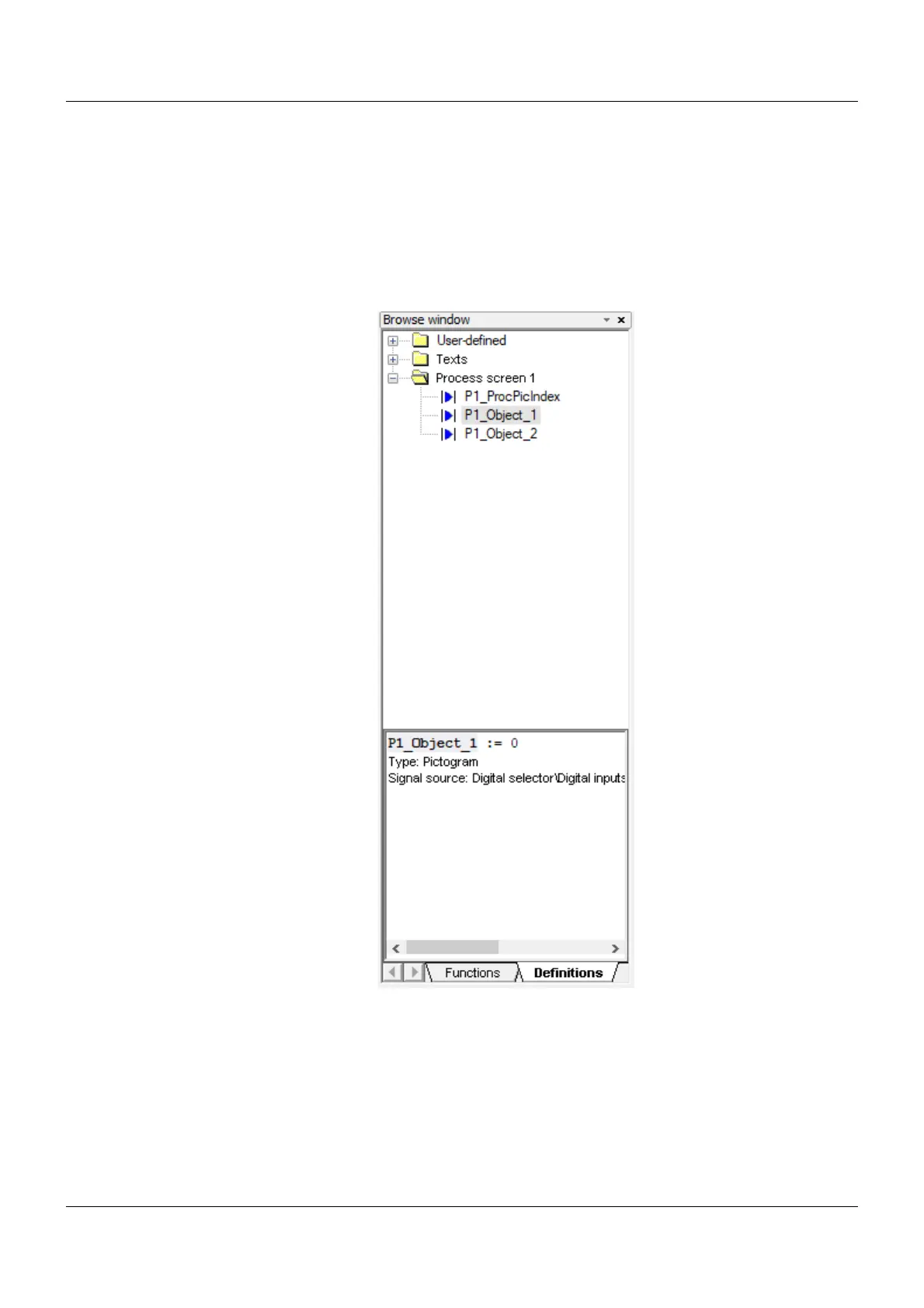17
3 Definitions
These definitions - as well as the possibility of changing texts in the ST editor - are intended in particular
for the following purposes:
– Process screen: Control of the text in an object by an ST analog output (object "Text selection by
value")
– Batch configuration: Specification of the text of the right column by a ST analog output (value as text
number)
Further information can be found in the operating manual of the device.
Process screen x
If an object name was assigned to a process screen object in the setup program, it is displayed together
with the process screen number in the browse window.
In such a case there is a folder for the corresponding process screen (here: process screen 1). In the
folder name, the numbering of the process screens corresponds to that in the setup program (process
screens 1 to 10).