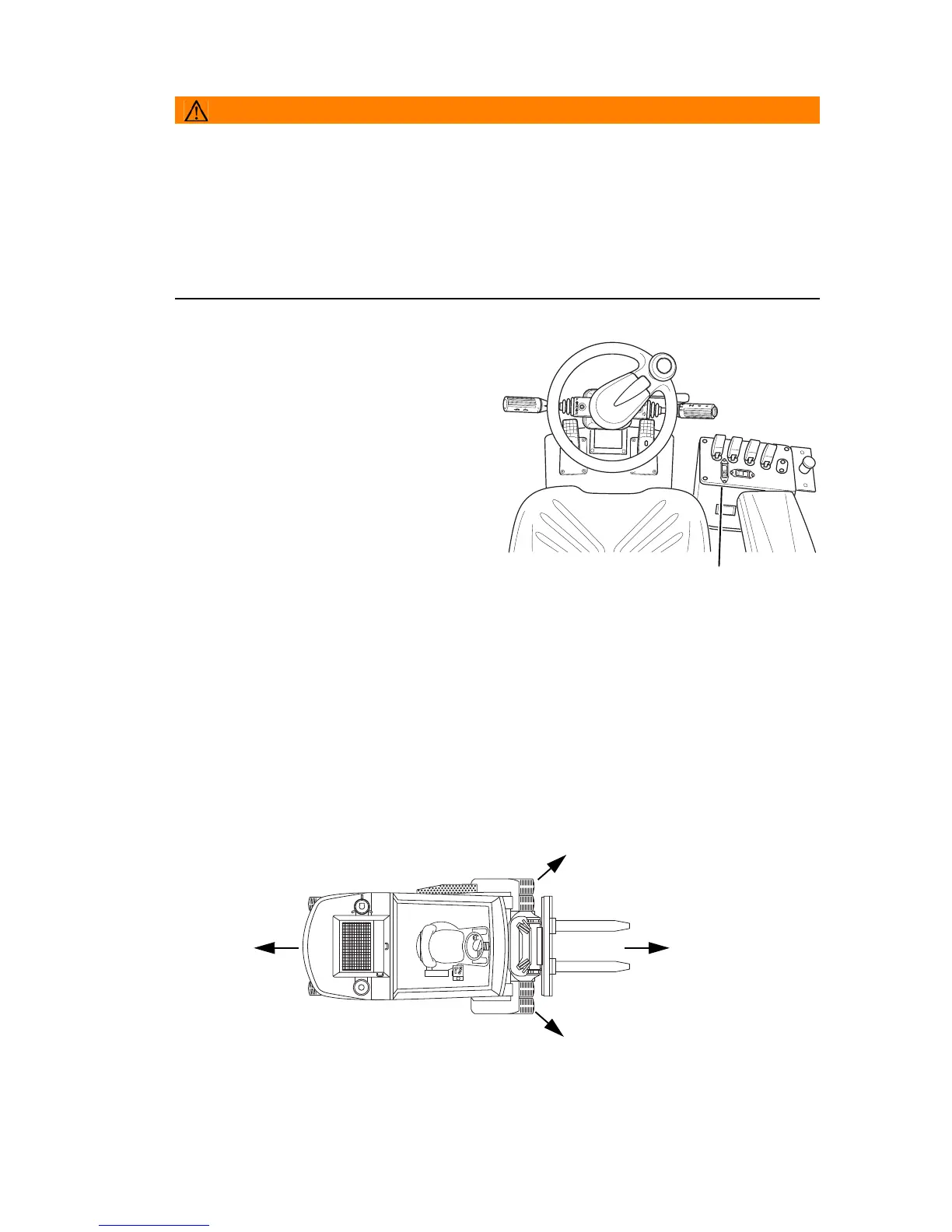135
11.14 EN
8.1.6 Rotating the driver's seat
WARNING!
Rotary movement can result in trapping
When the driver's seat rotates parts of your body can be trapped between the cab and
the driver's seat.
X
The operator must remain seated on driver's seat during the rotary movement with
both feet placed on the rotating panel.
X
The door must remain closed.
X
No other persons are permitted in the cab.
Requirements
– Truck stationary.
– Operator on the driver's seat.
– Brake pedal activated.
Procedure
• To rotate the driver's seat:
• Push the button (190) down and
hold it down.
The driver's seat rotates anti-
clockwise.
• Push the button (190) up and hold it
in place.
The driver's seat rotates clockwise.
Z Release the button (190) to stop the rotary movement of the driver's seat.
Z The rotary speed is reduced when the driver's seat has almost reached the 180°
position. The rotary movement ends once the 180° position is reached. Release the
button (190) to activate travelling.
8.1.7 Travelling in the 0° seat position
