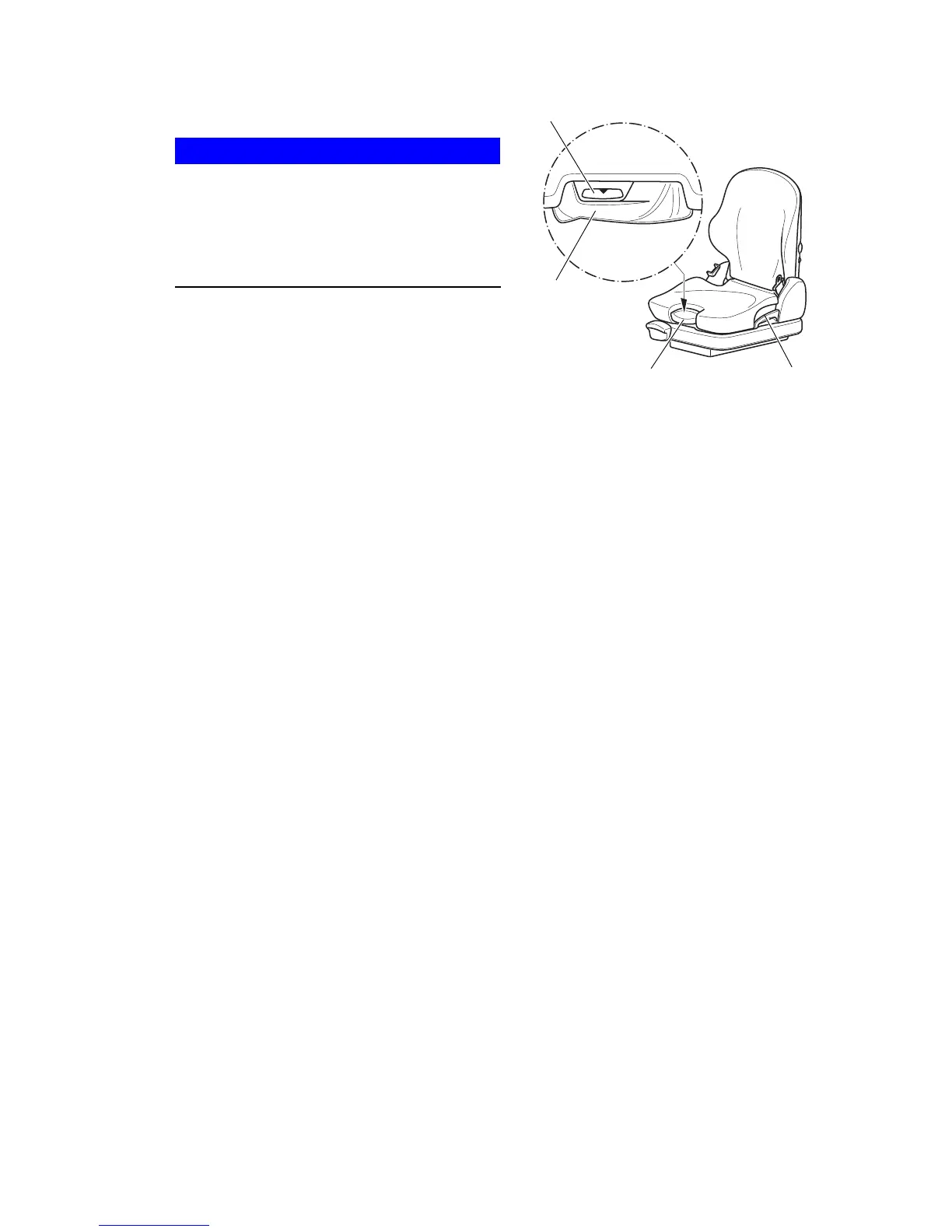11.14 EN
90
Adjusting the driver's weight
NOTE
To achieve optimal seat cushioning the
driver’s seat must be set to the driver’s
weight.
Set the driver's weight when the seat is
occupied.
Procedure
• Fold out the weight adjustment lever (171)
as far as it will go in the arrow direction
• Move the weight adjustment lever (171)
up and down to set the seat to a higher
weight.
• Move the weight adjustment lever (171) up and down to set the seat to a lower
weight.
Z The driver's weight is correct when the arrow is in the middle of the display window
(170). The minimum or maximum weight setting is reached when you can feel a
return stroke on the lever.
• After setting the weight, move the lever (171) back in full.
The driver’s weight is now set.
Adjusting the backrest
Procedure
• Sit on the driver’s seat.
• Pull the lever (172) to adjust the backrest.
• Adjust the backrest tilt.
• Release the lever (172) again. The backrest is locked.
The backrest is now set.
Z Hold the weight setting lever (171) only by the recess, never reach through
underneath the lever.
