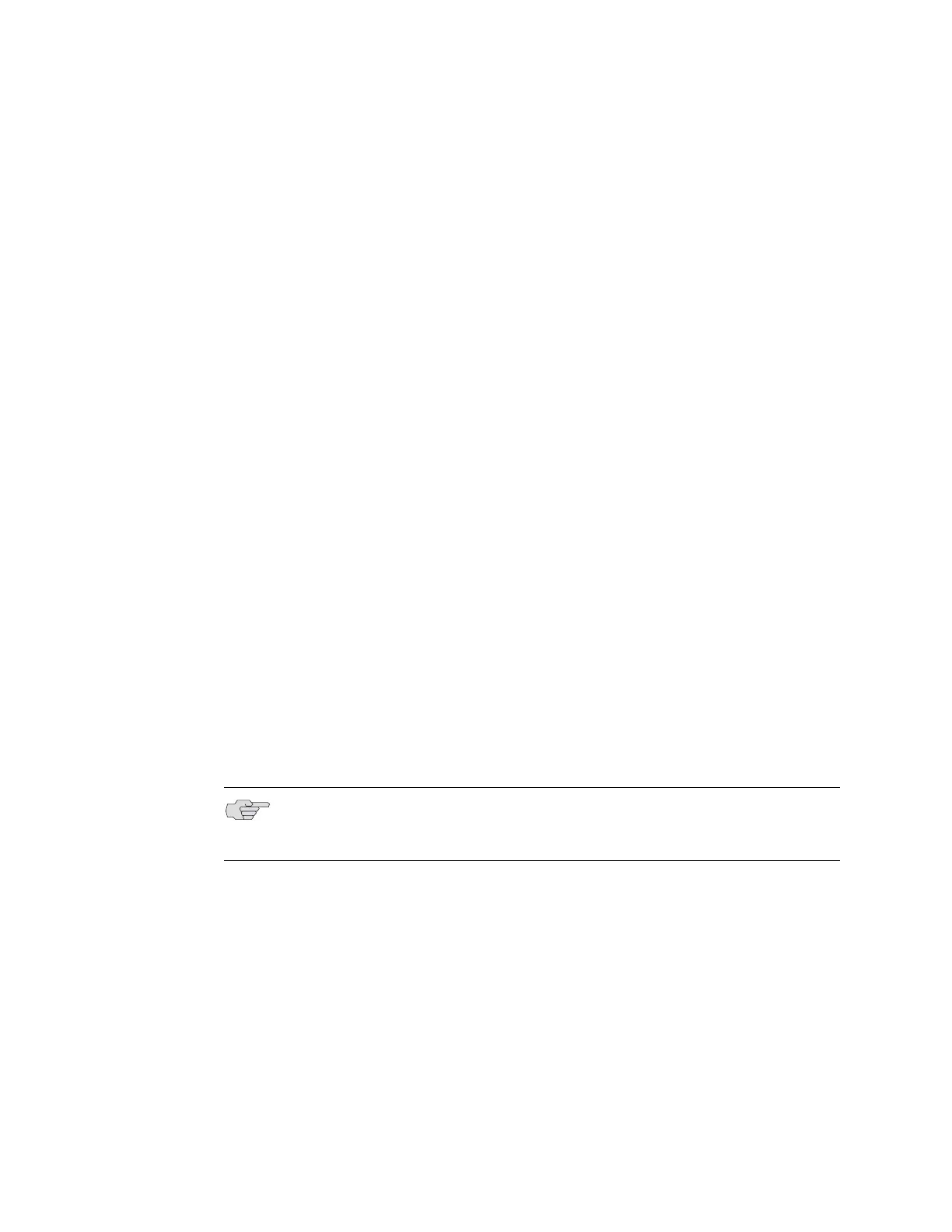Logging Packet Mirroring Information ! 185
Chapter 6: Packet Mirroring
snmp-server secure-log
! Use to enable secure logs, which are used for SNMP secure packet mirroring
traps.
! This command is visible only to authorized users—the mirror-enable
command must be enabled prior to using this command.
! When you use the snmp-server secure-log command, the following message is
displayed. As a security measure, data contents are never displayed on the
console or on any other log destination.
INFO 12/01/2005 09:18:54 snmpTrap (SnmpRouterAgent1): SNMP Trap::
Secure trap processing completed
! Example
host1(config)#snmp-server secure-log
! The no version disables secure logs.
show mirror trap
! Use to display the status (enabled or disabled) of SNMP secure packet mirroring
traps.
! This command is visible only to authorized users—the mirror-enable
command must be enabled prior to using this command.
! Example
host1#show mirror trap
Traps are enabled
show snmp trap
! Use to display configuration information about SNMP traps and trap
destinations.
! Field descriptions
! Enabled Categories—Trap categories that are enabled on the router
! SNMP authentication failure trap—Enabled or disabled
! Trap Source—Interface whose IP address is used as the source address for
all SNMP traps
! Trap Source Address—IP address used as the source address for all SNMP
traps
! Trap Proxy—Enabled or disabled
! Global Trap Severity Level—Global severity level filter; if a trap does not
meet this severity level, it is discarded
! Address—IP address of the trap recipient
! Security String—Name of the SNMP community
NOTE: Secure packet mirroring trap configuration information appears in the
Enabled Categories and Trap Categories fields only if the mirror-enable command
is enabled.
