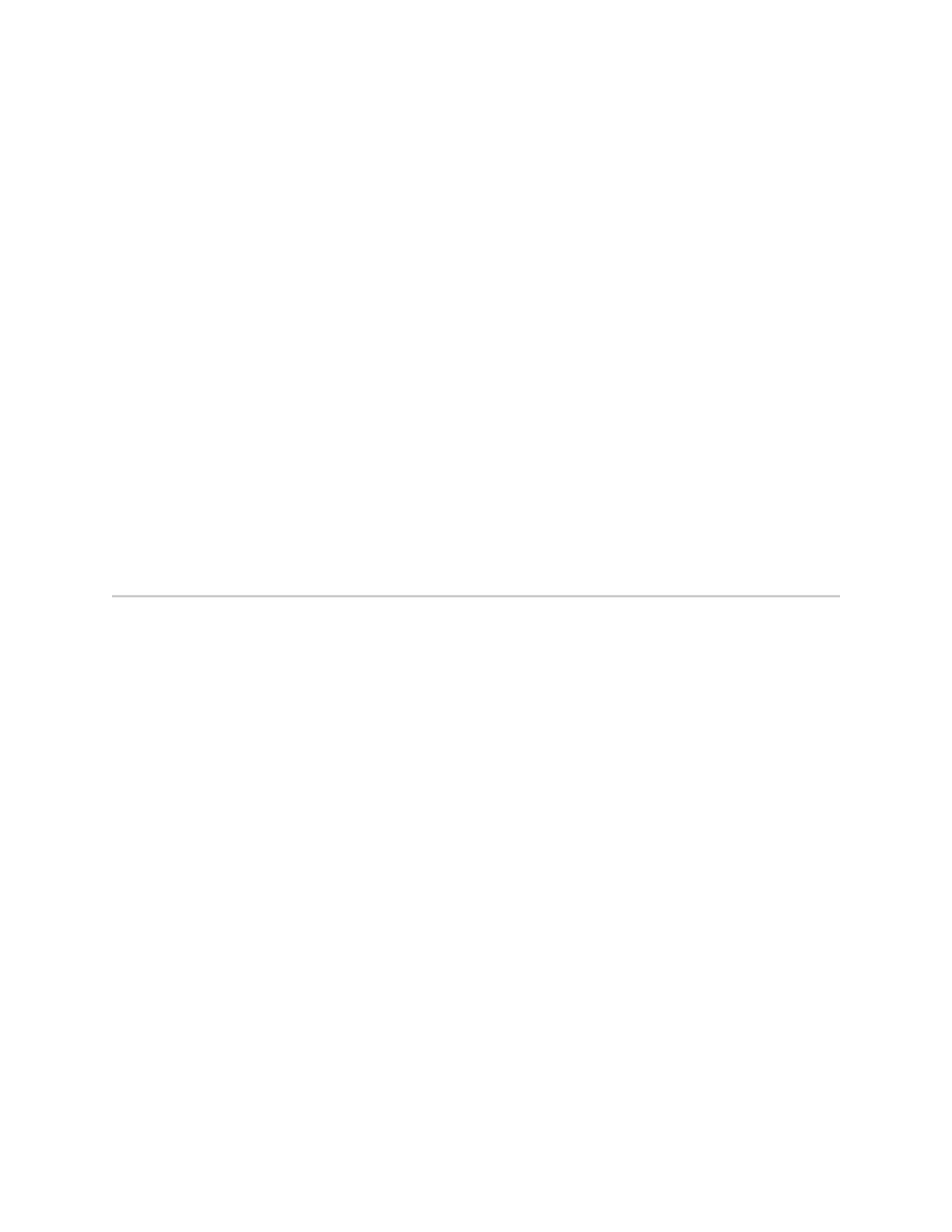Policy Management show Commands ! 123
Chapter 5: Monitoring Policy Management
Broadcast address is 255.255.255.255
Operational MTU = 9180 Administrative MTU = 0
Operational speed = 155520000 Administrative speed = 0
Discontinuity Time = 1251181
Router advertisement = disabled
Administrative debounce-time = disabled
Operational debounce-time = disabled
Access routing = disabled
Multipath mode = hashed
In Received Packets 5, Bytes 540
In Policed Packets 0, Bytes 0
In Error Packets 0
In Invalid Source Address Packets 0
In Discarded Packets 0
Out Forwarded Packets 5, Bytes 540
Out Scheduler Drops Packets 0, Bytes 0
Out Policed Packets 5, Bytes 540
Out Discarded Packets 0
IP Policy input routeForXYZCorp
classifier-group *
filter
5 Packets 540 Bytes dropped
Policy Management show Commands
Use the show commands in this section to display statistics for policy lists.
You can use the output filtering feature of the show command to include or exclude
lines of output based on a text string you specify. See JUNOSe System Basics
Configuration Guide, Chapter 2, Command-Line Interface for details.
show atm subinterface
! Use to display information about a subinterface’s ATM policy lists.
! Field descriptions related to policy lists
! ATM policy—Type and name of the ATM policy
! mark-clp—CLP bit value, 0 or 1
! color—Color applied to packet flow for queuing: green, yellow, or red
! classifier-group—Name of the classifier control list used by the policy
! filter—Filter policy action
! forward—Forward policy action
! traffic class—Traffic class in the policy list
! user packet class—User packet class in the policy list
! Example
host1#show atm subinterface
ATM policy input PolCbr
classifier-group *
3096packets, 377678 bytes
traffic-class best-effort
color green