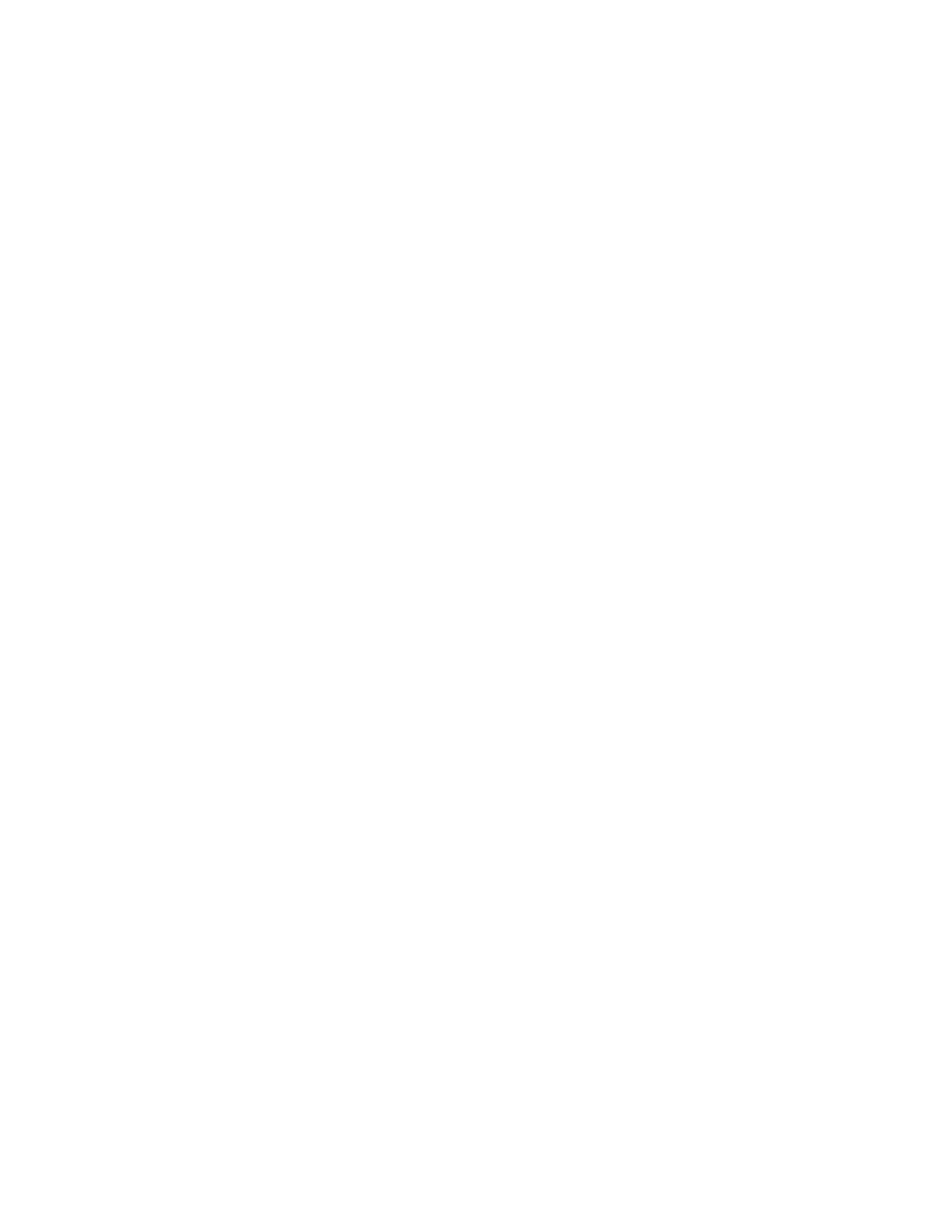Monitoring Packet Mirroring ! 187
Chapter 6: Packet Mirroring
! Example
host1#baseline radius dynamic-request
! There is no no version.
clear mirror log
! Use to clear log entries related to packet mirroring.
! This command is visible only to authorized users—the mirror-enable
command must be enabled prior to using this command.
! Example
host1#clear mirror log
! There is no no version.
show ip interface
! Use to display brief or default (normal) information about your CLI-based
packet mirroring environment, including interface analyzer information.
! Example 1—The brief format for a specific interface
host1#show ip interface brief atm 5/0.1
Interface IP-Address Status Protocol Description
------------------- ------------------- ---------- ----------- ---------------
ATM5/0.1 10.10.3.4/24 up
analyzer(default)
! Example 2—The default (normal) format for a specific interface, which is being
used as the default analyzer port
host1#show ip interface atm 5/0.1
ATM5/0.1 line protocol Atm1483 is up, ip is
analyzer (default)
Network Protocols: IP
Internet address is 10.10.3.4/255.255.255.0
Broadcast address is 255.255.255.255
Operational MTU = 0 Administrative MTU = 0
Operational speed = 100000000 Administrative speed = 0
Discontinuity Time = 0
Router advertisement = disabled
Proxy Arp = disabled
Administrative debounce-time = disabled
Operational debounce-time = disabled
Access routing = disabled
Multipath mode = hashed
In Received Packets 0, Bytes 0
Unicast Packets 0, Bytes 0
Multicast Packets 0, Bytes 0
In Policed Packets 0, Bytes 0
In Error Packets 0
In Invalid Source Address Packets 0
In Discarded Packets 0
Out Forwarded Packets 0, Bytes 0
Unicast Packets 0, Bytes 0
Multicast Routed Packets 0, Bytes 0
Out Scheduler Dropped Packets 0, Bytes 0
Out Policed Packets 0, Bytes 0
Out Discarded Packets 0