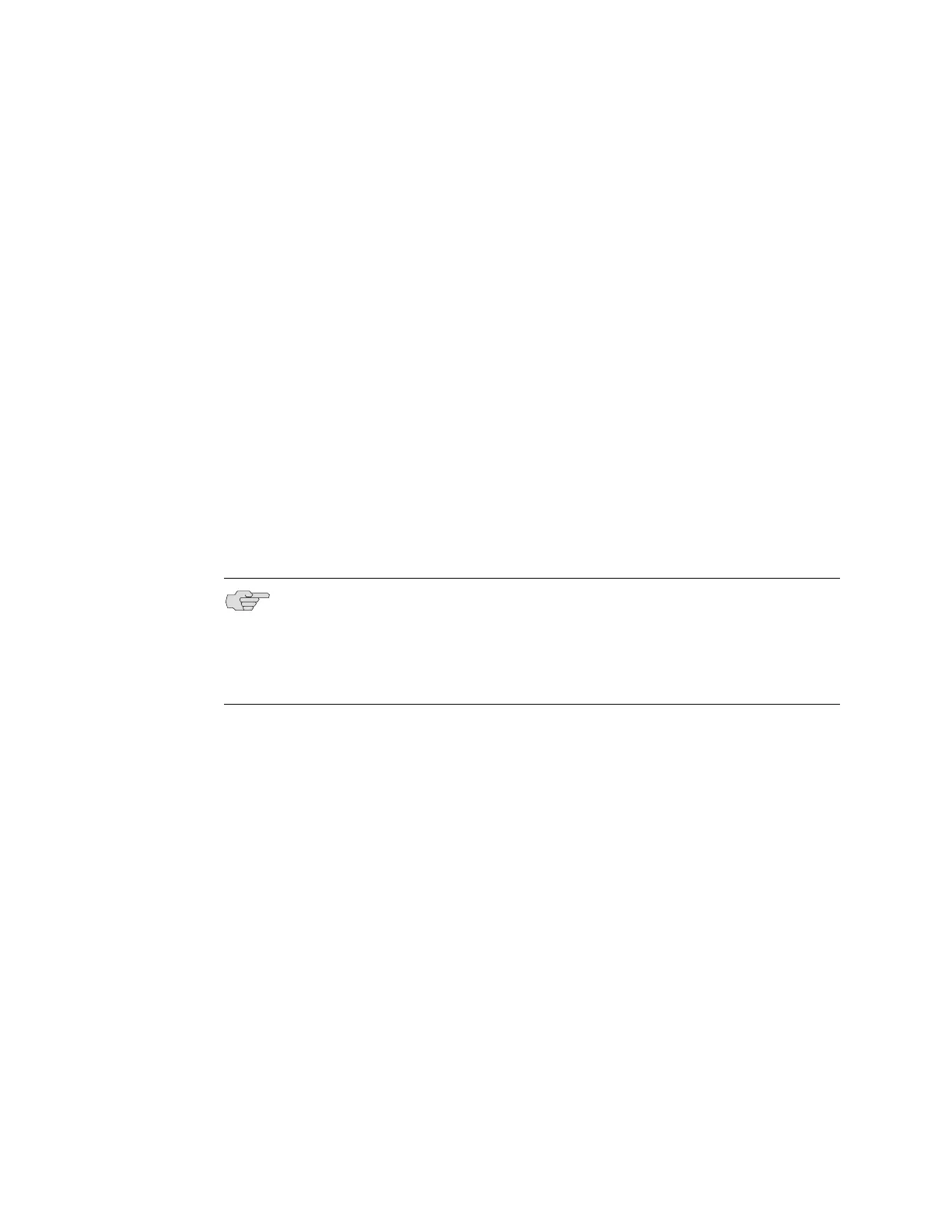Creating Classifier Control Lists ! 11
Chapter 2: Creating Policies
! tos, dsfield, and precedence specify the ToS byte in the IP header
" tos—Specifies the use of the whole 8 bits of the ToS byte; range is
0–255
" dsfield—Specifies the use of the upper 6 bits of the ToS byte; range is
0–63
" precedence—Specifies the use of the upper 3 bits of the ToS byte;
range is 0–7
! user-packet-class—Matches packets with the specified user packet class
value
! Example
host1(config)#gre-tunnel classifier-list greClassifier50 color yellow
user-packet-class 7 dsfield 40
! Use the no version to remove the classifier control list.
ip classifier-list
! Use to create or modify an IP classifier control list.
host1(config)#ip classifier-list YourListName ip any any
! Use the user-packet-class keyword to match packets with the specified user
packet class value.
! Use the notProtocol, notSourceIpAddr, and notDestinationIpAddr options to cause
a match when those attributes in the packet being compared have different
values. For example, to match a non-TCP packet originating from IP address
172.28.100.52:
host1(config)#ip classifier-list YourListName not tcp host 172.28.100.52 any
! Use the protocol option to match a specific protocol number or to match only
packets of one of the following protocol types:
! ip—IP protocol attributes, such as source and destination IP address and
mask
! icmp—ICMP protocol attributes, such as source and destination IP address
and mask, ICMP type and code
! igmp—IGMP protocol attributes, such as source and destination IP address
and mask, and IGMP type
! tcp—TCP protocol attributes, such as source and destination IP address and
mask, and source and destination TCP operator and port
! udp—UDP protocol attributes, such as source and destination IP address
and mask, and source and destination UDP operator and port
NOTE: Do not use the asterisk (*) for the name of a classifier list. The asterisk is
used as a wildcard for the classifier-group command.
NOTE: If you do not specify one of the frame-relay, gre-tunnel, ip, ipv6, l2tp,
mpls, or vlan keywords, the router creates an IP classifier list. This version of the
command has been deprecated and may be removed in a future release.