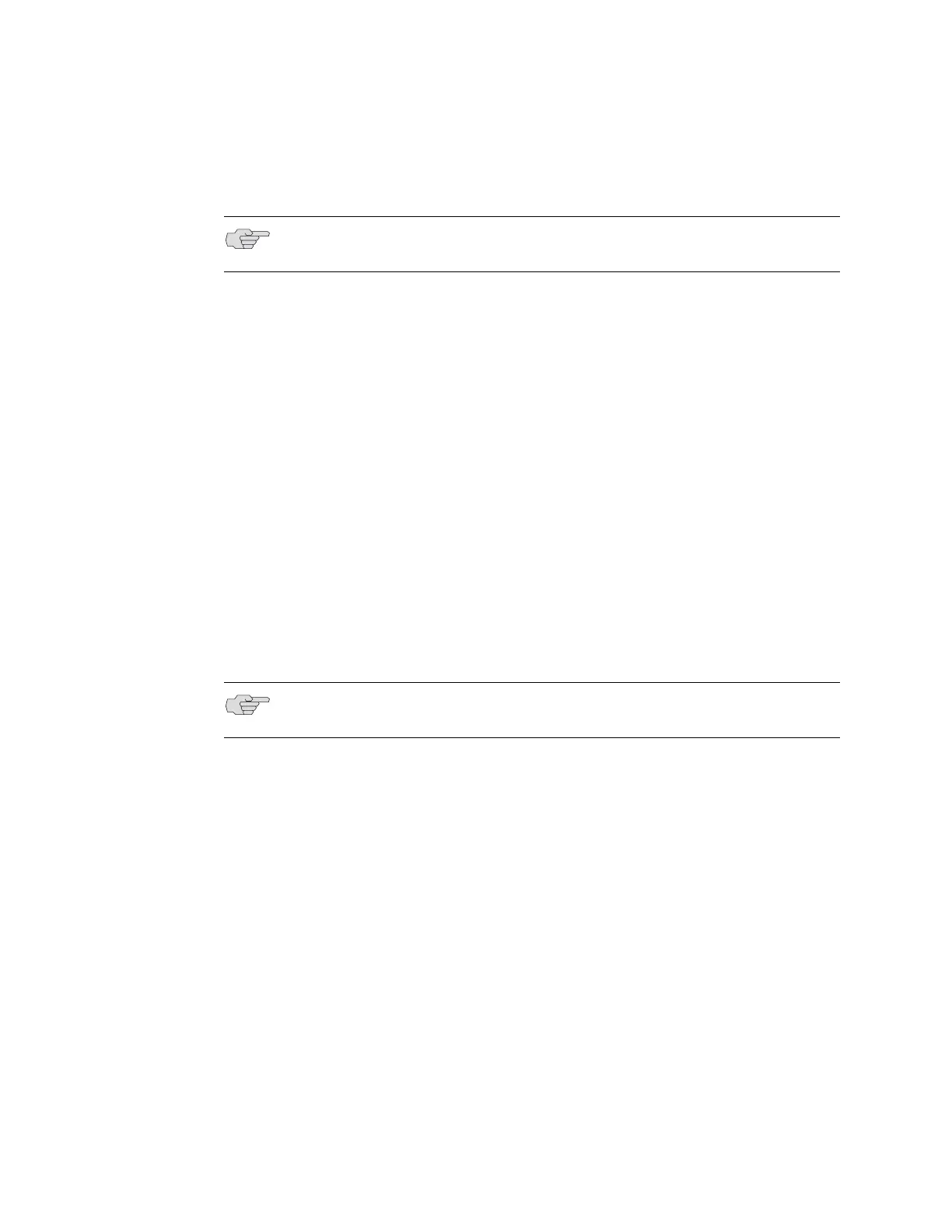JUNOSe 7.2.x Policy Management Configuration Guide
18 ! Creating Classifier Control Lists
l2tp classifier-list
! Use to create or modify an L2TP classifier control list.
! Use the following keywords to configure the list:
! traffic-class—Matches packets with a traffic class that you defined using
the traffic-class command
! color
" green—Matches packets with color green, indicating a low drop
preference
" yellow—Matches packets with color yellow, indicating a medium drop
preference
" red—Matches packets with color red, indicating a high drop preference
! user-packet-class—Matches packets with the specified user packet class
! Example
host1(config)#l2tp classifier-list l2tpclassifier color red user-packet-class 7
! Use the no version to remove the classifier control list.
mpls classifier-list
! Use to create or modify an MPLS classifier control list.
! Use the following keywords to configure the list:
! traffic-class—Matches packets with a traffic class that you defined using
the traffic-class command
! color
" green—Matches packets with color green, indicating a low drop
preference
" yellow—Matches packets with color yellow, indicating a medium drop
preference
" red—Matches packets with color red, indicating a high drop preference
! user-packet-class—Matches packets with the specified user packet class
! exp-bits—Specifies the value of the EXP bit to match in the range 0–7
! exp-mask—Specifies the mask applied to the EXP bits in the range 1–7
! Example
host1(config)#mpls classifier-list mplsClass user-packet-class 10 exp-bits 3
exp-mask 5
! Use the no version to remove the classifier control list.
NOTE: Do not use the asterisk (*) for the name of a classifier list. The asterisk is
used as a wildcard for the classifier-group command.
NOTE: Do not use the asterisk (*) for the name of a classifier list. The asterisk is
used as a wildcard for the classifier-group command.