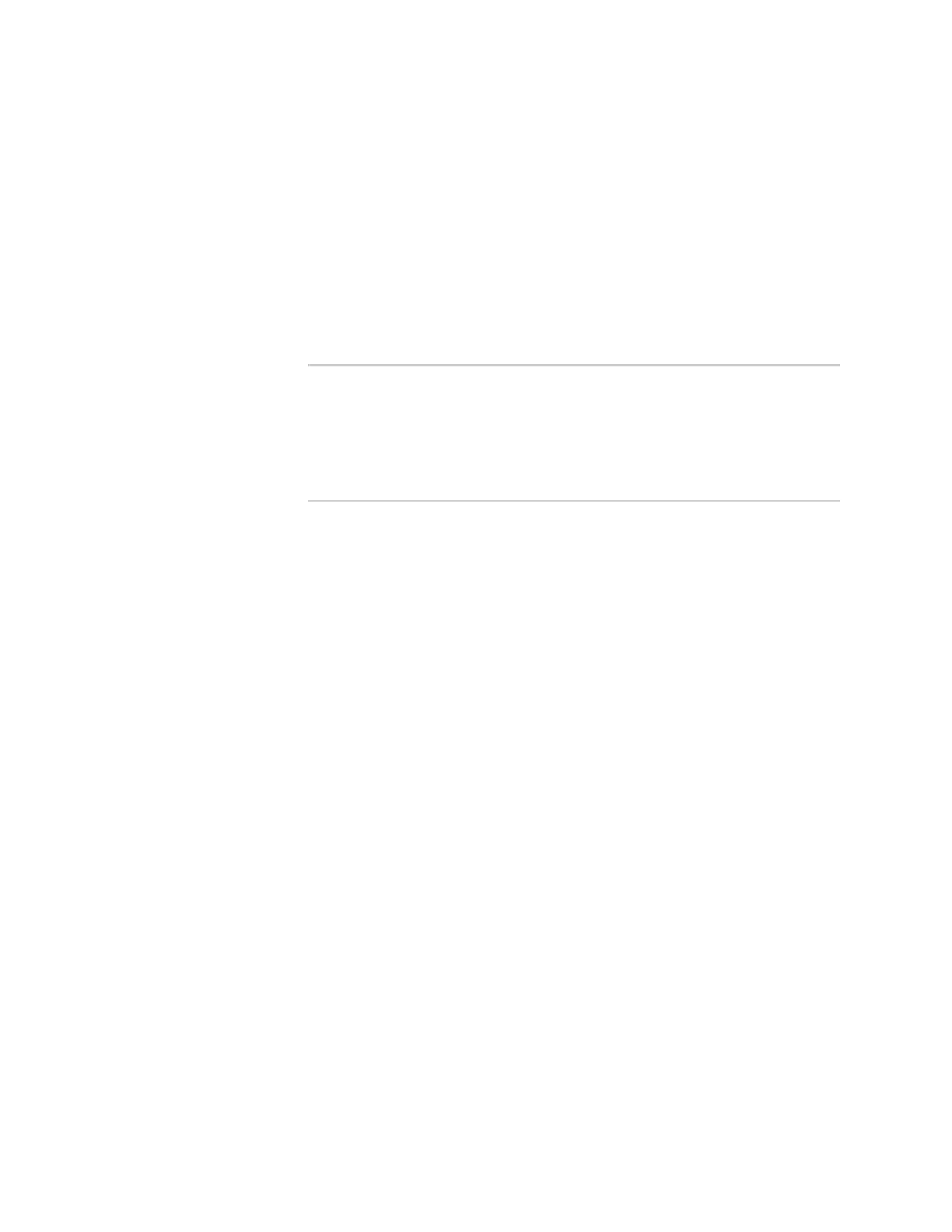Table of Contents
Table of Contents
! vii
CAM Hardware Classifiers............................................................................110
Size Limit for IP and IPv6 CAM Hardware Classifiers.............................111
IP Classifiers and Size Limits...........................................................111
IPv6 Classifiers and Size Limits .......................................................113
Software Classifiers ......................................................................................117
Interface Attachment Resources ..................................................................118
Cam Hardware Classifiers and Interface Attachment Resources ............118
Software Classifiers and Range Vector Hardware Classifiers and Interface
Attachment Resources ....................................................................119
Chapter 5
Monitoring Policy Management 121
Overview .....................................................................................................121
Platform Considerations...............................................................................121
Setting a Statistics Baseline ..........................................................................122
Policy Management show Commands .........................................................123
Packet Flow Monitoring ...............................................................................144
Chapter 6
Packet Mirroring 147
Overview .....................................................................................................147
Comparing CLI-Based Mirroring and RADIUS-Based Mirroring ..............148
Configuration ..................................................................................148
Security...........................................................................................149
Application......................................................................................149
Packet Mirroring Terms .........................................................................150
Platform Considerations...............................................................................151
References ...................................................................................................151
Configuring CLI-Based Packet Mirroring.......................................................151
Enabling and Securing CLI-Based Packet Mirroring................................152
Reloading a CLI-Based Packet Mirroring Configuration....................153
Using TACACS+ and Vty Access Lists to Secure Packet Mirroring ..154
Using Vty Access Lists to Secure Packet Mirroring...........................154
Sequence of Events ...............................................................................155
CLI-Based Mirroring Procedure ..............................................................156
Configuring the Analyzer Device .....................................................156
Configuring the E-series Router.......................................................156
Configuring CLI-Based Interface-Specific Mirroring ................................157
Configuring CLI-Based User-Specific Mirroring.......................................158
Commands and Guidelines....................................................................159
Configuring RADIUS-Based Mirroring...........................................................165
RADIUS Attributes Used for Packet Mirroring ........................................165
Dynamically Created Secure Policies .....................................................166
Mirroring MLPPP Sessions .....................................................................166
Sequence of Events ...............................................................................167
RADIUS-Based Mirroring Procedure.......................................................168
Configuring the RADIUS Server.......................................................168
Disabling RADIUS-Based Mirroring..................................................168
Configuring the Analyzer Device .....................................................169
Configuring the E-series Router: Start Mirroring
When User Logs On..................................................................169
