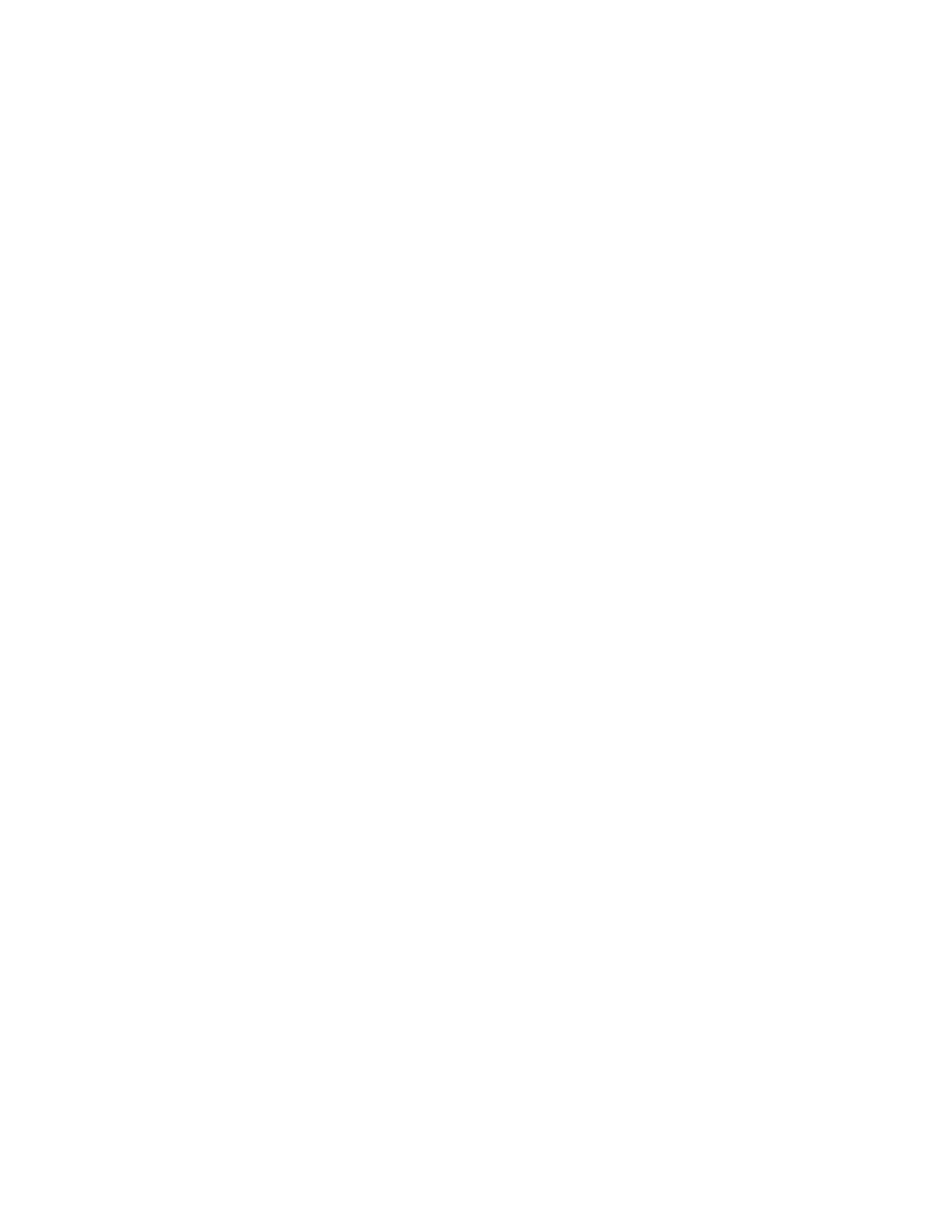Merging Policies ! 55
Chapter 2: Creating Policies
0 packets, 0 bytes
forward
queue 0: traffic class best-effort, bound to ip ATM5/0.1
Queue length 0 bytes
Forwarded packets 0, bytes 0
Dropped committed packets 0, bytes 0
Dropped conformed packets 0, bytes 0
Dropped exceeded packets 0, bytes 0
8. Attach IP policy p1 at atm 5/0.2 as output.
host1(config)#interface atm 5/0.2
host1(config-subif)#ip policy output p1 statistics enable merge
host1(config-subif)#exit
9. Attach IP policy p2 at atm 5/0.2 as output. Merge policy mpl_5 is now attached.
host1(config)#interface atm 5/0.2
host1(config-subif)#ip policy output p2 merge
host1(config-subif)#exit
10. Display policies to verify that mpl_5 is created.
host1#show policy-list
Policy Table
------ -----
IP Policy p1
Administrative state: enable
Reference count: 1
Classifier control list: C2, precedence 10
filter
Classifier control list: C1, precedence 90
forward
Virtual-router: default
List:
next-hop 10.1.1.1, order 100, rule 2 (active)
Referenced by interfaces:
None
Referenced by profiles:
None
Referenced by merge policies:
mpl_5
IP Policy p2
Administrative state: enable
Reference count: 1
Classifier control list: C3, precedence 10
filter
Classifier control list: C1, precedence 90
forward
Virtual-router: default
List:
next-hop 20.1.1.1, order 100, rule 3 (active)
Classifier control list: *, precedence 1000
forward
Referenced by interfaces:
None