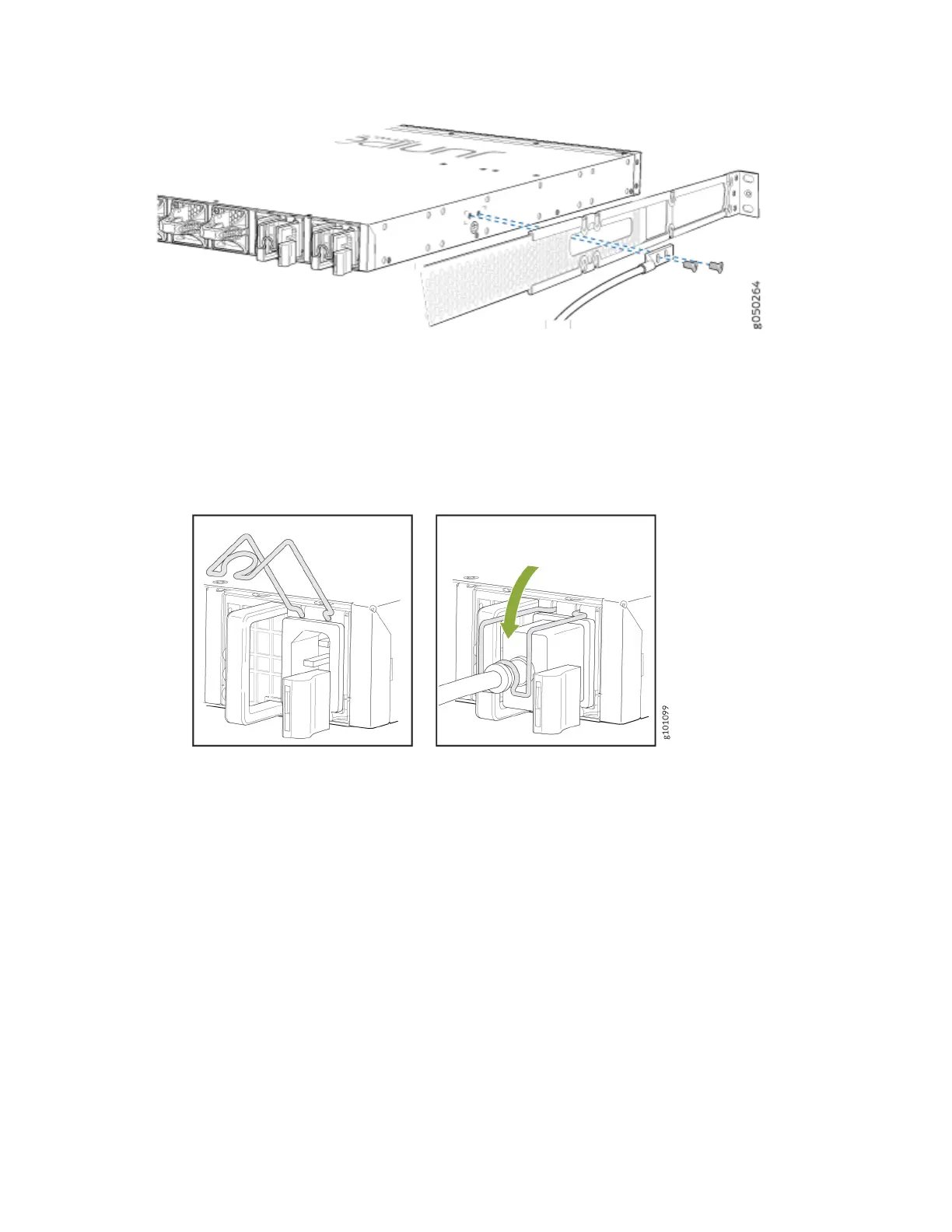3. Connect the other end of the grounding cable to a proper earth ground, such as the rack. Dress the
grounding cable and ensure that it doesn’t touch or block access to other device components, and
that it doesn’t drape where people could trip over it.
4. Plug in the coupler end of the AC power cord to the AC power cord inlet on each of the switch’s
power supplies.
5. Push the power cord retainer onto the power cord.
6. If the AC power source outlet has a power switch, turn it o.
7. Plug in the power cord to the AC power source outlet.
8. If the AC power source outlet has a power switch, turn it on.
The EX4600 powers up as soon as you connect it to power; there is no power switch. When the AC
and DC LEDs on each power supply are solid green, the EX4600 is ready to use.
5