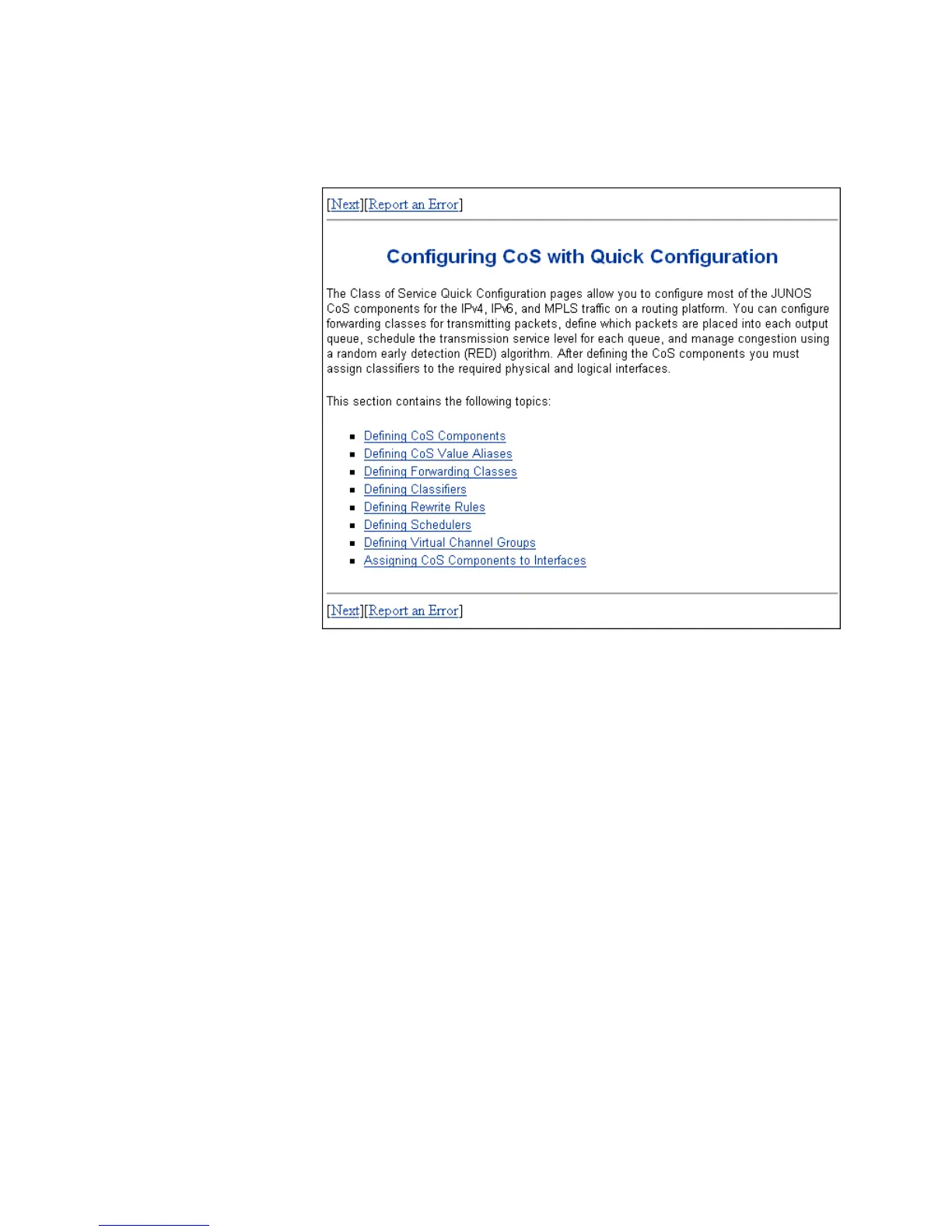Figure 49: CoS Help Page
J-Web Sessions
You establish a J-Web session with the Services Router through an HTTP-enabled or
HTTPS-enabled Web browser. The HTTPS protocol, which uses 128-bit encryption,
is available only in domestic versions of the JUNOS software. To use HTTPS, you
must have installed a certificate on the Services Router and enabled HTTPS.
When you attempt to log in through the J-Web interface, the Services Router
authenticates your username with the same methods used for Telnet and SSH.
The Services Router can support multiple J-Web sessions for a single user who logs
in to each session. However, if a single user attempts to launch multiple J-Web
windows—for example, by right-clicking a link to launch another instance of a Web
browser—the session can have unpredictable results.
If the Services Router does not detect any activity through the J-Web interface for
15 minutes, the session times out and is terminated. You must log in again to begin
a new session.
To explicitly terminate a J-Web session at any time, click Logout in the top pane.
88 ■ Using the J-Web Interface
J2320, J2350, J4350, and J6350 Services Router Getting Started Guide
