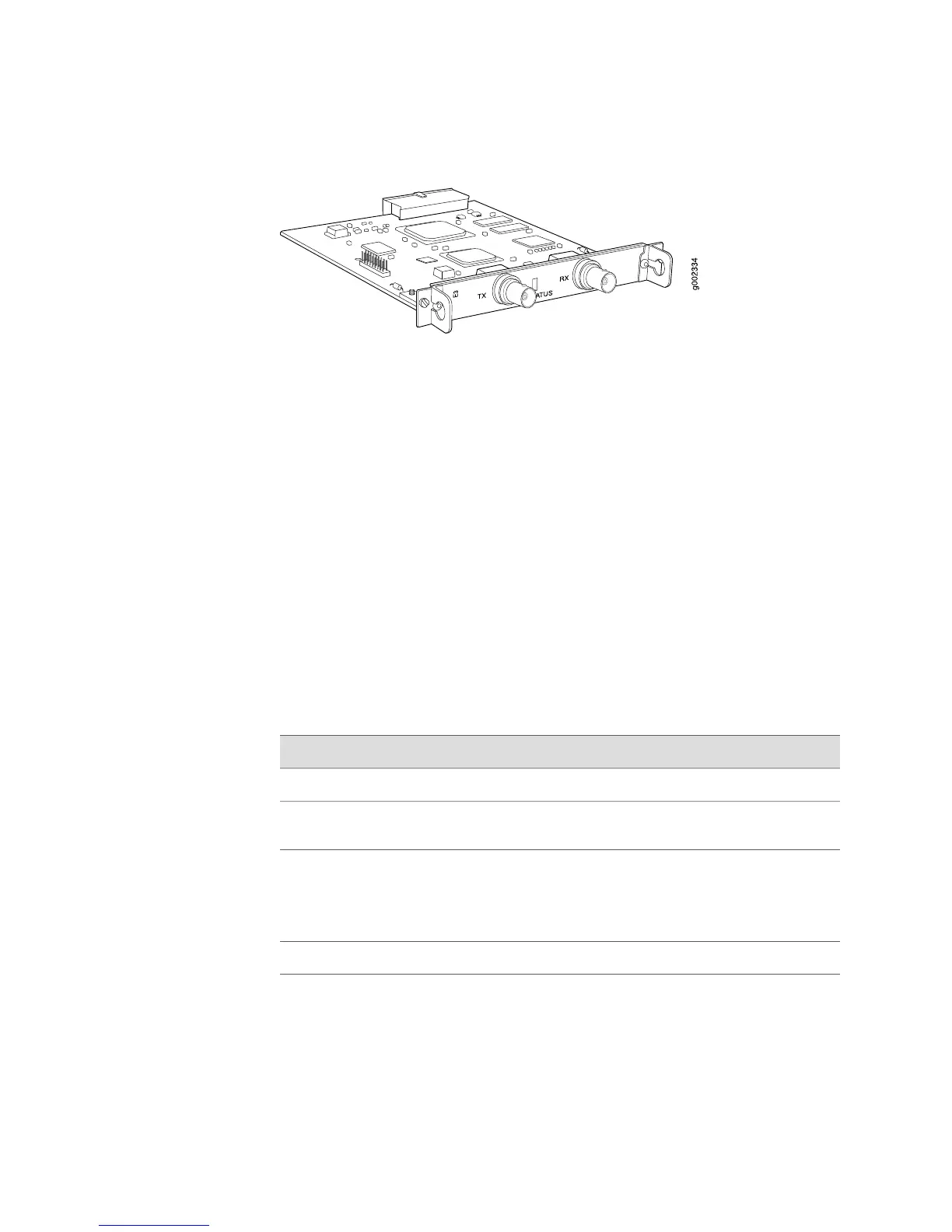Figure 33: E3 PIM
The T3 and E3 PIMs provide the following key features:
■ Onboard network processor
■ Integrated DSU—Eliminates the need for a separate external device
■ Subrate and scrambling options with support for major DSU vendors
■ Independent internal and external clocking system
■ Loopback (payload–supported only on T3 PIM, local, and remote), bit error rate
test (BERT), and T3 far-end alarm and control (FEAC) diagnostics
For pinouts of cable connectors for T3 and E3 PIMs, see “E3 and T3 BNC Connector
Pinout” on page 240.
To install or remove a PIM, see “Replacing a PIM” on page 174.
Status LEDs indicate port status. Table 28 on page 60 describes the meaning of the
LED states.
Table 28: Status LEDs for T3 and E3 Ports
DescriptionStateColor
Online with no alarms or failures.On steadilyGreen
Active with a local alarm. The router has
detected a failure.
On steadilyRed
■
Loopback mode.
■
T3 (DS3)—Remote endpoint is in red
alarm failure.
■
E3—Remote defect indication (RDI).
On steadilyYellow
Offline.OffUnlit
For alarms, see the configuring and monitoring alarms information in the J-series
Services Router Administration Guide.
60 ■ Field-Replaceable PIMs
J2320, J2350, J4350, and J6350 Services Router Getting Started Guide
