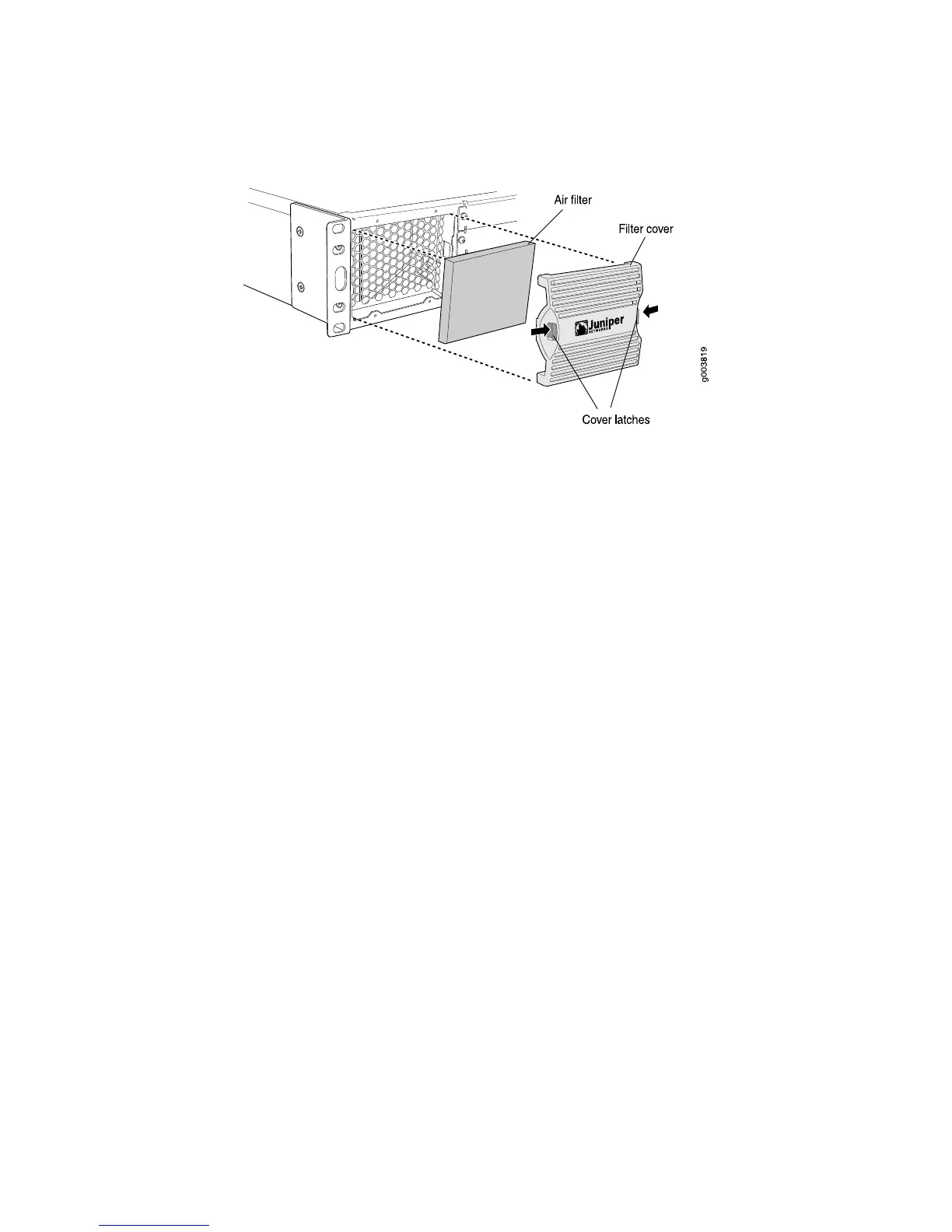Figure 102: Attaching Air Filter and Filter Cover
We recommend changing the filter every 6 months. However, the optimal filter
replacement interval can vary depending on the environment where the router is
located. If temperature alarms appear, inspect the air filter.
To replace the air filter:
1. Remove the filter cover by squeezing the plastic tabs on either side of the filter
cover.
2. Pull the filter cover away from the chassis.
3. Remove the old filter.
4. Place the new filter in the opening.
5. Replace the filter cover by pressing it until it clicks into place.
Replacing Air Filters on J4350 and J6350 Routers ■ 209
Chapter 10: Replacing Hardware Components