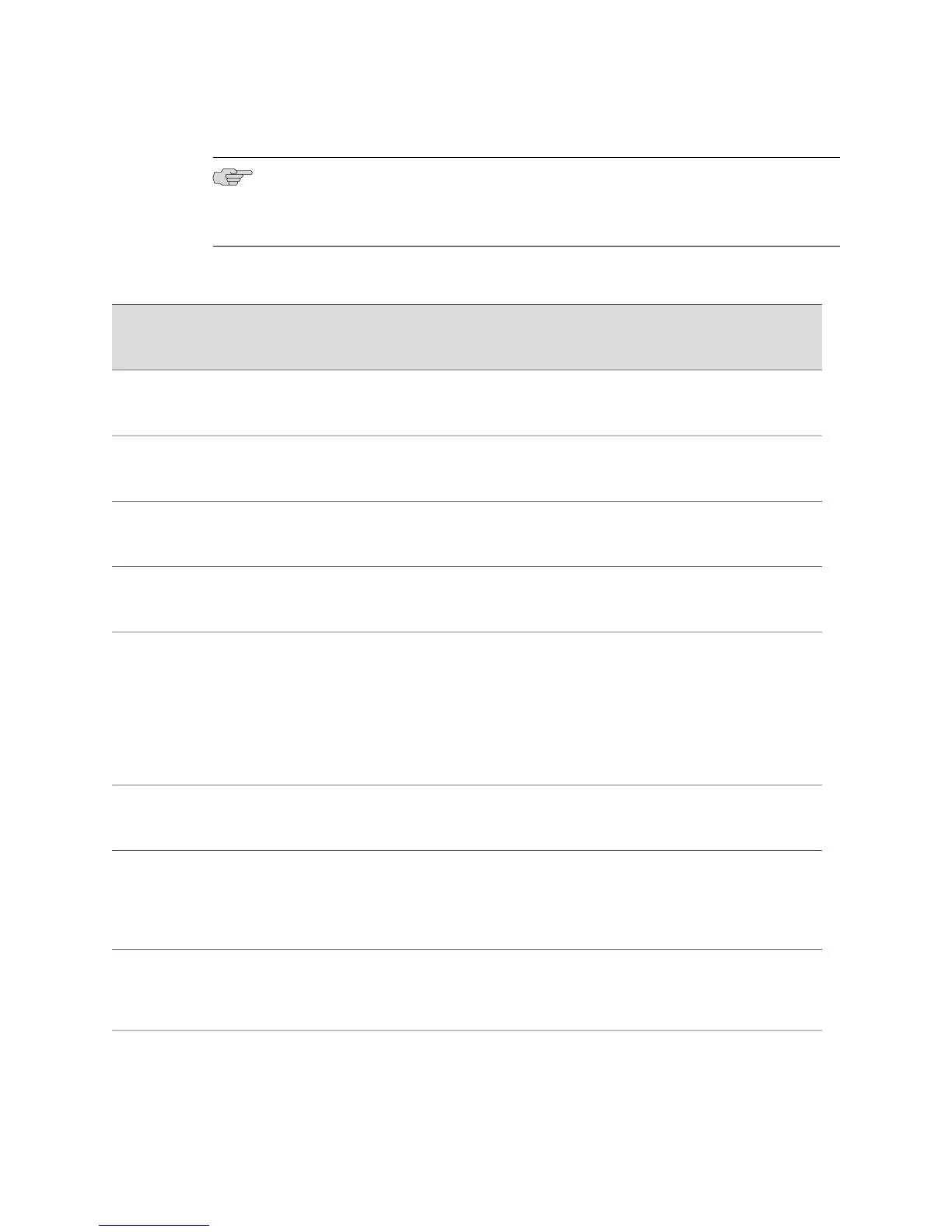NOTE: Although J4350 and J6350 Services Routers support PIMs that were introduced
before the JUNOS 8.0 release, these routers do not support software releases earlier
than JUNOS 8.0.
Table 20: J4350 and J6350 Field-Replaceable PIM Summary
Sample Interface Name
(type-pim/0/port)Slot and Port Numbering
Supported Software Releases
for This PIMPIM
ge-2/0/0
Slots—1 through 6
Port—0
JUNOS 8.4 and later1-Port SFP Gigabit
Ethernet uPIM
ge-2/0/5
Slots—1 through 6
Ports—0 through 5
JUNOS 8.3 and later6-Port SFP Gigabit
Ethernet uPIM
ge-2/0/7
Slots—1 through 6
Ports—0 through 7
JUNOS 8.3 and later8-Port Gigabit Ethernet
uPIM
ge-2/0/15
Slots—1 through 6
Ports—0 through 15
JUNOS 8.3 and later16-Port Gigabit Ethernet
uPIM
ge-3/0/0
Can be installed in any
high-speed slot, as follows:
■
J4350: Slots 3 and 6
Port—0
■
J6350: Slots 2, 3, 5,
and 6
Port—0
JUNOS 8.0 and later1-Port SFP Gigabit
Ethernet ePIM
se-3/0/1
Slots—1 through 6
Ports—0 and 1
JUNOS 8.0 and laterDual-Port Serial PIM
t1-0/0/1
or
e1-0/0/1
Slots—1 through 6
Ports—0 and 1
JUNOS 8.0 and laterDual-Port T1 or E1 PIM
ct1-0/0/0
ce1-0/0/0
Slots—1 through 6
Port—0 and 1
Channelized T1/E1: JUNOS 8.1
and later
ISDN PRI: JUNOS 8.3 and later
Dual-Port Channelized
T1/E1/ISDN PRI PIM
48 ■ Field-Replaceable PIMs
J2320, J2350, J4350, and J6350 Services Router Getting Started Guide