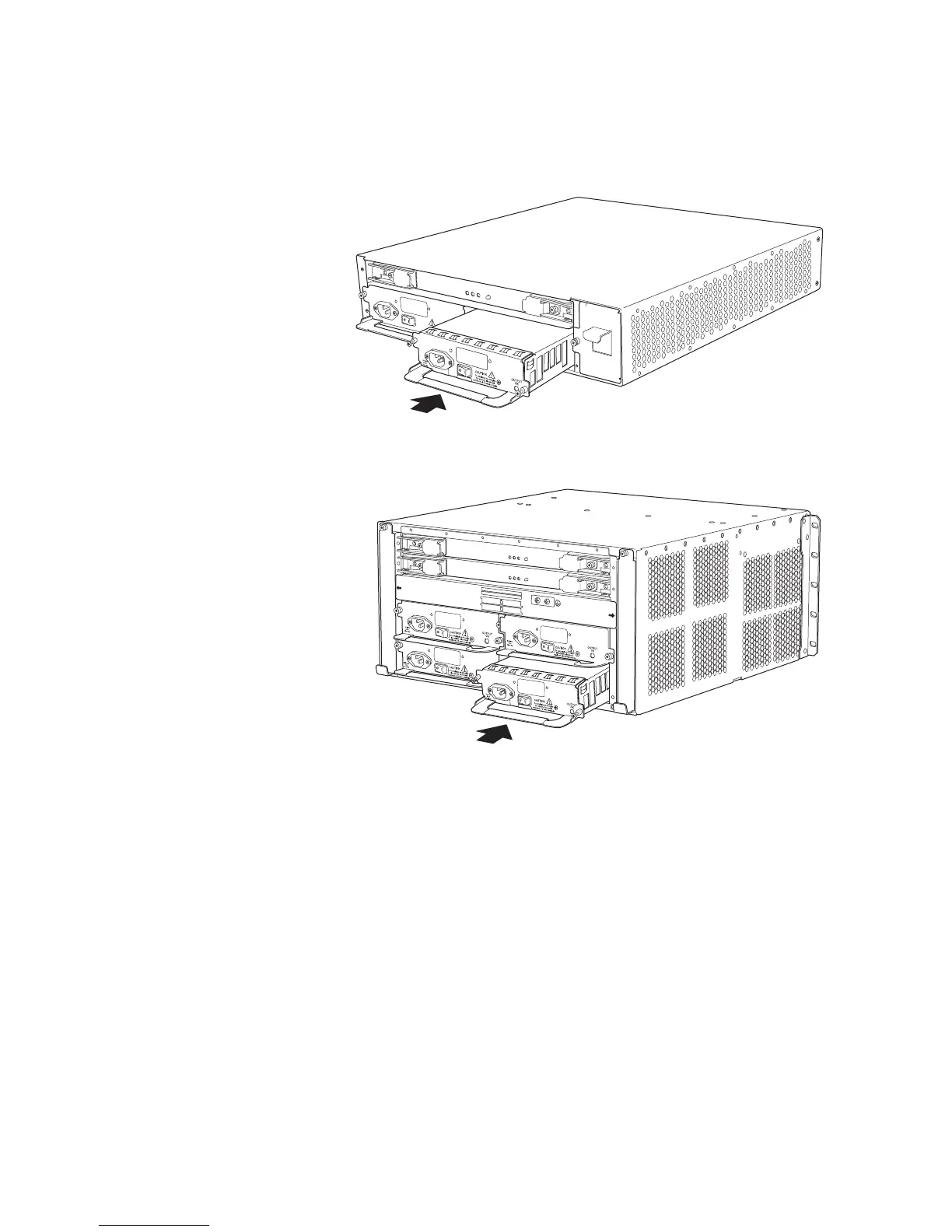Remove a DC Power S
upply
Figure 6: Install an AC Power Supply in an M7i Router
g003209
Figure 7: Install an AC Power Supply in an M10i Router
FA
N
TR
A
Y O
FAN
TR
AY
1
NOTE:
C-FEB 0
C-FEB 1
P
/S
3
P
/S
2
P/S
1
P/S 0
P/S 0 AND P/S 1 MUST BE PRESENT
FOR NORMAL OPERATION.
g003309
Replace a DC Power Supply
To replace a DC power supply, perform the following procedures:
• Remove a DC Power Supply on page 9
• Install a DC Power Supply on page 11
Remove a DC Power Supply
To remove a DC power supply, follow this procedure (see Figure 8 and Figure 9):
1. Attach an electrostatic discharge (ESD) grounding strap to your bare wrist and connect
the strap to one of the ESD points on the chassis.
M7i and M10i Internet Routers Power Supply Installation Instructions 9
