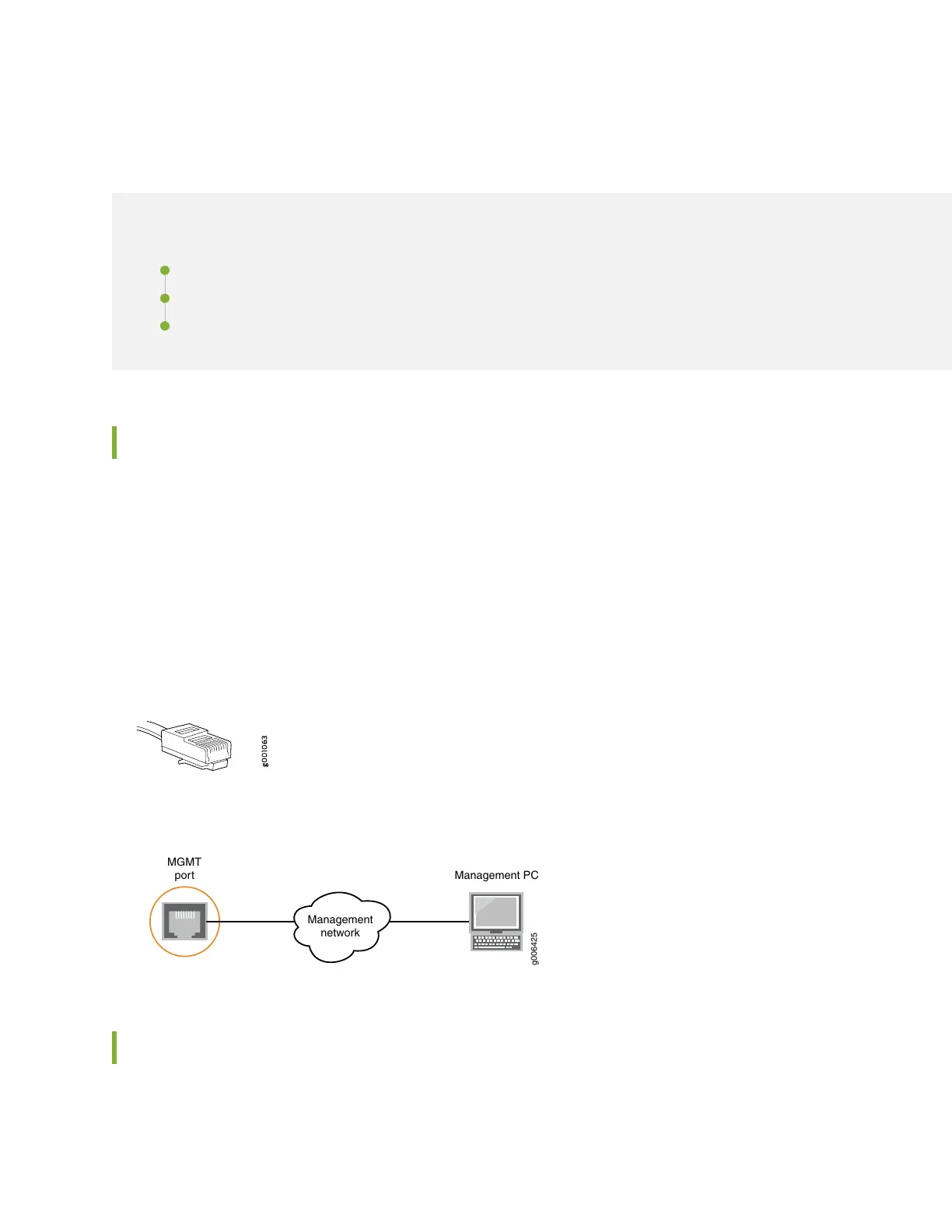Step 4: Connect External Devices and Cables
IN THIS SECTION
Connect the Router to a Network for Out-of-Band Management | 12
Connect the Router to a Management Console Device | 12
Connect MIC Cables to the MX104 Router | 13
Connect the Router to a Network for Out-of-Band Management
1. Turn off the power to the management device.
2. Plug one end of the Ethernet cable into the ETHERNET port on the Routing Engine. (Figure 5 on page 12
shows the connector. Figure 6 on page 12 shows the port.)
3. Plug the other end of the cable into the network device.
Figure 5: Ethernet Cable Connector
Figure 6: Ethernet Port
g006425
Management PC
MGMT
port
Management
network
Connect the Router to a Management Console Device
1. Turn off the power to the console or auxiliary device.
12
