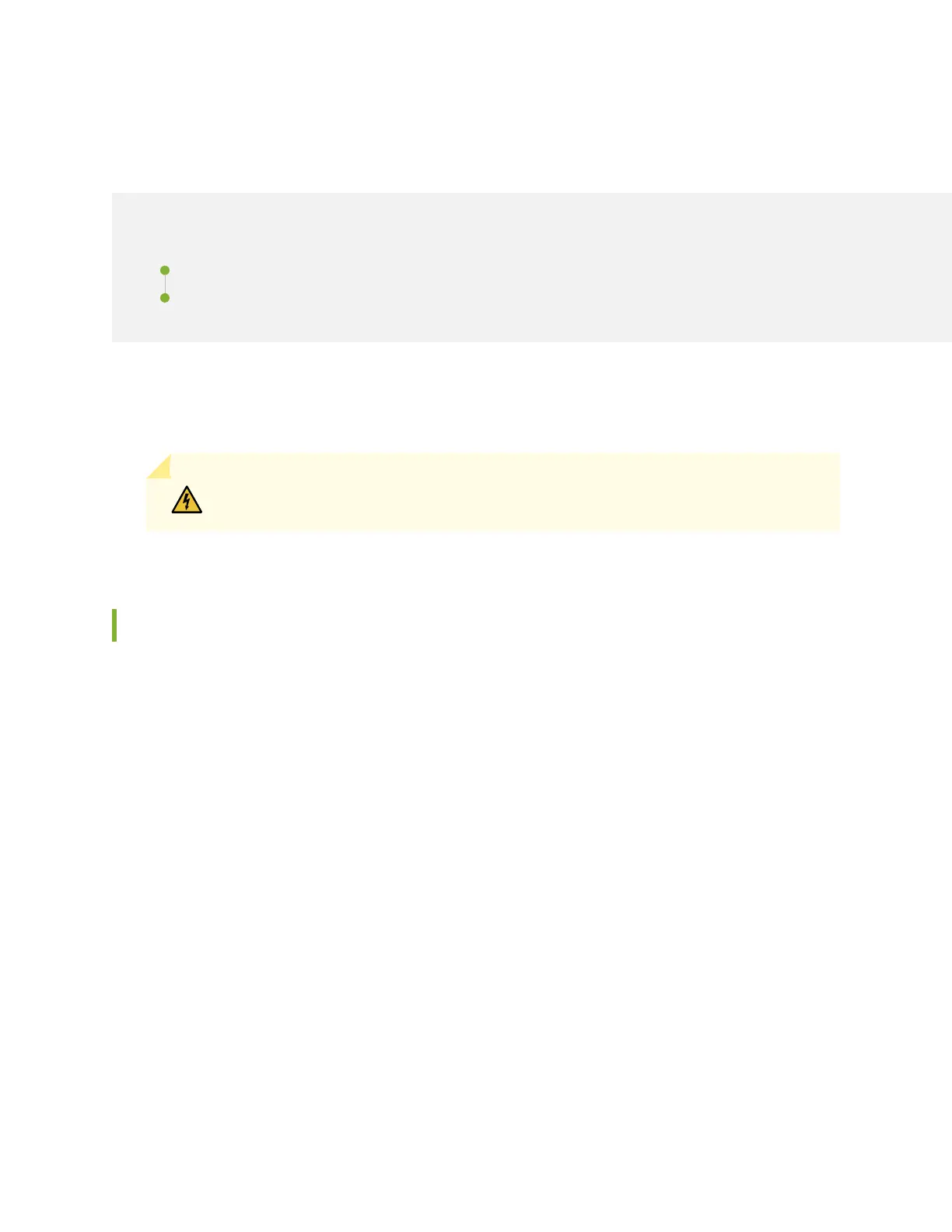Step 5: Connect Power to the MX104 Router
IN THIS SECTION
Connect AC Power to an AC-Powered MX104 Router | 15
Connect DC Power to a DC-Powered MX104 Router | 16
Depending on your configuration, your router uses either AC or DC power supplies. Perform the appropriate
procedures for each power supply in your router.
WARNING: You must ground the router before connecting the router to power.
Connect AC Power to an AC-Powered MX104 Router
To connect power to the AC-powered router, you need the following tools:
•
AC power cords with C15 plugs
•
ESD grounding wrist strap
1. Locate power cords that have a plug appropriate for your geographical location. For more information,
see the MX104 Universal Routing Platform Hardware Guide.
2. Attach an ESD grounding strap to your bare wrist, and connect the other end of the strap to an ESD
grounding point.
3. Insert the appliance coupler end of the power cord into the appliance inlet on the power supply.
4. Insert the power cord plug into an external AC power source receptacle.
15
