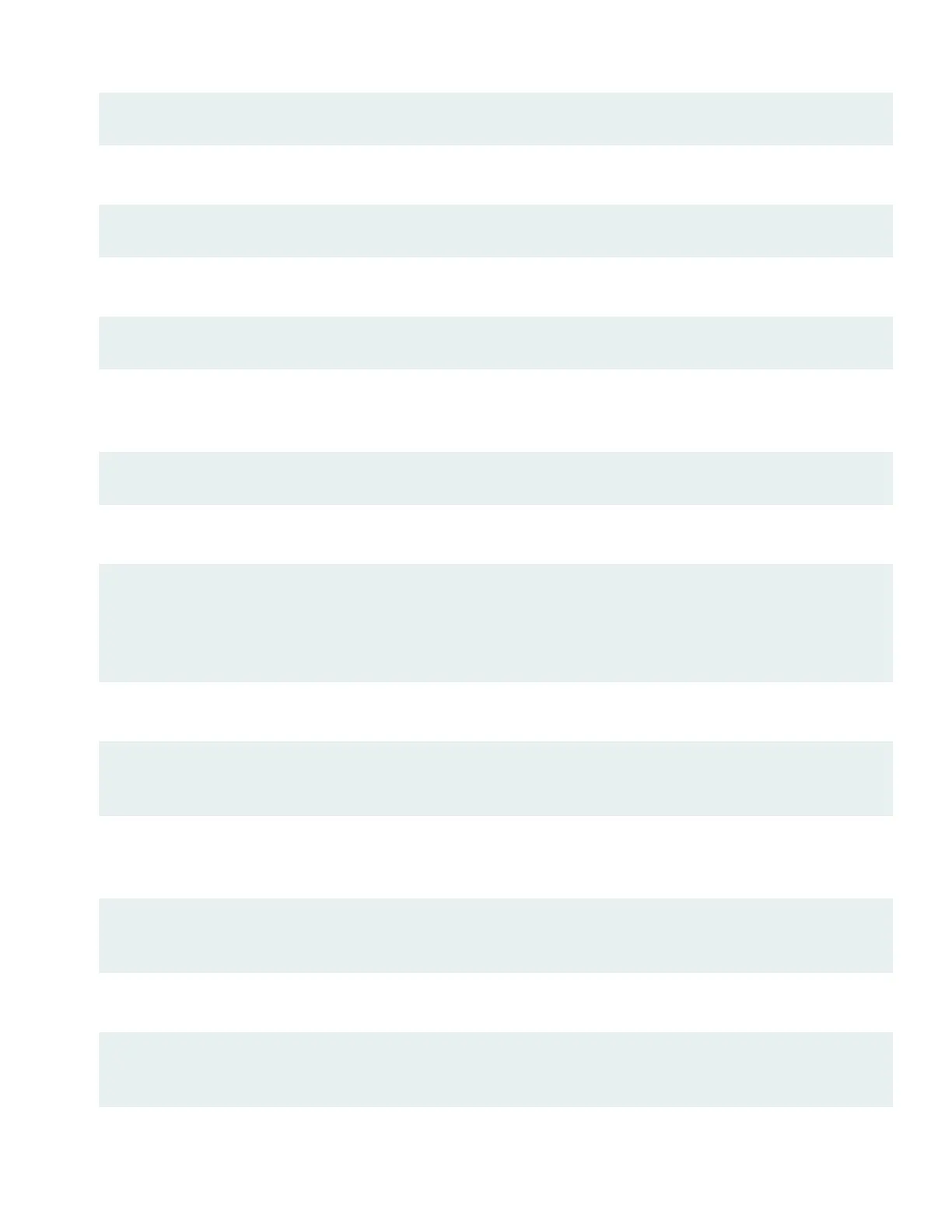login: root
2. Start the CLI:
root% cli
3. Enter configuration mode:
root> configure
4. Remove Zero Touch Provisioning (ZTP) which enables the device to automatically upgrade the Junos OS software and
auto-install configuration files from the network.
root# delete chassis auto-image-upgrade
5. Specify a password for the root administration user account:
[edit]
root# set system root-authentication plain-text-password
New password: password
Retype new password: password
6. (Optional) Configure the name of the device. If the name includes spaces, enclose the name in quotation marks (“ ”):
[edit]
root# set system host-name host-name
7. Delete DHCP configuration so that you can configure the IP address and prefix length for the device management
interface:
[edit]
root# delete interfaces fxp0 unit 0 family inet dhcp
8. Configure the IP address and prefix length of the management interface:
[edit]
root# set interfaces fxp0 unit 0 family inet address address/prefix-length
9. Configure the default gateway:
4