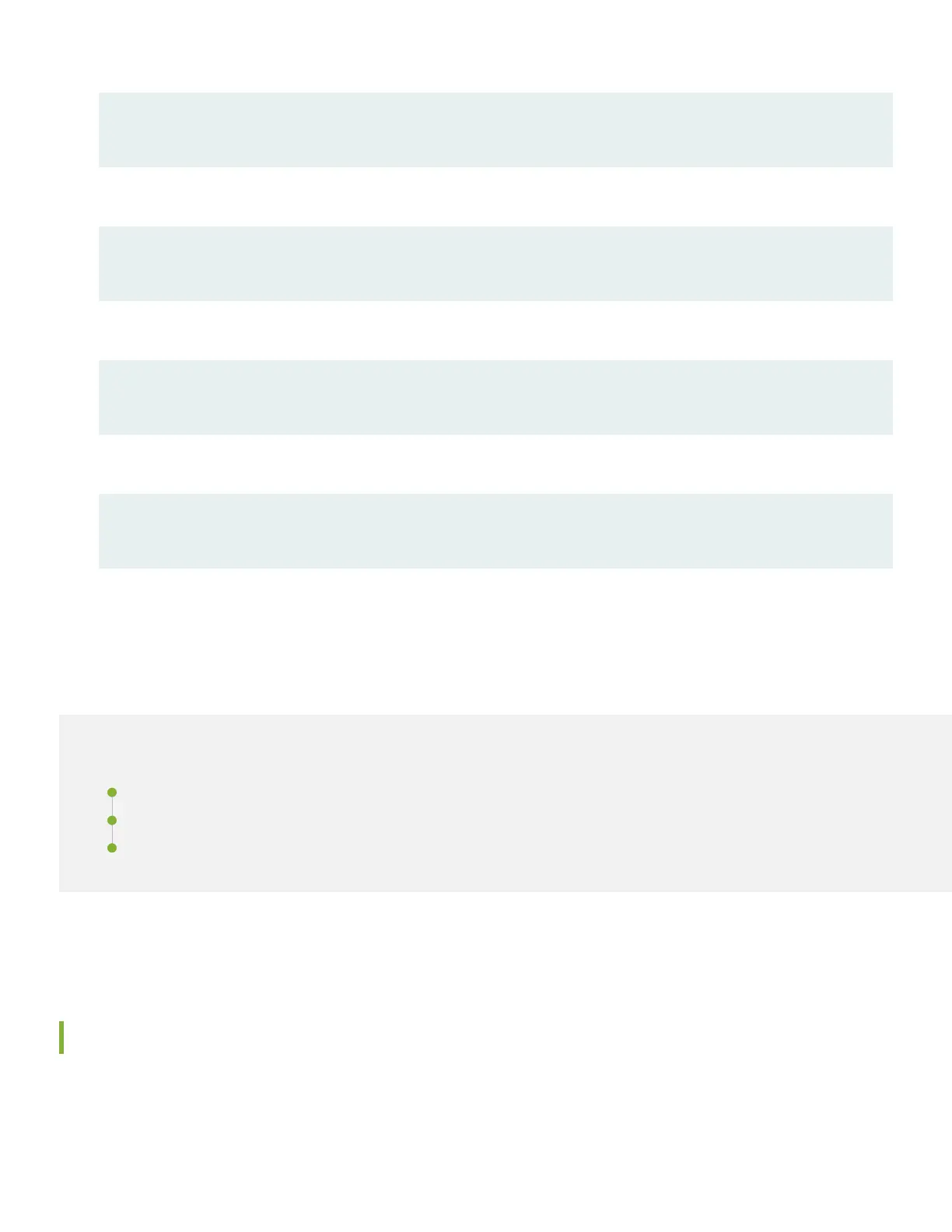[edit]
root# set routing-options static route default next-hop address
10. Enable SSH service.
[edit]
root# set system services ssh
11. Enable Telnet service.
[edit]
root# set system services telnet
12. Commit the configuration to activate it on the device:
[edit]
root# commit
Step 3: Keep Going
IN THIS SECTION
Safety Warnings Summary | 5
Power Cable Warning (Japanese) | 6
Contacting Juniper Networks | 6
See the complete MX Series documentation at https://www.juniper.net/documentation/product/en_US/mx150.
Safety Warnings Summary
This is a summary of safety warnings. For a complete list of warnings, including translations, see the MX Series
documentation at https://www.juniper.net/documentation/product/en_US/mx150.
5