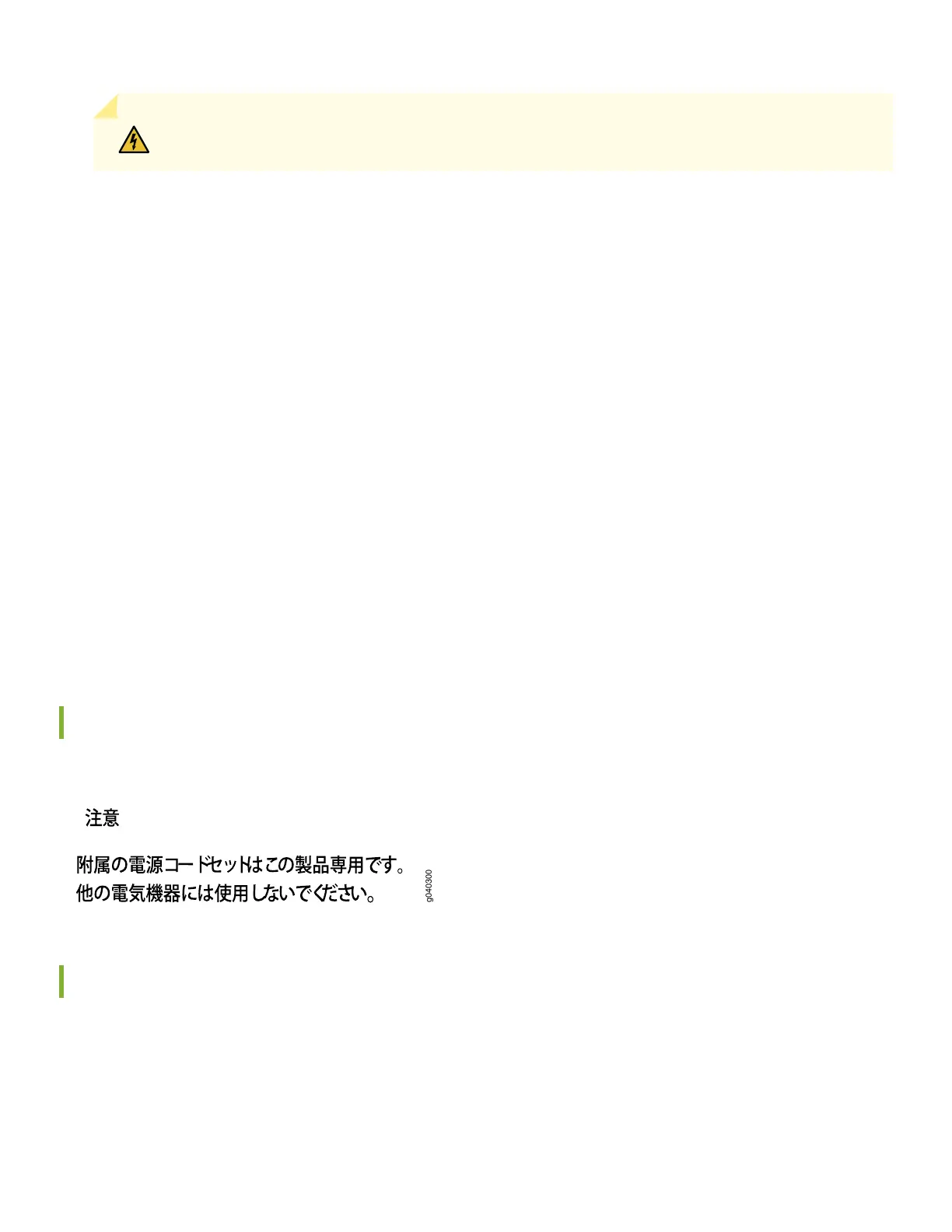WARNING: Failure to observe these safety warnings can result in personal injury or death.
•
Permit only trained and qualified personnel to install or replace switch components.
•
Perform only the procedures described in this quick start and the MX150 documentation. Other services must be
performed only by authorized service personnel.
•
Before installing the device, read the planning instructions in the MX150 documentation to make sure that the site
meets power, environmental, and clearance requirements for the device.
•
Before connecting the device to a power source, read the installation instructions in the MX150 documentation.
•
The MX150 device weighs approximately 9.4 lb (4.3 kg). Manually installing the device in a rack at a height above 60
in. (152.4 cm) requires two persons; one to lift the device and the second to install the mounting screws. To prevent
injury while lifting, keep your back straight and lift with your legs, not your back.
•
If the rack has stabilizing devices, install them in the rack before mounting or servicing the device in the rack.
•
Before installing or after removing an electrical component, always place it component-side up on an antistatic mat
placed on a flat, stable surface or in an antistatic bag.
•
Do not work on the device or connect or disconnect cables during electrical storms.
•
Before working on equipment that is connected to power lines, remove jewelry, including rings, necklaces, and watches.
Metal objects heat up when connected to power and ground and can cause serious burns or become welded to the
terminals.
Power Cable Warning (Japanese)
The attached power cable is only for this product. Do not use this cable for another product.
Contacting Juniper Networks
For technical support, see:
http://www.juniper.net/support/requesting-support.html
6