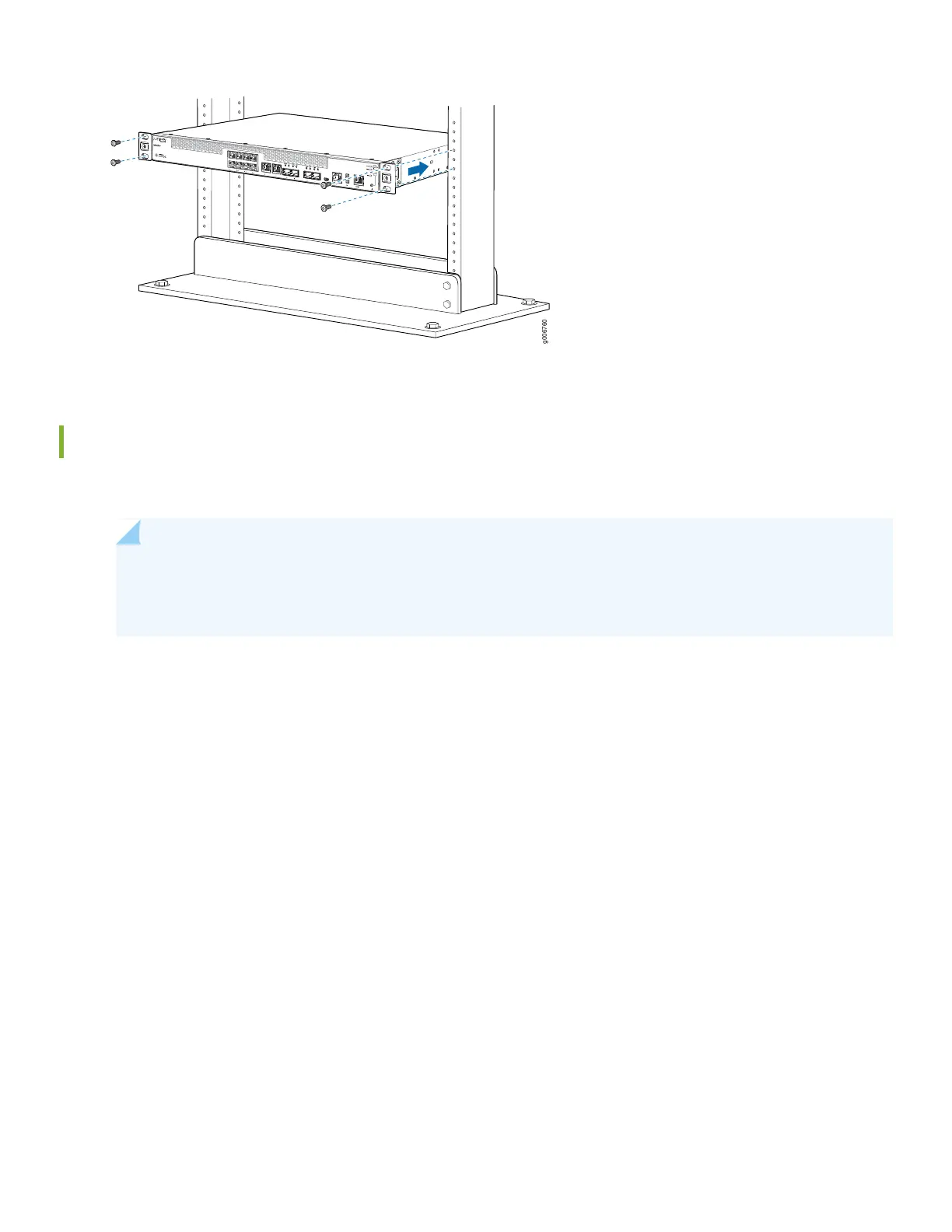Connect Power to the Switch
1. Attach the grounding cable to earth ground and then to the chassis grounding points.
NOTE: We recommend grounding for AC-powered systems. An AC-powered device gets additional grounding
when you connect the power supply in the device to a grounded AC power outlet by using the power cord.
The MX150 device uses a fixed, internal AC power supply.
2. Set the power switch to the off (O) position.
3. Insert the power cord plug into the power source outlet.
4. Insert the power cord coupler firmly into the inlet.
5. Set the power switch to the on (|) position.
6. Verify that the power LED is lit green and on steadily
Step 2: Up and Running
You must perform the initial configuration of the device to configure the static IP address on Junos so that the router is
accessible from the remote server using telnet or ssh services.
To configure the device:
1. Log in as the root user. There is no password.
3
