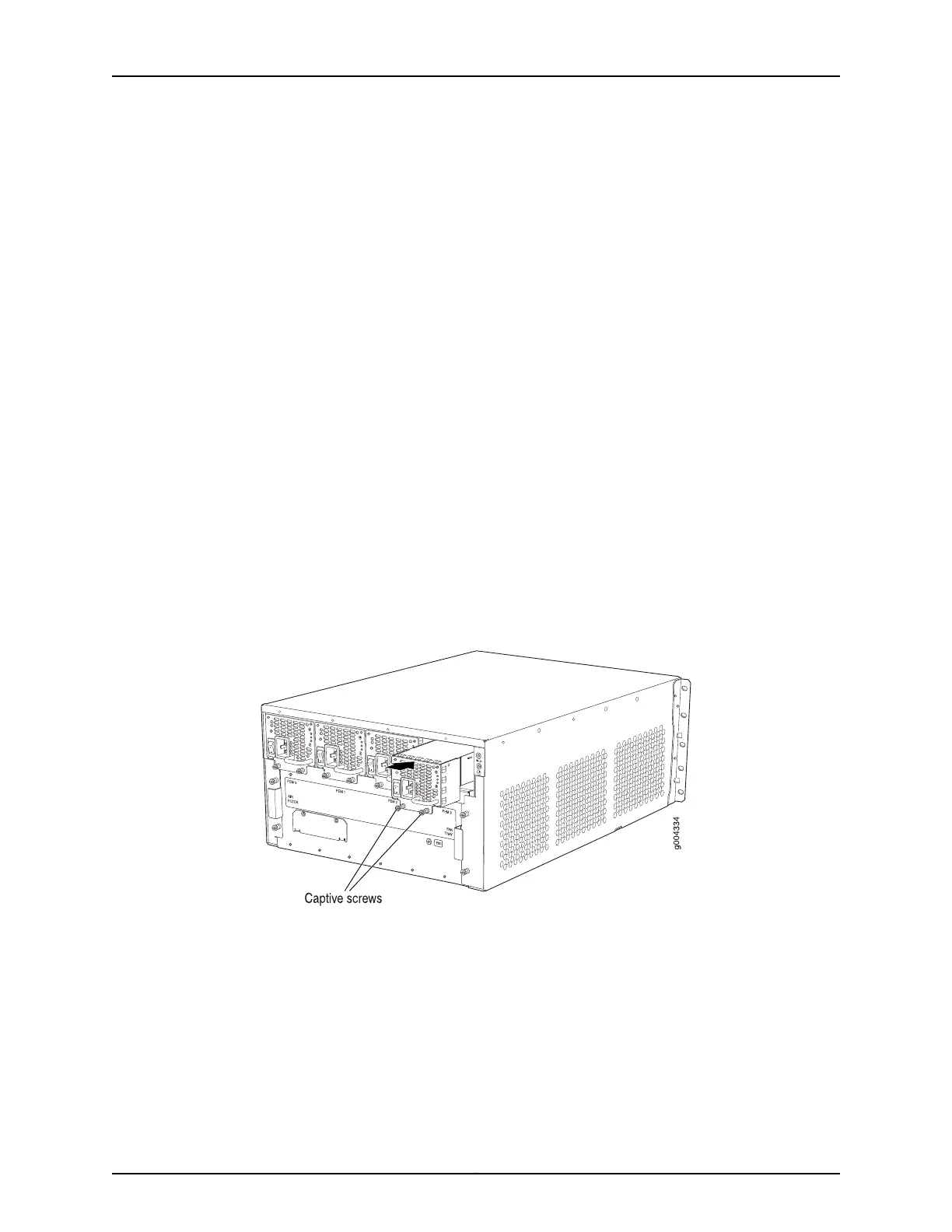If any of the status LEDs indicates that the power supply is not functioning normally,
repeat the installation and cabling procedures.
Connect Power to an AC Router with High-Capacity Power Supplies
To install a high-capacity AC power supply:
1. Move the AC input switch next to the appliance inlet on the power supply to the off (O)
position.
2. Using both hands, slide the power supply straight into the chassis until the power
supply is fully seated in the chassis slot as shown in Figure 10 on page 18. The power
supply faceplate should be flush with any adjacent power supply faceplate or blank
installed in the power supply slot.
3. Tighten both captive screws at the bottom of the power supply.
4. Attach the power cord to the power supply.
5. Attach the power cord to the AC power source, and switch on the dedicated customer
site circuit breaker. Follow the instructions for your site.
6. Move the AC input switch next to the appliance inlet on the power supply to the on
(|) position and observe the status LEDs on the power supply faceplate. If the power
supply is correctly installed and functioning normally, the AC OK and DC OK LEDs light
steadily and the PS FAIL LED is not lit.
Figure 10: Installing an AC Power Supply
Copyright © 2015, Juniper Networks, Inc.18
MX240 3D Universal Edge Router Quick Start