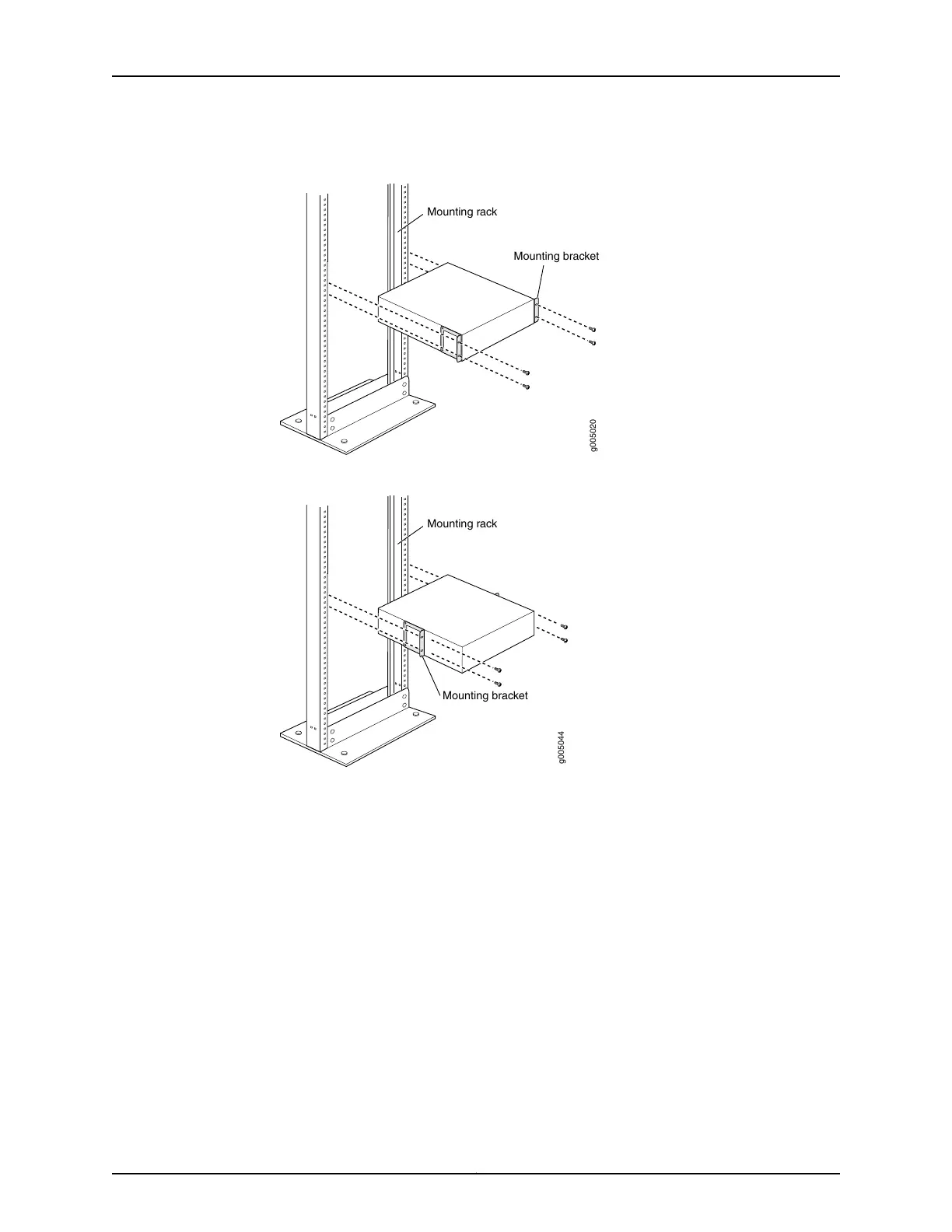Figure 4: Install the Front-Mounted Router in the Rack
Mounting rack
Mounting bracket
g005020
Figure 5: Install the Center-Mounted Router in the Rack
Mounting rack
Mounting bracket
g005044
Install the MX5, MX10, MX40, or MX80 Cable Management Bracket
1. Position the cable management bracket on the left side of the front of the chassis.
2. Tighten the screws at the bottom and top of the bracket.
Copyright © 2015, Juniper Networks, Inc.8
MX5, MX10, MX40, and MX80 3D Universal Edge Router Quick Start