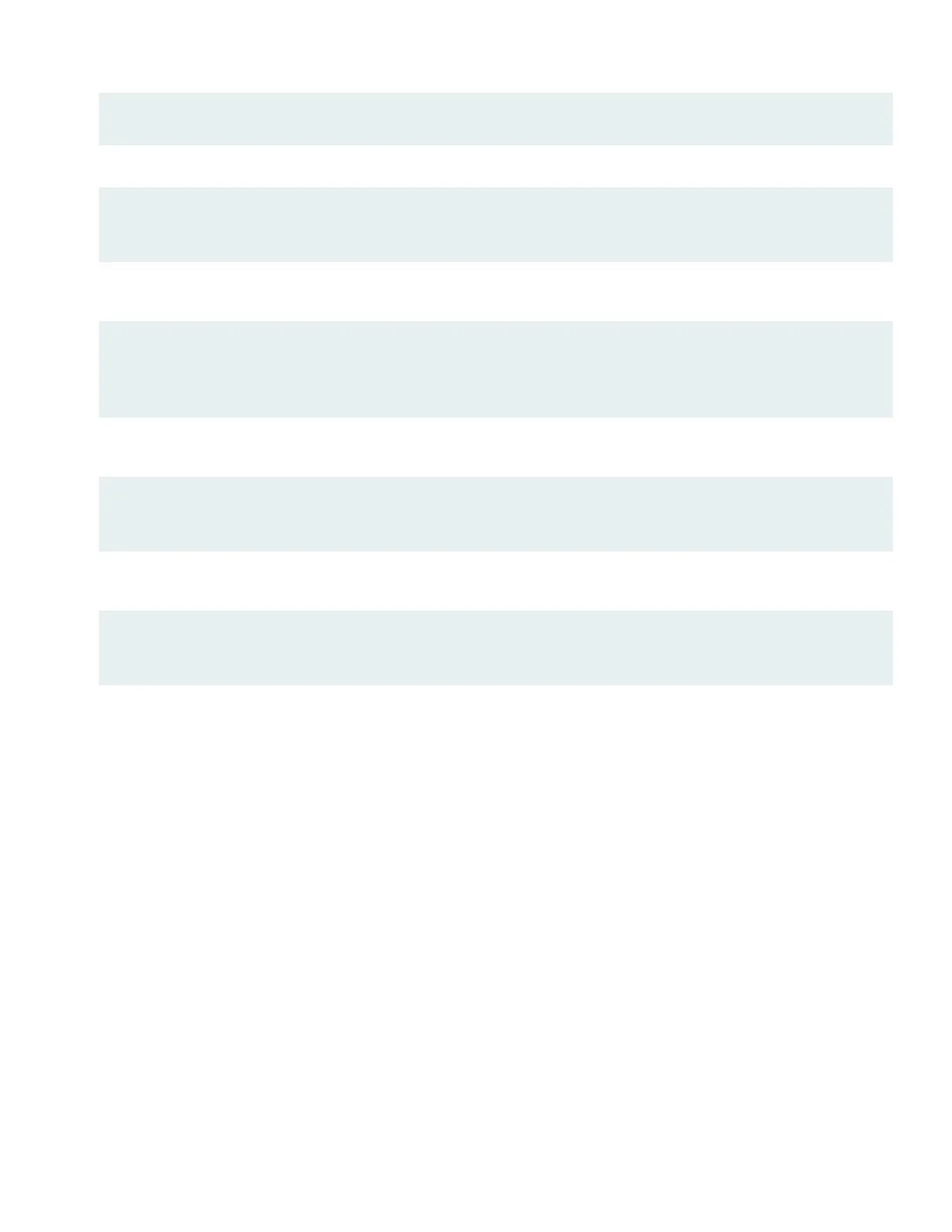Retype new password: password
Issue the commit command to activate the candidate configuration that disables ZTP:
[edit]
root# commit
4. Enable root login over SSH, and allow SSH access over the WAN interface (ge-0/0/0).
[edit]
root# set system services ssh root-login allow
root# set security zones security-zone untrust interfaces ge-0/0/0.0 host-inbound-traffic system-services ssh
5. Configure the hostname.
[edit]
root# set system host-name host_name
6. That’s it! The initial configuration is complete. Commit the configuration to activate the changes on the SRX.
[edit]
root# commit
10
