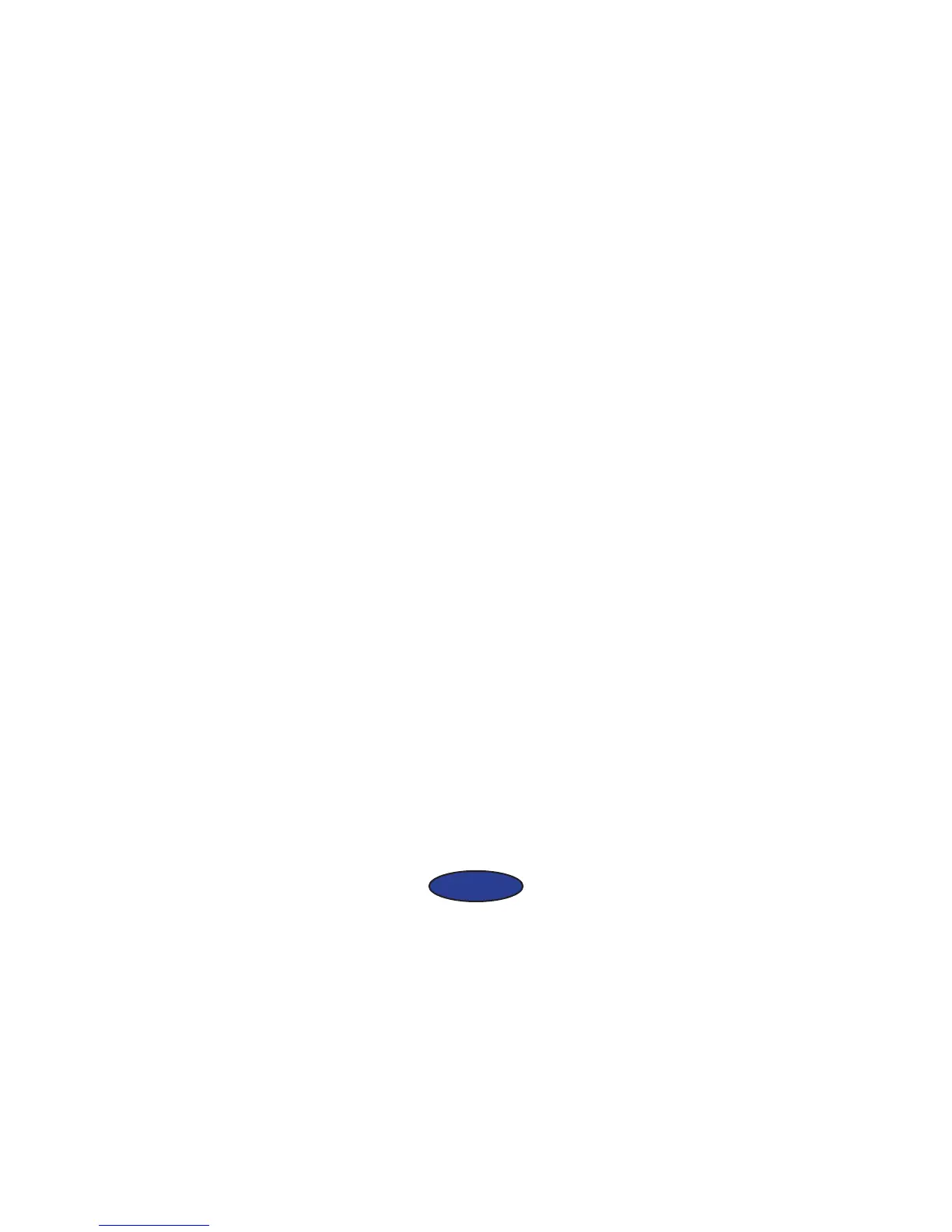- 10 -
below the SV value, enter a positive number in the P4 setting. Note that this is a percent-
age compensation, not a one-for-one temperature in degrees value.
6) The P5 screen allows you to advance the time for the beep to sound before the count-
down timer has expired. This is handy in cases where you want to be notified a few sec-
onds earlier so that you have time to get ready to open the press at the exact moment the
countdown timer expires. Press SET to complete the sequence of adjusting all P1-P5 set-
tings
It should take your press approx. 15-20 minutes to reach requested operating temperature.
IMPORTANT
ALWAYS REMEMBER TO TURN OFF AND UNPLUG YOUR ROSIN PRESS AFTER USE