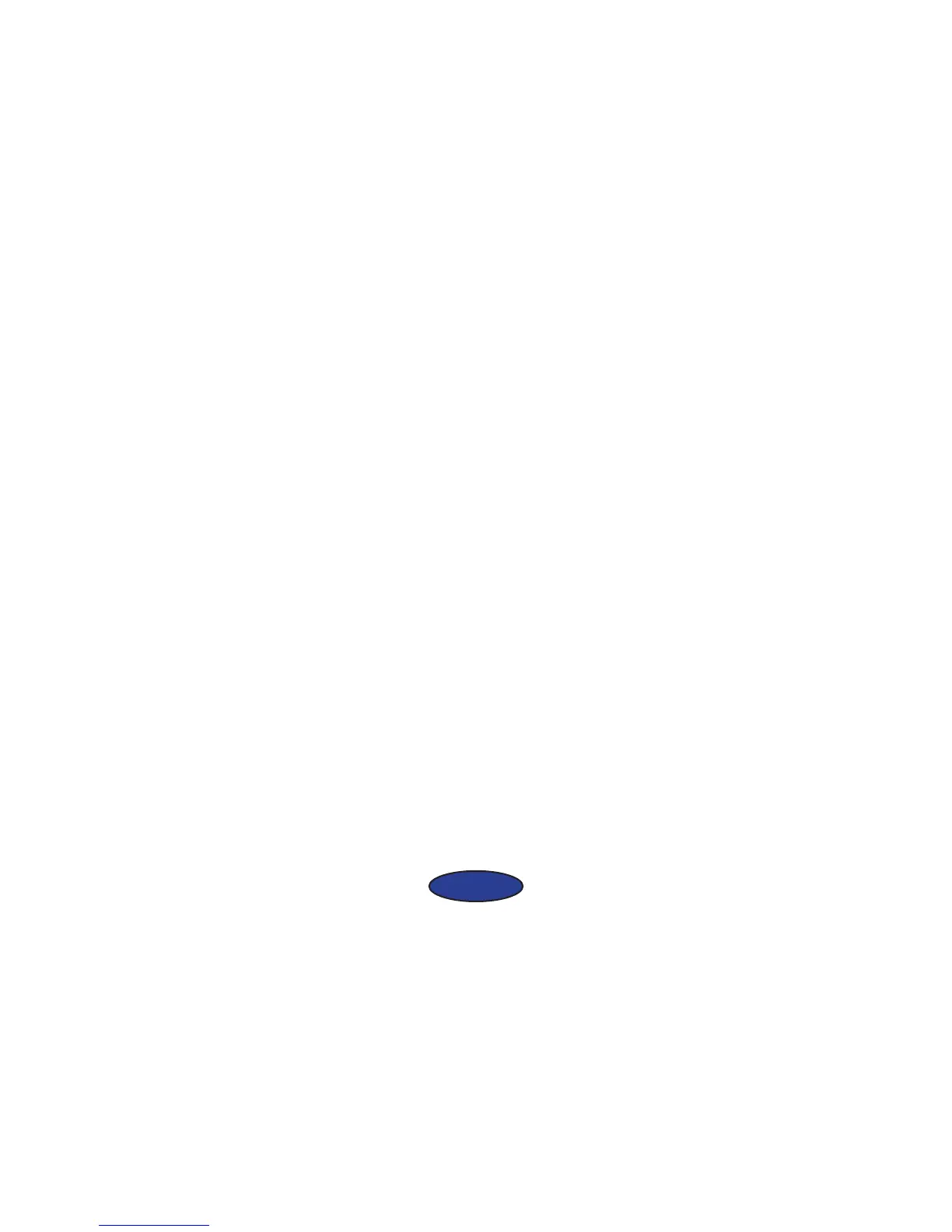- 11 -
PRESSING ROSIN
1) Adjust the pressure knob at the top of the press to increase or lower the pressure that will be
applied when closing the handle. Correct pressure is achieved when the handle can be closed with
a moderate amount of eort. If the handle becomes too hard to close, you have probably turned
the pressure knob too tightly and you may damage the pressing mechanism.
2) Load plant extract into a filter bag and flatten the plant material to make it as square and as
flat as possible. Fold the ends of the filter bag under itself, place the filter bag between a sheet of
folded parchment paper and place the parchment paper on the lower heating element of the rosin
press so that the filter bag is centered on the bottom element.
3) Push the handle down part way to allow the plant material to flatten in the bag. Once aligned,
fully depress the handle so that full pressure is applied. Closing the press will start the countdown
timer.
4) Once the countdown timer has expired open the press and remove the parchment paper.
5) Depending on the desired yield you may want to fold over the filter bag and press it a second
time. For a second pressing, be sure to use either a fresh piece of parchment paper or a dierent
section of the parchment paper so that extract from the first pressing is not being reheated.
6) Using a rosin tool, scrape the rosin from the parchment paper. The rosin is now ready for use.