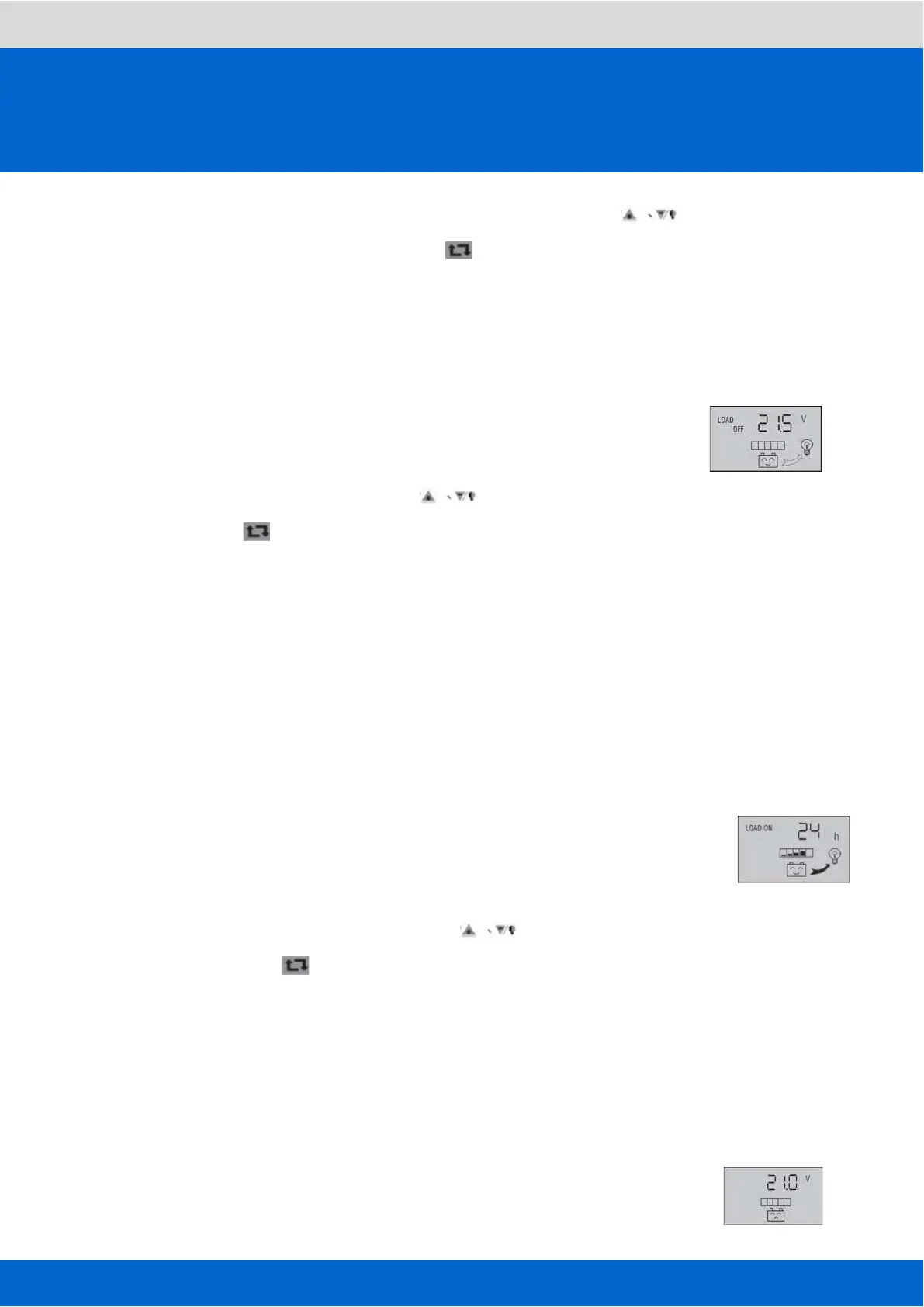JUTASolarChargeController Model:CM5024Z
- - - - - - - - - - - - - - - - - - - - - - - - - - - - - - - - - - - - - - - - - - - - - - - - - - - - - - - - - - - - - - - - - - - - - - - - - - - - - - - - - - - - - - - - - - - - - - - - - - - - - - - - - - - - - - - - - - - - - - - - - - - - - - - - - - - - - - - - - - - -
- - - - - - - - - - - - - - - - - - - - - - - - - - - - - - - - - - - - - - - - - - - - - - - - - - - - - - - - - - - - - - - - - - - - - - - - - - - - - - - - - - - - - - - - - - - - - - - - - - - - - - - - - - - - - - - - - - - - - - - - - - - - - - - - - - - - - - - - - - - - - - - - - - - - - - - - - - - - - - - - - - - - - - - - - - - - - - - - - - - - - - - - - - - - - - - - - - - - - -
In this interface numbers start flashing.You can use the key to adjust
the parameter. After long press the key ( >5seconds) to exit parameter
setting Interface, The controller will save the settings.
4.3 View and set the Low Voltage Disconnection Protection
As shown on the right, shows the values for the LVD protection voltage.
When the battery voltage is lower than protection voltage, the c
disconnect the
ontroller will
load circuit to prevent battery over-discharge.
VD In this interface numbers start flashing, that has entered the L
setup interface, you can use the key
to adjust the parameter. Afte
press the key
r long
( >5secon to exit parameter setting interface, the
controller will Save the settings.
ds)
.4 View and set LoadWorking Mode
ode interface, different values
state of the load is always in power.
dark, turn off the load after
rface numbers start flashing, that has entered the LoadWorking
4
As shown on the right is Load working m
represent different load working patterns.
24h said Normal Mode, in case of no fault
1h 23h said Light Control with Time Control Mode, Load power after dark, and
close the load according to the timer setting.
0h said Light Control Mode, Load power after
drawn.
In this inte
Mode etup interface, you can use the key to adjust the parameter. A
long press the key
fter
( >5seconds) t o arameter setting interface, the
controller will save the settings.
4. Common Fault and H
exit p
andling
re that the battery drops below the LVD
LVD Protection and Treatment:
Screen display as shown in the figu
protection voltage. The controller has entered the LCD protection state,
8
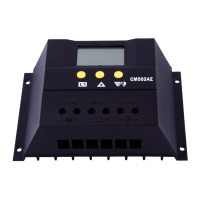