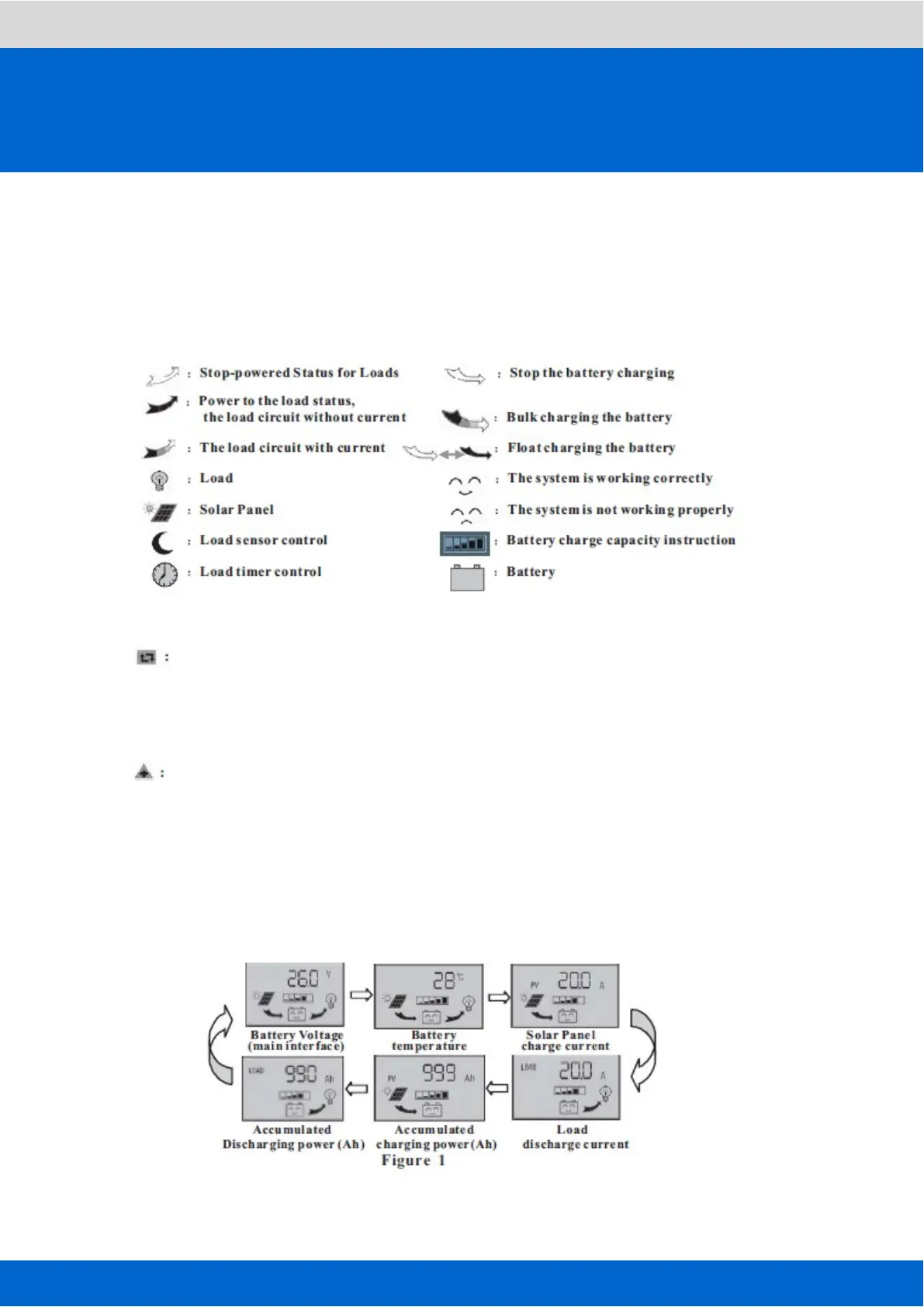JUTASolarChargeController Model:CM5024Z
- - - - - - - - - - - - - - - - - - - - - - - - - - - - - - - - - - - - - - - - - - - - - - - - - - - - - - - - - - - - - - - - - - - - - - - - - - - - - - - - - - - - - - - - - - - - - - - - - - - - - - - - - - - - - - - - - - - - - - - - - - - - - - - - - - - - - - - - - - - -
- - - - - - - - - - - - - - - - - - - - - - - - - - - - - - - - - - - - - - - - - - - - - - - - - - - - - - - - - - - - - - - - - - - - - - - - - - - - - - - - - - - - - - - - - - - - - - - - - - - - - - - - - - - - - - - - - - - - - - - - - - - - - - - - - - - - - - - - - - - - - - - - - - - - - - - - - - - - - - - - - - - - - - - - - - - - - - - - - - - - - - - - - - - - - - - - - - - - - -
Note Battery polarity will not damage the controller, but you will have a
load equipment security risks.
3. Operation
1 Description of LCD graphic symbol
2 Description of Button Function:
Interface loop switch button, use the button to cycle between pages in
each switch cycle sequence
shown in (figure 1)
Adjustment of parameters plus buttons. In addition, at the state in the
parameter view, long press the
button more than 5 seconds, all parameter to restore factory setting.
Adjustment of parameters minus button. In addition, in the main interface,
click this button to switchthe load.
3 View the parameters:
The controller will default entry battery voltage interface after correct power-on.
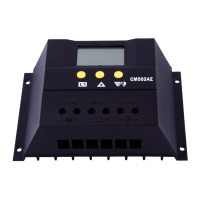