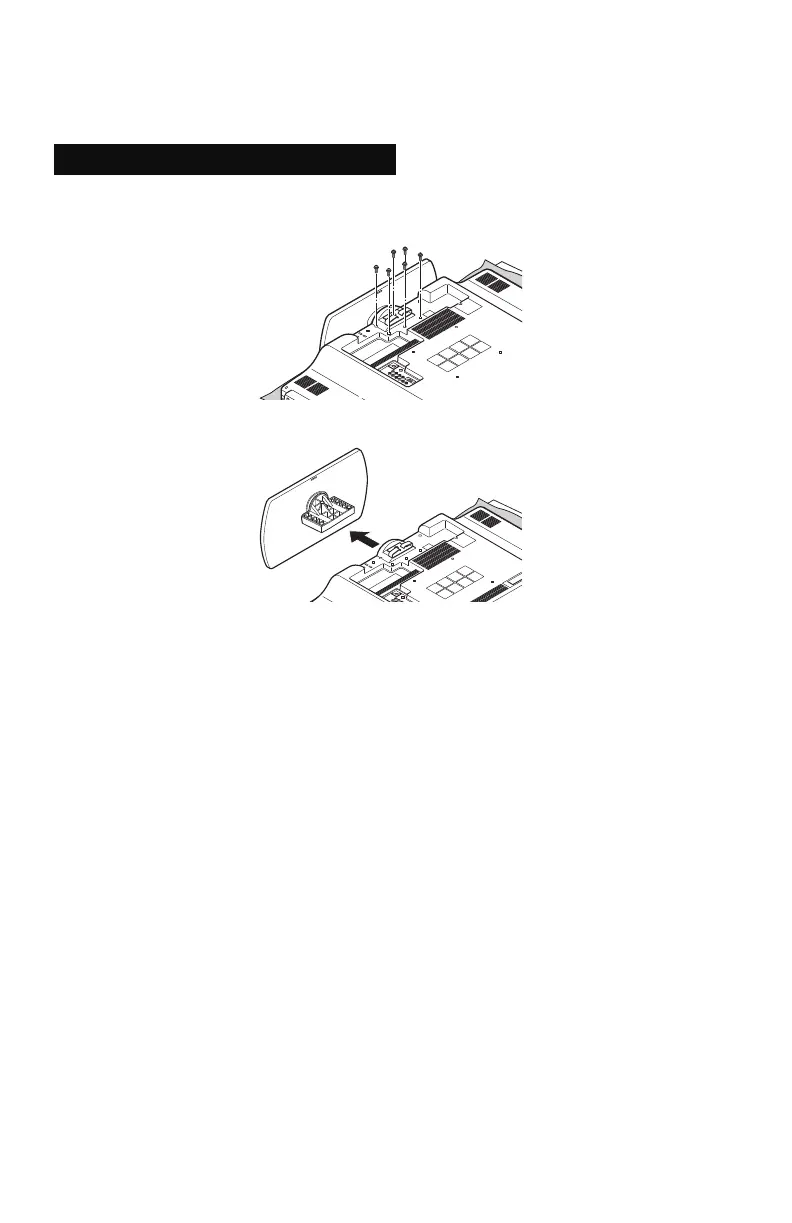12
Disconnecting the stand
1) Place the TV face down on a soft cloth on a table.
2) Remove the screws from the back of the TV.
3) Pull out the stand from the TV.
Notes:
• To re-install the stand, reverse the procedure from 3) to 1).
• If you fi nd it diffi cult to remove the screws from inset screw wells, use a magnetized
screwdriver.
Package Contents
LCT2520-001A-A.indd 12LCT2520-001A-A.indd 12 1/16/09 9:46:40 AM1/16/09 9:46:40 AM
