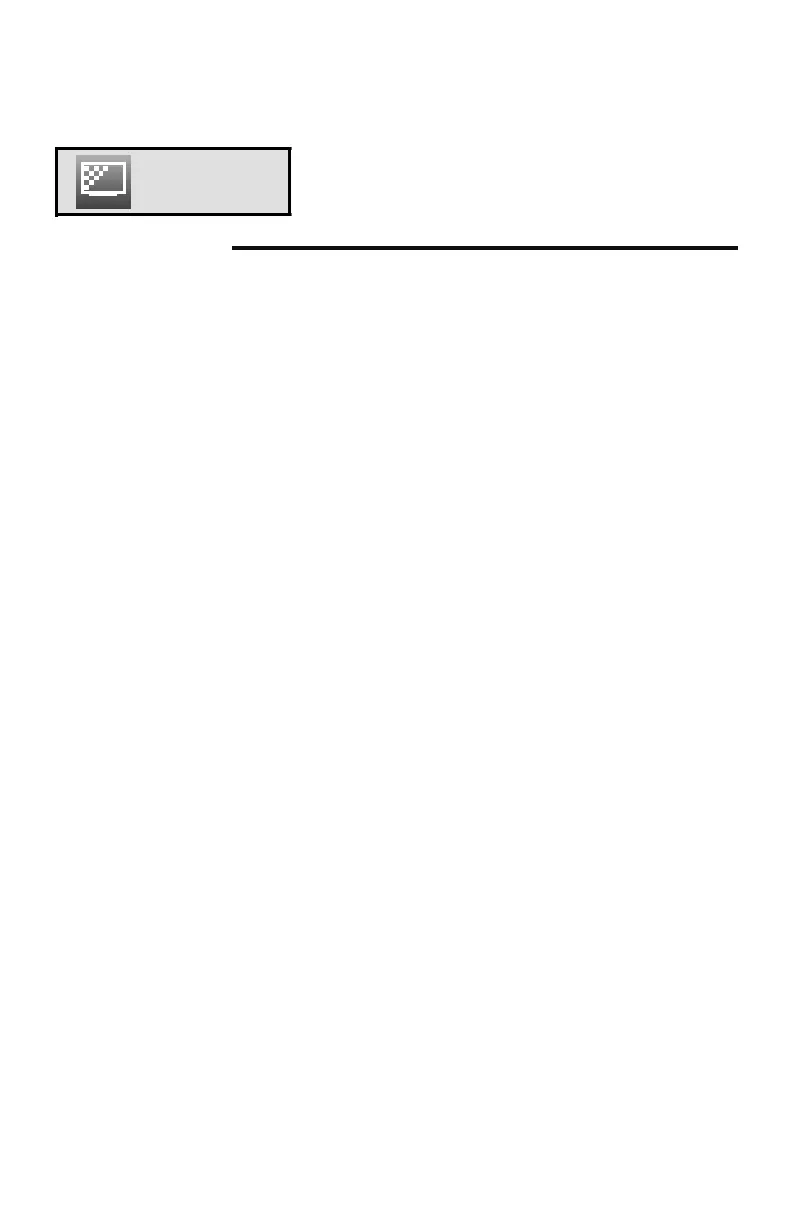26
Customizing your TV
Picture
Video Status
Choose different display settings according to personal preferences. You can use this feature
with TV, V1, V2, V3, V4 and V5.
Standard
Resets the picture display to the factory settings.
Dynamic
Gives a vivid picture with better contrast when viewing in a brightly lit room.
Theater
Gives a rich, film-like look to video when viewing in a dimly lit room.
Game
Used for when you are playing video games connected to your TV.
Notes:
• Each mode is memorized for each analog TV / composite / S-Video, digital TV, HDMI,
component signal input.
• Each video status can be chosen along with your favorite picture settings (Tint, Color,
Contrast, Bright, Detail and Backlight).
■ Allows you to change and adjust the way the picture appears on your television.
Tint
Allows you to adjust the levels of red and green on your TV.
Color
Allows you to make all the colors on your TV appear more vivid or subtle.
Contrast
Allows you to adjust the level of black and white on your TV giving you a darker or brighter
picture overall.
Bright
Allows you to adjust the overall brightness of the TV.
Detail
Allows you to adjust the level of fine detail on your TV.
Backlight
Allows you to adjust the brightness of the internal lamp which effects the overall brightness of
the TV.
LCT2520-001A-A.indd 26LCT2520-001A-A.indd 26 1/16/09 9:46:51 AM1/16/09 9:46:51 AM
