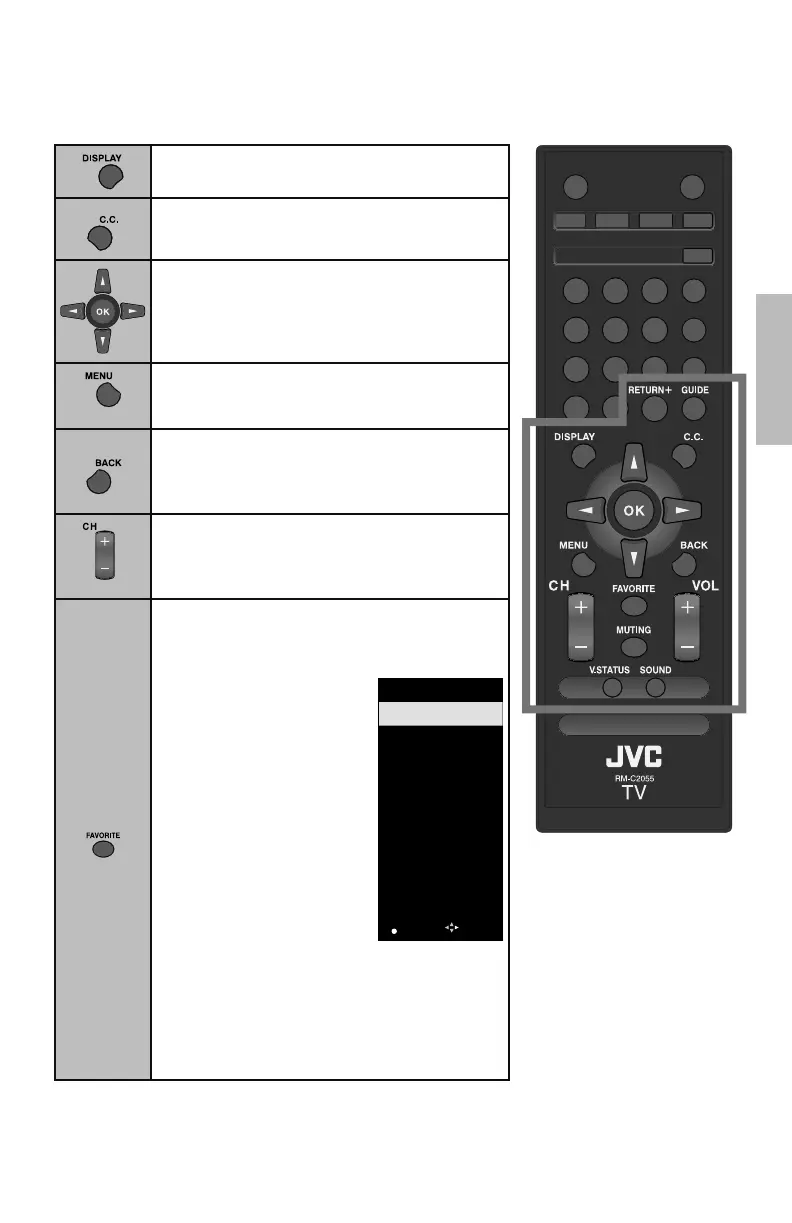21
View current channel information.
Used to select the mode of closed caption.
Used to navigate through the TV’s onscreen
menus.
Used to access the TV’s onscreen menus.
See page 24.
Go back to a previous onscreen menu or to
correct a mistake.
Move sequentially through the channels.
Allows you to save channels you like so you
can view them easily. First you must register
the channels you like.
Notes:
• Go to the channel you
want to register and press
the FAVORITE. A list
will appear. Press the
FAVORITE button again to
register your channel.
• To view your favorite
channels, press
FAVORITE. Move to
select your channel and
press OK.
• To erase your favorite
channels, press
FAVORITE. Move to
select your channel and
press
¥
.
• Both analog and digital channels can be
registered.
• The channels you registered will appear in
numerical order at the top of the list.
Favorite
1
2
4
5
6
7
9
11
13
:Remove:Add
FAVOR ITE
Basics
LCT2520-001A-A.indd 21LCT2520-001A-A.indd 21 1/16/09 9:46:46 AM1/16/09 9:46:46 AM
